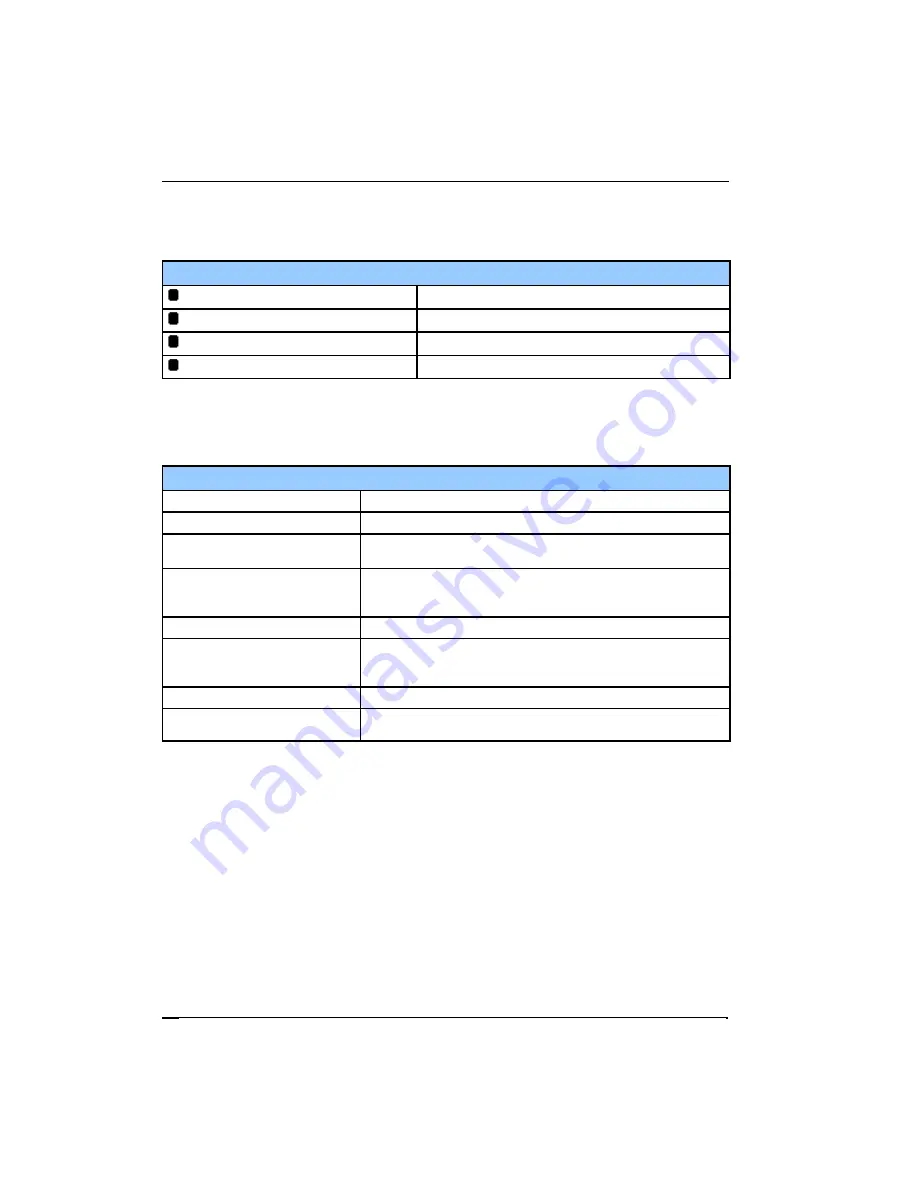
Cryo-con Model 24C
Front Panel Menu Operation
The Options Menu
Press the
Options
key to access the Options Menu. This will display the following
menu:
Options Menu
Relay 1
Go to the Relay 1 Configuration Menu
Relay 2
Go to the Relay 2 Configuration Menu
Control Loop 3
Go to the Loop #3 Configuration Menu
Control Loop 4
Go to the Loop #4 Configuration Menu
The Relay Configuration Menu
The Relay Menu is accessed from the Options Menu described above. It is used to
configure two relay outputs of the Model 24C.
Relay Configuration Menu
Rly Status: ---
Status of the Relay.
+Mode:Auto
Output mode selection. Modes are: Auto, On and Off.
+Source:ChA
Select the input channel used as the source for controlling the
output.
#High: 200.000
Set point for the High Temperature output. The output, when
enabled, will be asserted when the input temperature is above this
value.
+Enable:
High temperature output enable. Selections are Yes or No.
#Low: 100.000
Set point for the Low Temperature output. The output, when
enabled, will be asserted when the input temperature is below this
value.
+Enable:No
Low temperature output enable.
#Deadband: 0.25
Deadband, or transition band, in units of the controlling input
channel.
The first line of the display is an information only line that describes the state of the
digital output and the current temperature on the source input channel. It is used to
assist in the configuration of the digital outputs. Digital output status indicators are
shown in the table below.
The deadband field sets the amount of hysteresis applied to the temperature before a
digital output is set or cleared. Units for this field are in the same units as the
controlling input channel. For example, if the deadband is set to 0.25K, a high
temperature digital output will not assert until the current temperature exceeds the
setpoint by 0.25K and will not clear until the temperature is 0.25K below the setpoint.
70
















































