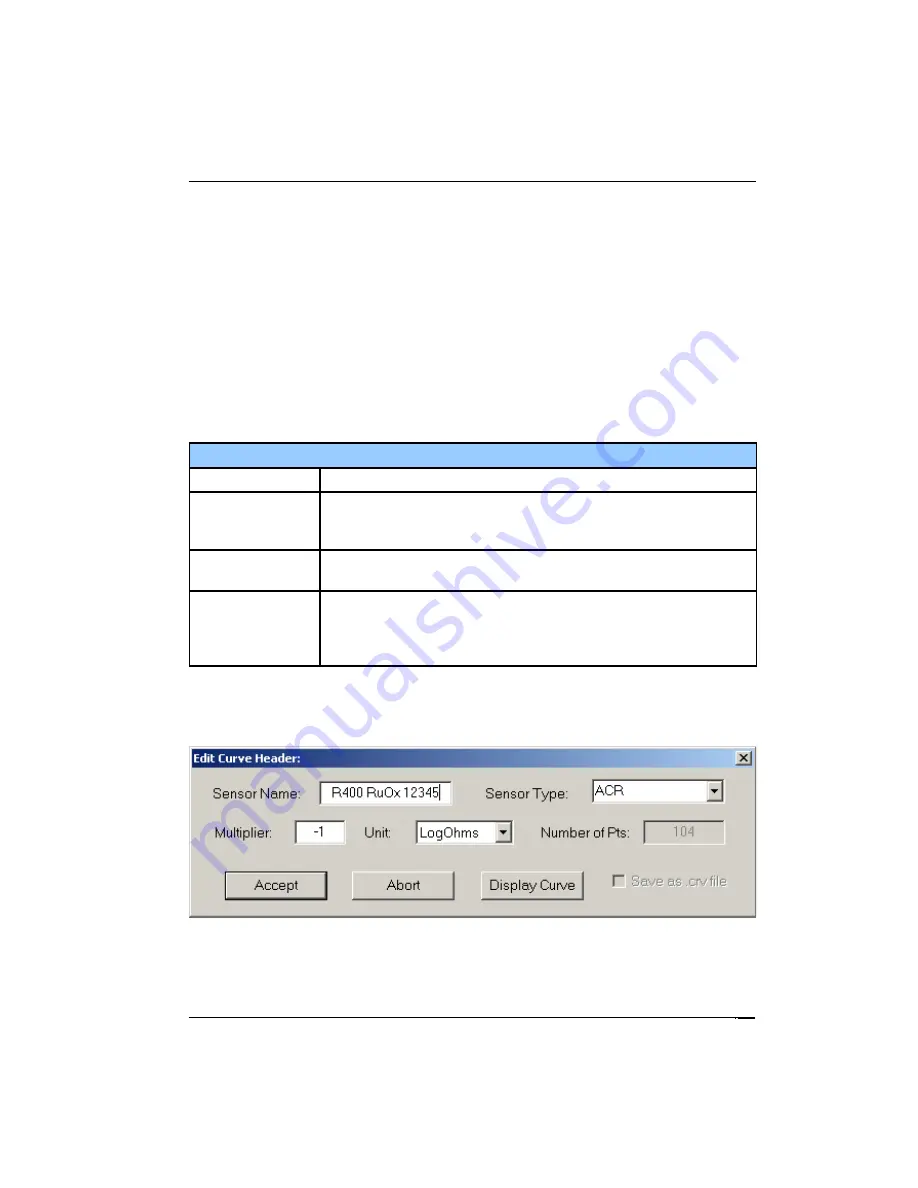
Cryo-con Model 24C
Basic Setup and Operation
Downloading a Sensor Calibration Curve
The Model 24C accommodates up to eight user-defined sensor calibration curves
that can be used for custom or calibrated sensors. Since these curves have up to 200
entries, they are usually maintained on a computer as a text file and downloaded to
the controller by using the
Cryo-con Utility Software
. However, curve data may also be
entered and edited from the front panel.
Cryo-con sensor calibration curves have a file extension of .crv. They may be opened
and edited with any text editor. The format of the file is detailed in
Appendix A
.
The process for downloading a sensor calibration curve using the Cryo-con utility
software is detailed in the section titled
Downloading or Uploading a Sensor
Calibration Curve
. This section discusses how to set up a curve specifically for
download to the Model 24C.
The Cryo-con utility software will read and attempt to parse the following file types:
Sensor Curve File Types
Cryo-con .crv
Directly supported.
Lakeshore .340
Supported. Reads curve data. Header information must be
entered by using the header dialog box. The Cryo-con utility
software will convert these files into .crv format automatically.
SI .txt
No header information. Columns are reversed from other
formats. Must be manually converted to a .crv file before use.
Other .txt
Software will attempt to parse any text file. If the file contains
columns of sensor readings vs. temperature, the entries will be
properly parsed and the curve can be used or converted to a
.crv file after the header dialog box is filled out.
In order to download a file, run the utility software and select 'Sensor Curve
Download'. The user will be prompted to select a file. Once the software has read the
file, the header information dialog box will appear.
77















































