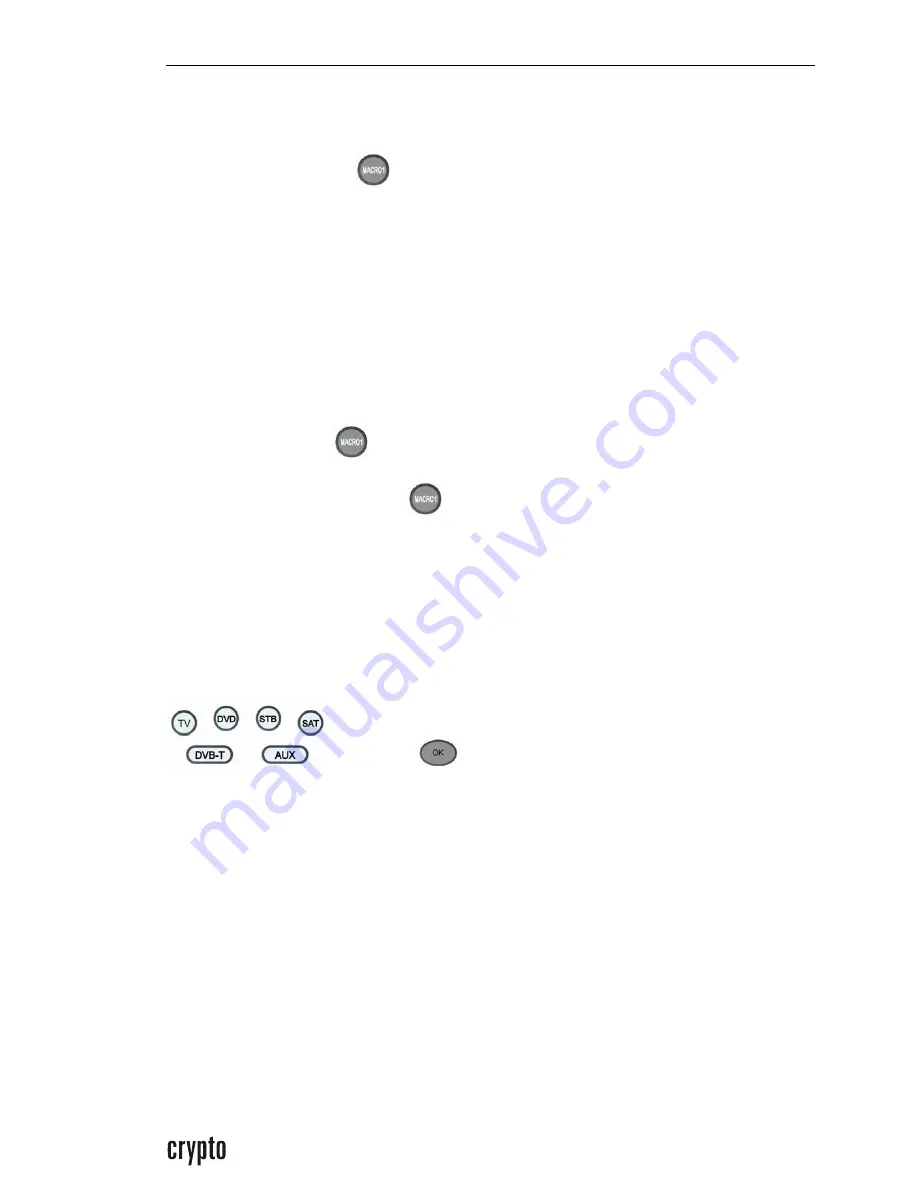
URC-601 User Manual/
Εγχειρίδιο
Χρήσης
13
Note:
•
You can program up to 31 different key functions
•
If in 30 seconds no key is been pressed then the red light will
turn off and the procedure is going to be canceled.
If you press the MACRO
key while it is not programmed the light
indication will blink three times.
• Before using the MACRO programming make sure that the remote is
programmed to control all the devices you want to program by using the
MACRO function. To do this use the programming methods and the learning
function indicated in the above chapters of this guide.
• In step 2 depending on your TV you can press the buttons as many times,
to change the signal source from TV to the source that your DVB-T is
connected.
Erase MACRO Programming:
•
Press
MACRO
key for 5 seconds until the device indication light
turn on constantly.
•
Press again the MACRO
key.
•
The light indication will turn off and all the MACRO stored data will be
erased
5 DEVICE CODE REMINDER
You can use this feature to check the code digits that is stored for a device. Follow
these steps using the remote control:
1. Press at the same time and hold pressed the device button
and the
ΟΚ
button for 1 second
2. Release the buttons and count how many time the red indication light of the device
blinks. Every 1 second pause means change of a digit.
Note:
•
If the digit is the number 0 the light will blink 10 times.
Example: Let’s assume the 4 digit code of a device is “1095”. Then the light indication
blink sequence will be like this: 1 blink –pause-10 blinks-pause-9 blinks-pause-5 blinks.
.















































