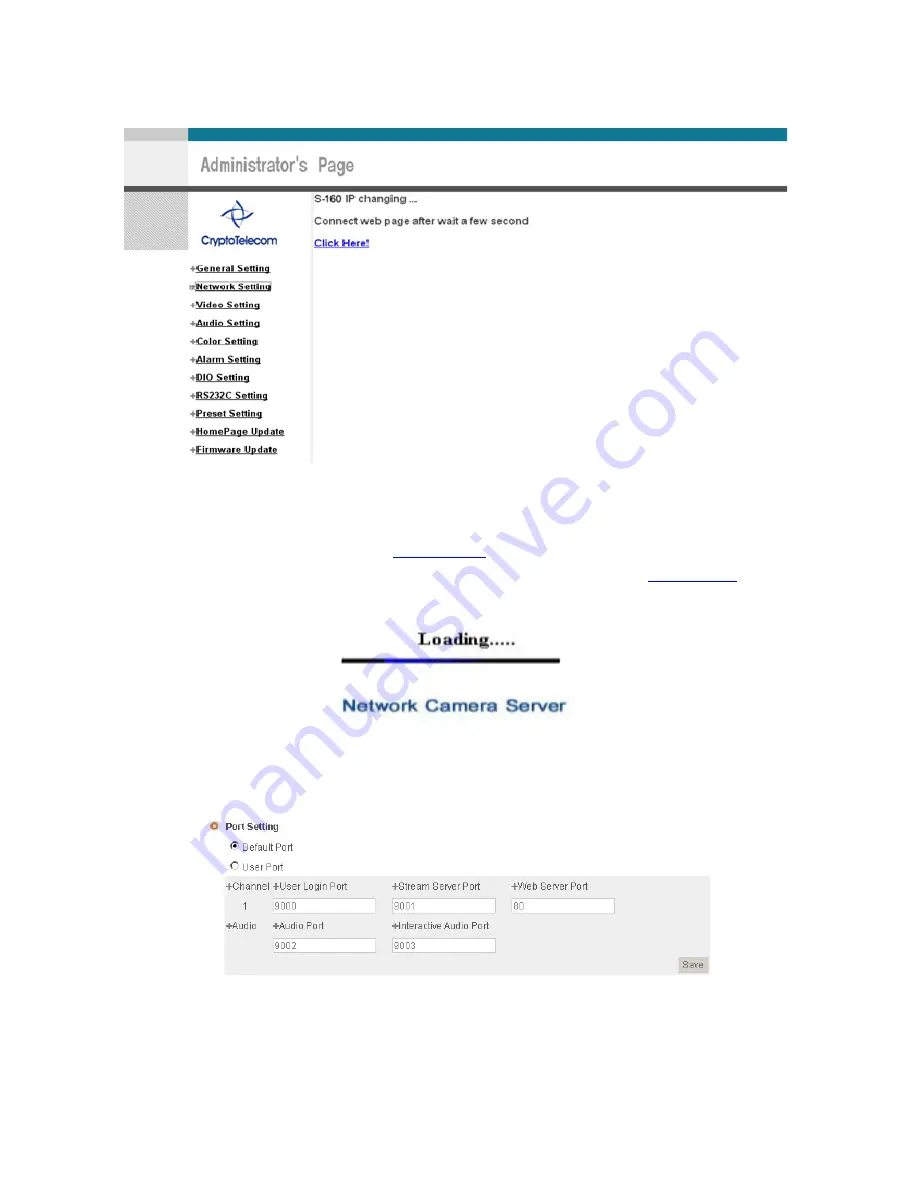
24
Pic. 3
―
10 IP Change
12) It is connected to IP newly set up, in 20 seconds after window of [3-11] appears.
13) Check Video of S-160 referring to ‘
1. Video Check
’ as soon as it is connected to IP newly set up.
14) Go to Network Setting Page of Administrator’s Page as per 4), 5), 6), 7) of ‘
Static IP Setup
’.
Pic. 3
―
11 IP Change loading Page
Pic. 3
―
12 Port Setting
15) Set Port in Port Setting Page of [Pic.3-12]. It is required to set each different Port for many S-160
Summary of Contents for S-160
Page 1: ...1 Network A V Server S 160 User s Manual Version1 0 ...
Page 6: ...6 1 Feature ...
Page 9: ...9 2 Installation and Video Check ...
Page 15: ...15 3 Basic Setting ...
Page 27: ...27 4 Expert Setting ...
Page 29: ...29 Pic 4 2 Administrator s Page ...
Page 48: ...48 5 Basic Use ...
Page 78: ...78 6 Network Environments ...
Page 80: ...80 7 Appendix ...
















































