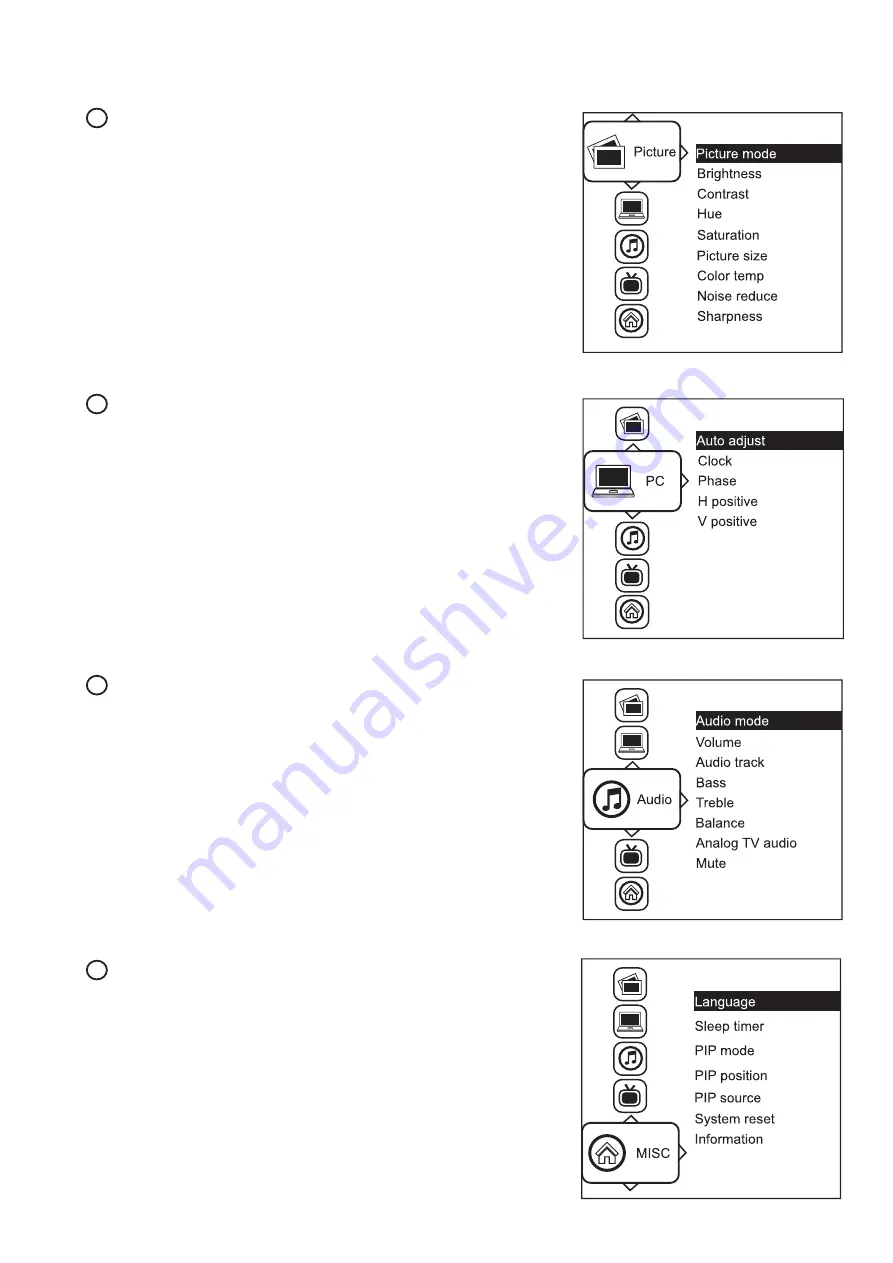
UM-CV-751-F17-Q218V1 www.
rackmountsal
es.com
< 2.3 > On-screen Display Operation ( OSD )
P.17
Picture
Picture mode :
Standard / Vivid / Soft / User mode to choose
Brightness :
Adjust background black level of the screen image
Contrast :
Adjust the difference between the image background
(black level) and the foreground (white level)
Hue:
Adjust the screen hue value
Saturation :
Adjust the saturation of the image color
Picture size :
Adjust the image size
Color temp :
Standard / Cool / Warm / User to choose
Noise reduce :
Reduce the noise of the image
Sharpness :
Adjust the image from weak to sharp
1
PC
Auto adjust :
Automatically adjust sizes, centers and fi ne tunes the
video signal to eliminate waviness and distortion.
Clock :
Adjust the clock value
Phase :
Adjust the phase value
H. Position :
Align the screen image left or right
V. Position :
Align the screen image up or down
2
MISC
Language :
Select the language in which the OSD menu is
displayed - English
Sleep timer :
Set the off time
PIP mode :
Adjust picture in picture setting
PIP position : Enter into PIP position
PIP source :
Enter into the Sub source and sound source
System reset :
Return the adjustment back to factory setting
Information :
Select for Help
4
Audio
Audio mode :
Movie / Voice / Normal / Music mode to choose
Volume : Adjust the volume of sound
Bass :
Set the value of bass sound
Treble :
Set the value of treble sound
Balance : Set the balance value of treble and bass sound
Analog TV audio : Set the value of analog TV audio sound
Mute :
Turn off the surrounding sound
3








































