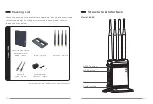19
20
High-gain and Low-gain Mode Settings for
the Product's LNA
For the LNA's high-gain and low-gain mode settings,
select “Advanced” under “wireless” of config.
Select “Antenna LNA” under Advanced.
√
means that the LNA is set to high-gain
mode, and no
√
means that the LNA is set to low-gain mode.
Description:
When the wireless transmission distance is 200m in the open
environment, the LNA can be set to low-gain mode. In case of the
need of wall penetration and the distance beyond 200m,
consider setting the LNA to high-gain mode.
Product Software Upgrade
1. After the IP address of the product is logged in through the WEB,
select “Upgrade” under “System”.
2. After selecting software upgrade under “Choose a file”,
click “Upgrade” to upgrade. After clicking, wait for 2min,
then refresh the page and log in again.
Summary of Contents for 6689
Page 1: ... 6689 2019 04 06 User Manual Model 6689 Professional Wi Fi Adaptor Version 1 0 ...
Page 2: ......
Page 14: ......