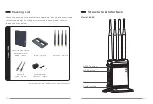07
6689
6689
08
Product Installation
6689 Installation Instructions (point-to-point mode,
webcam usage example)
1. Connect the two devices with the network cable to the webcam and
the computer, respectively. Since the Wi-Fi is bidirectional, the two
ends can be exchanged arbitrarily without distinguishing between
transmitting and receiving.
Webcam
2. Turn on the power switches of the camera and this product.
3. Wait for 30~60s. After the network connection indicator
changes from blinking to steady on, the connection is
established successfully.
4. Access the webcam from the PC.
Laptop
Summary of Contents for 6689
Page 1: ... 6689 2019 04 06 User Manual Model 6689 Professional Wi Fi Adaptor Version 1 0 ...
Page 2: ......
Page 14: ......