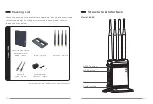11
12
Point-to-Point Connection Mode
Login page
Menu page
Set AP mode
Set station mode
6689 Setup Instructions
Our factory default connection is generally based on the AP+STATION connection
mode, which is the point-to-point connection mode. One end is set to AP mode,
and the other end is set to STATION mode. The SSIDs of both are set to be the
same. If you have a password, the password must also be consistent. If multiple
points need to be connected to one point, you need to configure the mode in
which multiple STATIONs access one AP. The setting method is as follows:
1. After the device is booted, connect the device to the computer with a network
cable. Open your browser on your computer. Enter the IP address of the device in
the address bar (AP default IP address is 192.168.1.100; STATION factory default IP
address is 192.168.1.200). After entering the login page, enter the username and
password (both username and password are super by default) to enter the
menu page. As shown in the figures below:
2. Select Wireless in the Config option on the menu page to modify the
corresponding options, where ESSID can be specified by itself (AP and STATION
should be consistent and case-sensitive), Encryption and Passphrase can also be
specified by themselves. In addition, ensure that the settings of the APs and
STATIONs to be connected are consistent.
Summary of Contents for 6689
Page 1: ... 6689 2019 04 06 User Manual Model 6689 Professional Wi Fi Adaptor Version 1 0 ...
Page 2: ......
Page 14: ......