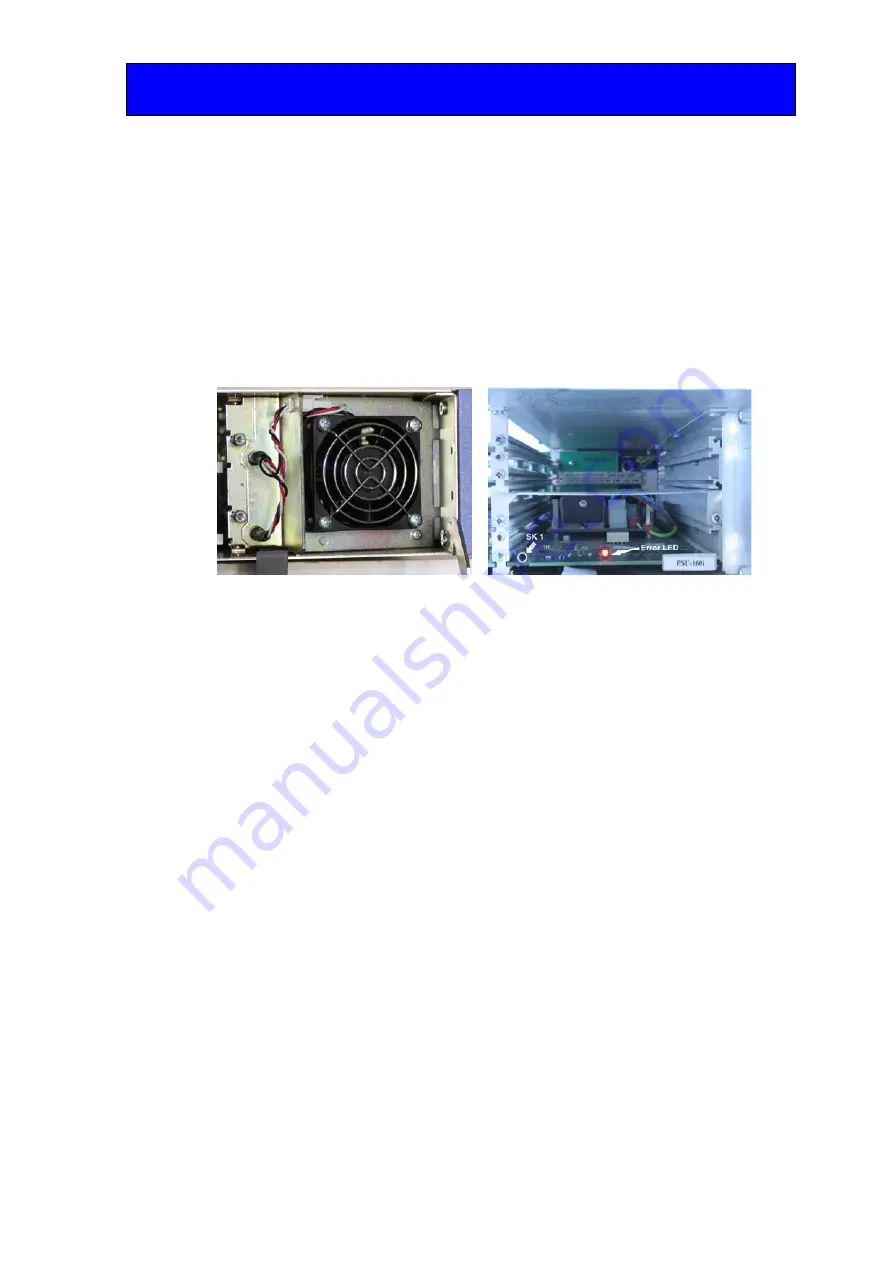
Crystal Vision
Trouble shooting
Indigo 4 User Manual R1.7
34
09/08/2012
To gain access to the Indigo power supply modules proceed as follows:
If possible, power down the frame
Pull down the front panel using the loop handles at either side of the panel
Release the two captive screws to the left of the selected PSU fan
Remove the fan assembly by applying sideways pressure on the fan assembly
outwards and towards the right hand frame side
Note:
Take care not to damage the panel ribbon cable when removing the lower fan assembly.
Once the fan assembly has been pulled backwards to free the fan connector plugs, the
PSU fan will stop and the front panel PSU FAN LED will change from green to red.
Removing the PSU fan assembly
Lower PSU-160i – front view
In addition to the PSU and fan LEDs on the front control panel, there is also a red error
LED on the PSU. This LED will flash slowly if there is no fan speed signal present on the
fan connector SK 1 when the PSU fan assembly is removed or if the PSU fan stops.
The error LED will light up continuously if power rail levels are outside operational
limits. When the fan speed signal is present and power rails are normal the error LED is
unlit.
Removing a PSU
To remove a PSU proceed as follows:
Apply sideways pressure on the PSU handle towards the right and remove the
PSU by pulling it forward
Take care when removing the lower PSU not to damage the panel ribbon cable
Caution:
There are no user serviceable parts inside the power supply module covers. The safety
covers should not be removed even when the module is disconnected.
Note:
Check that the two/one switch behind the control panel is set correctly for the number of
PSUs installed to prevent redundant PSU warnings.











































