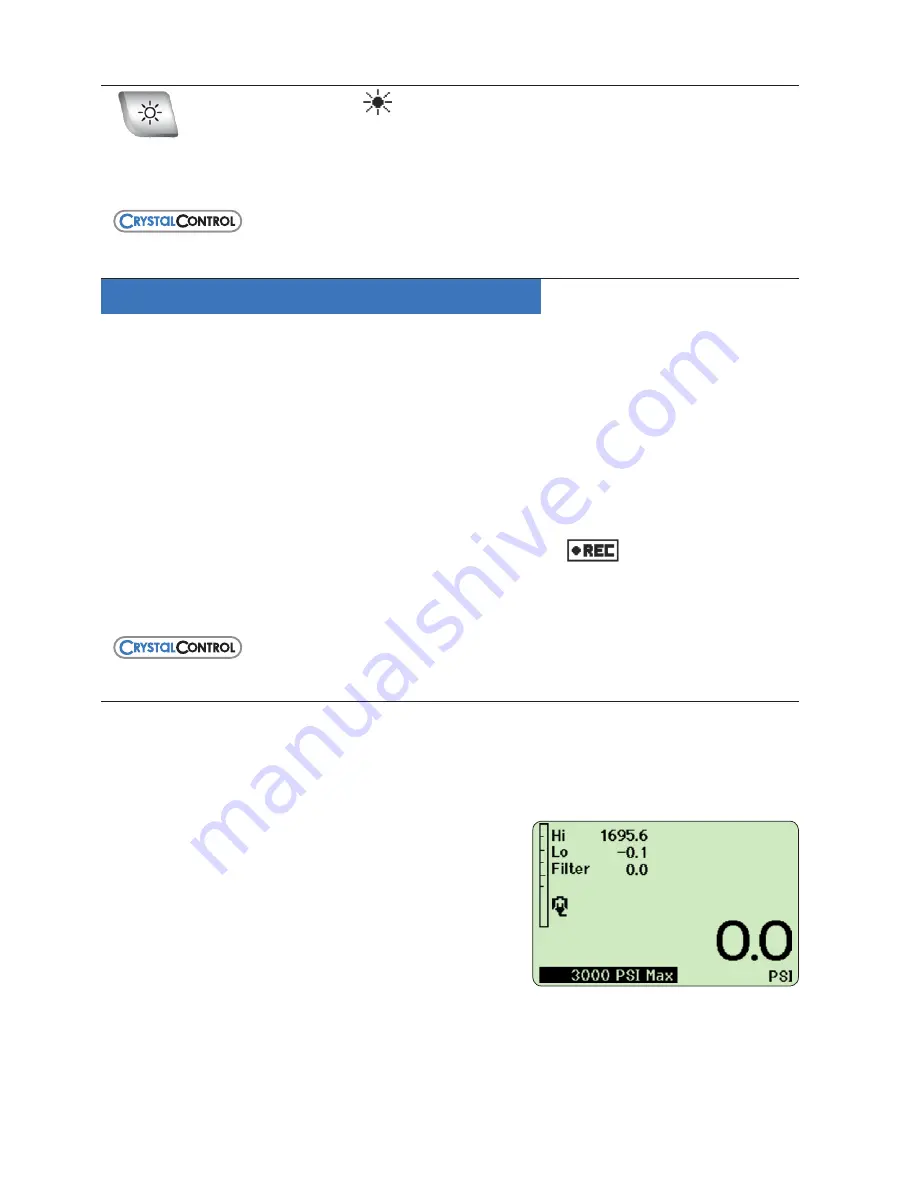
Page 10
•
Crystal Engineering Corporation
.
.Backlight.button.(.
.)
Pressing the
backlight
button instantly illuminates the display for a duration set by
CrystalControl.
The default duration is 15 seconds and can be custom set all the way up to never
timing out.
Battery life is affected by backlight use.
Adjust
Backlight Shutoff
to optimize your illumination needs against battery
performance.
Display.Screens:..Numerical.and.Graphical
The nVision has several different screen views to aid in viewing live and recorded data.
You may
view in either numerical or graphical modes, and you may view either of the available module
bays individually or in dual mode.
You may use the recording capabilities of the nVision from
any screen view you may choose.
The three main data viewing modes are:
1
Live:
These are live, real-time readings that are not being recorded into memory (no Record
icon illuminated).
2
Live Recording:
Real-time readings that are being recorded (
) into the 500,000 data
point memory capacity.
3
Last Recorded:
This is previously recorded data available for viewing.
Note that you may view all the previously recorded data in
CrystalControl,
but only the last recorded run on the nVision chassis.
Numerical.Display.Screens.(Live.and.Live.Recording.Data)
The nVision numerical screens allow you to view
live
or
live recording
data in a traditional way.
Peak Hi and Lo, and Filter values are annunciated, in addition to module specific features such as
maximum allowable working pressure (MAWP) of the module (PM ), vertical pressure scale (PM)
and of course, the unit of measure.
Your default (or Home) screen is the
Lower Module
Numerical
view.
Information in this screen is biased to-
wards the lower module to help you identify the location
of the module in question.
To the right is an example of a
3KPSI module (PM) located in the lower bay (powered by
USB power).
The upper module screen will also have its relevant data biased toward the top for identification
purposes.
The following is a representative screen from a temperature (RTD100) module located
in the upper bay.
Lower Module Numerical Screen
Summary of Contents for nVision Lab Reference Recorder
Page 1: ...C R Y S T A L engineering corporation Operation Manual Reference Recorder Lab Reference ...
Page 6: ......
Page 67: ......
















































