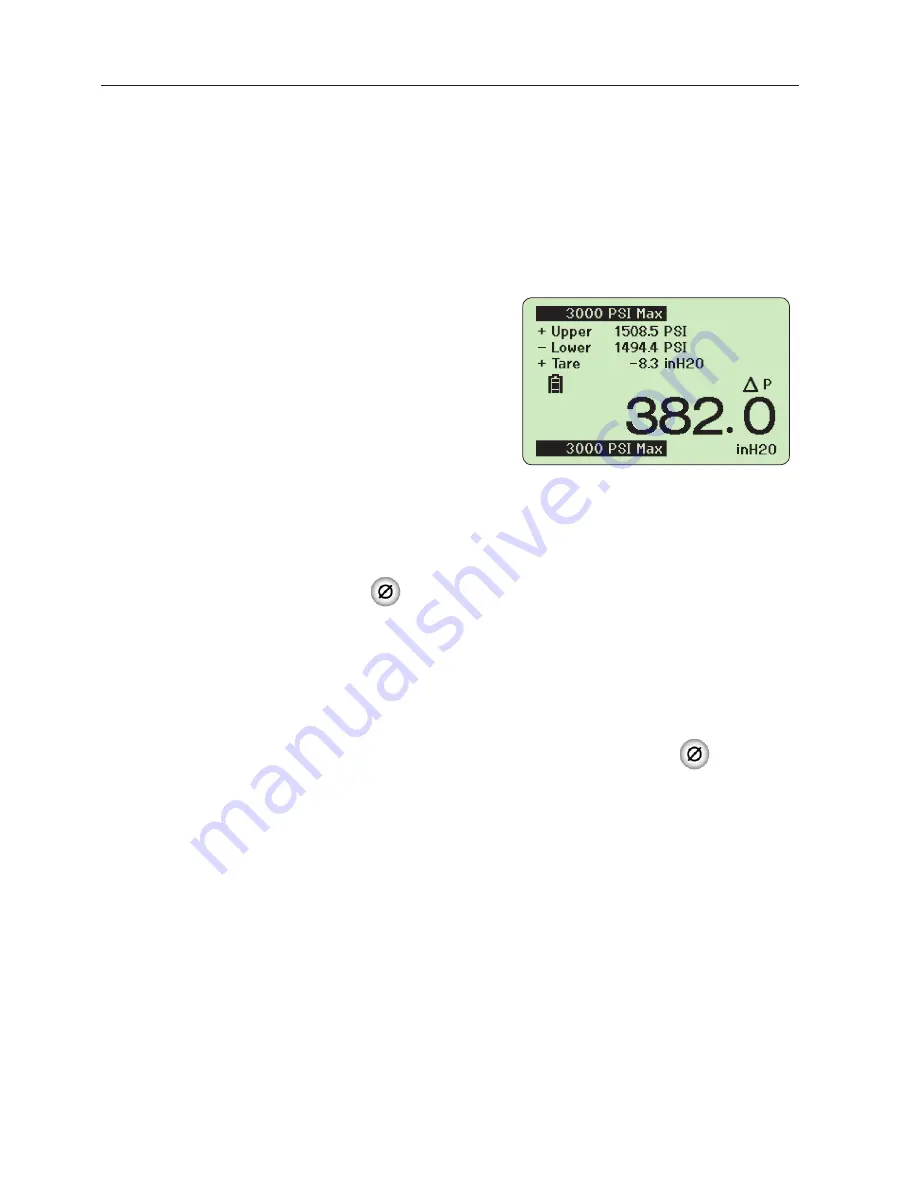
Page 12
•
Crystal Engineering Corporation
Numerical.Display.Screen.(Differential.Mode)
The nVision will automatically display an additional differential screen if two similar module
types are installed at the same time. An example of this would be two pressure modules (PM)
or two RTD100 modules installed simultaneously. In the case of the pressure modules (PM), this
mode does not require them to be the same full scale range.
WARNING:
Two MA20 modules are not allowed to be installed at once as this
configuration may permanently damage your nVision.
The differential screen is shown in the following
example and will be located on your nVision after
the Dual Module Numerical Screen. The ∆P or ∆T
represents a filtered reading of the upper module –
lower tare reading.
.
X
Upper,.Lower.and.Tare
Your nVision will annunciate the live readings for both the upper and lower sensors for your
easy viewing. Both the Upper and Lower readings in this mode are filtered with a fixed, twenty
(20) sample window that offers a dampened view of your data. Additionally it also contains a
Tare function that allows you to equalize the upper and lower sensor readings. To clear the Tare
value in Differential Mode, hold the
button for 3 seconds until the main display readings
change from (- - - - -) to (- - -).
+ Upper . . . Filtered live reading of upper module
– Lower . . . . Filtered live reading of lower module
+ Tare . . . . . Allows ability to equalize lower module to upper by pressing the
button
until the display briefly flashes all dashed lines (- - - - -). See the Differential Mode section for
further details on improving your measurement uncertainty while using this function.
You may independently change the units of the Upper/Lower or Tare/∆P or ∆T readings through
the Setup button. The units selected for this view are independent of the units selected for the
other screens such as the Dual or Graphical views. Data viewed in the Graphical screens will
represent the data acquired from either module and not represent the specialized view of the
Differential Mode.
Summary of Contents for nVision Lab Reference Recorder
Page 1: ...C R Y S T A L engineering corporation Operation Manual Reference Recorder Lab Reference ...
Page 6: ......
Page 67: ......
















































