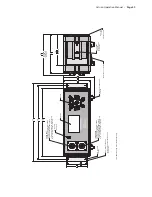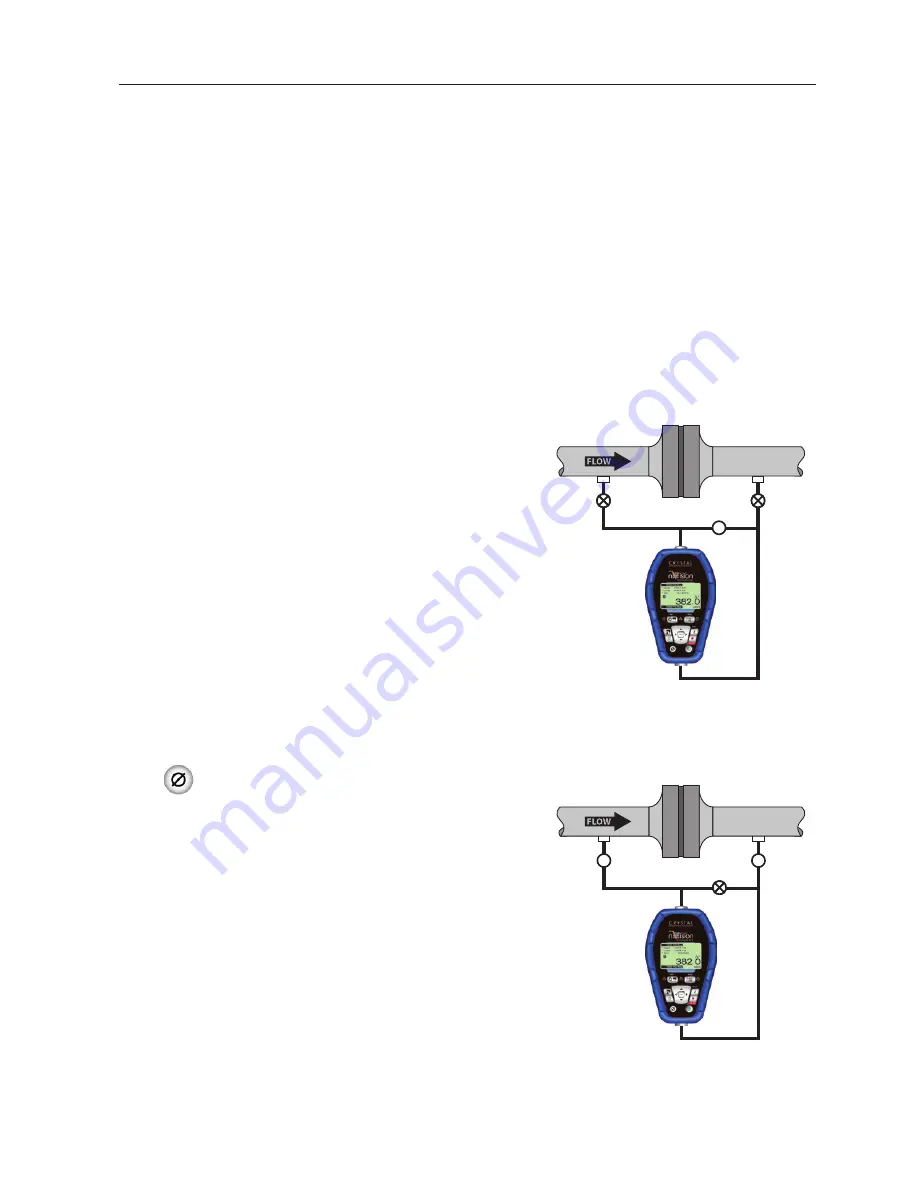
nVision
Operation Manual
•
Page 33
Differential.Pressure.(Pressure.versus.Pressure)
The nVision is capable of measuring differential pressures:
1
Modules Required: Two pressure modules
a
Note that you do not need the same pressure ranges on the two pressure
modules but this will affect your calculated system uncertainty.
b
Validate that both pressure modules have a
pressure rating exceeding your static line pressure.
2
Zero the pressure modules under vent condition in your desired units.
This must be done through the single numerical display screens.
Note:
To obtain the best results use piping or hoses
with equivalent lengths and diameters.
3
Change the display to the Differential Screen. This
screen is automatically activated when two similar
modules are present. You will find this screen just
after the Dual Numerical Screen.
4
Select the desired units for your static (upper and
lower module) and differential pressures using the
Setup menu.
5
Using the valve setup shown, equalize the upper
and lower pressure modules to the downstream
static pressure. You may find it beneficial to isolate
this downstream equalization pressure from the
main pressure line to minimize any dynamic issues.
Equalize or Tare the two nVision modules by pressing
the
button until (- - - - -) appears.
6
Isolate the upper sensor from the lower sensor using
the valve system. Take or record pressure readings
as necessary.
7
Before disconnecting the nVision, isolate and vent
the nVision pressure system, disconnect and return
to service.
OPEN or
CLOSED
(Optional)
CLOSED
OPEN
OPEN
OPEN
CLOSED
Equalization
Differential Pressure
Summary of Contents for nVision Lab Reference Recorder
Page 1: ...C R Y S T A L engineering corporation Operation Manual Reference Recorder Lab Reference ...
Page 6: ......
Page 67: ......