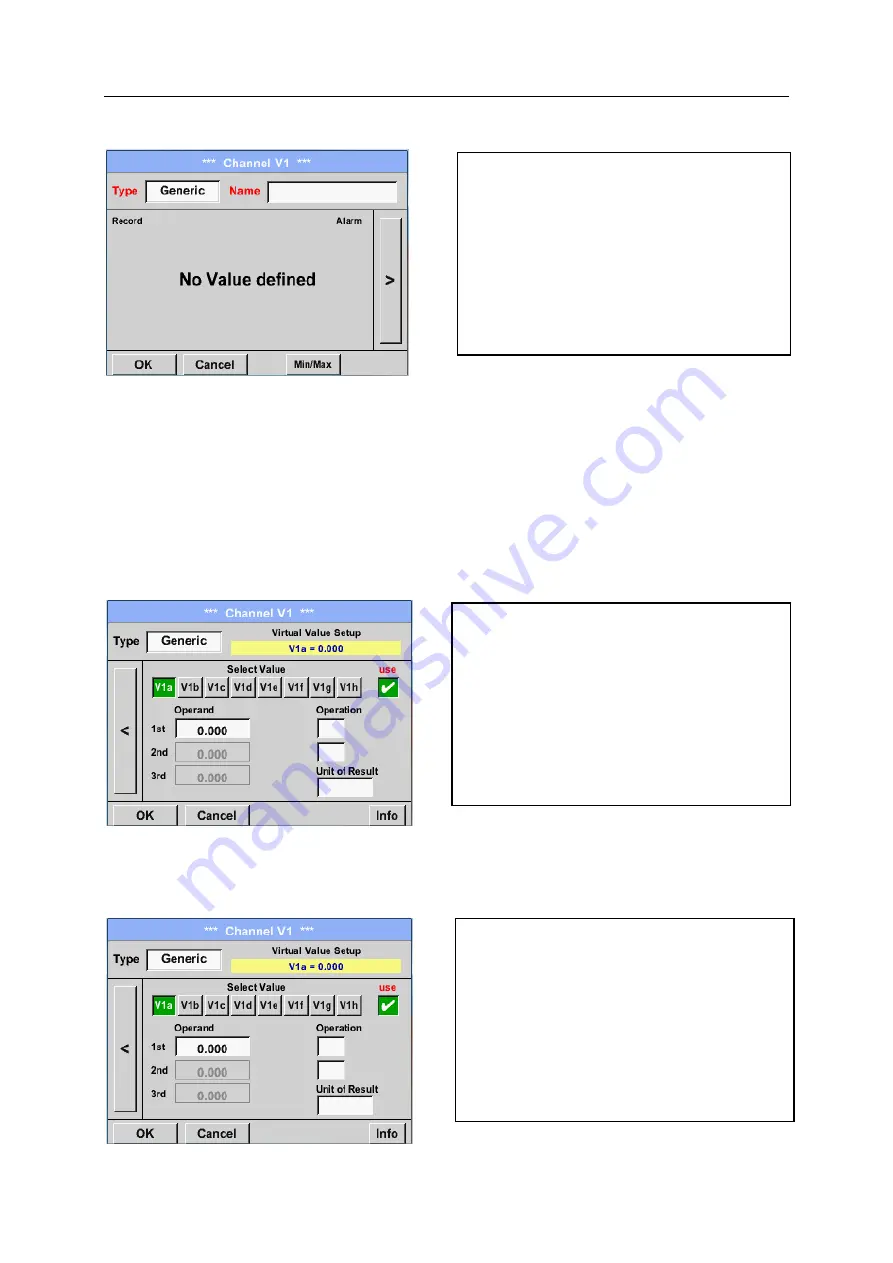
Virtual Channels
PI 500
Seite
83
von
93
Main menu
Settings
Sensor Settings
Virtual Channels
V1
Name description field
9.2.2 Configuration of each single virtual value
Each virtual channel includes 8 individual calculated values where every value has to be activated
separately.
9.2.3 Activation of a single virtual value
Main menu
Settings
Sensor Settings
Virtual Channels
V1
arrow right (2.page)
V1a
Use
9.2.4 Definition of Operands
Main menu
Settings
Sensor Settings
Virtual Channels
V1
arrow right (2.page)
1stOperand
By pushing the Text field
Name
a Sensor
name could be inserted.
Every virtual value has to activated by selecting
the respective
Value-Button
e.g.
V1a
and
pushing of the
Use Button
.
By accessing the text field
1st Operand
The list with all channels (HW and virtual
channels) and const. Value appears.


































