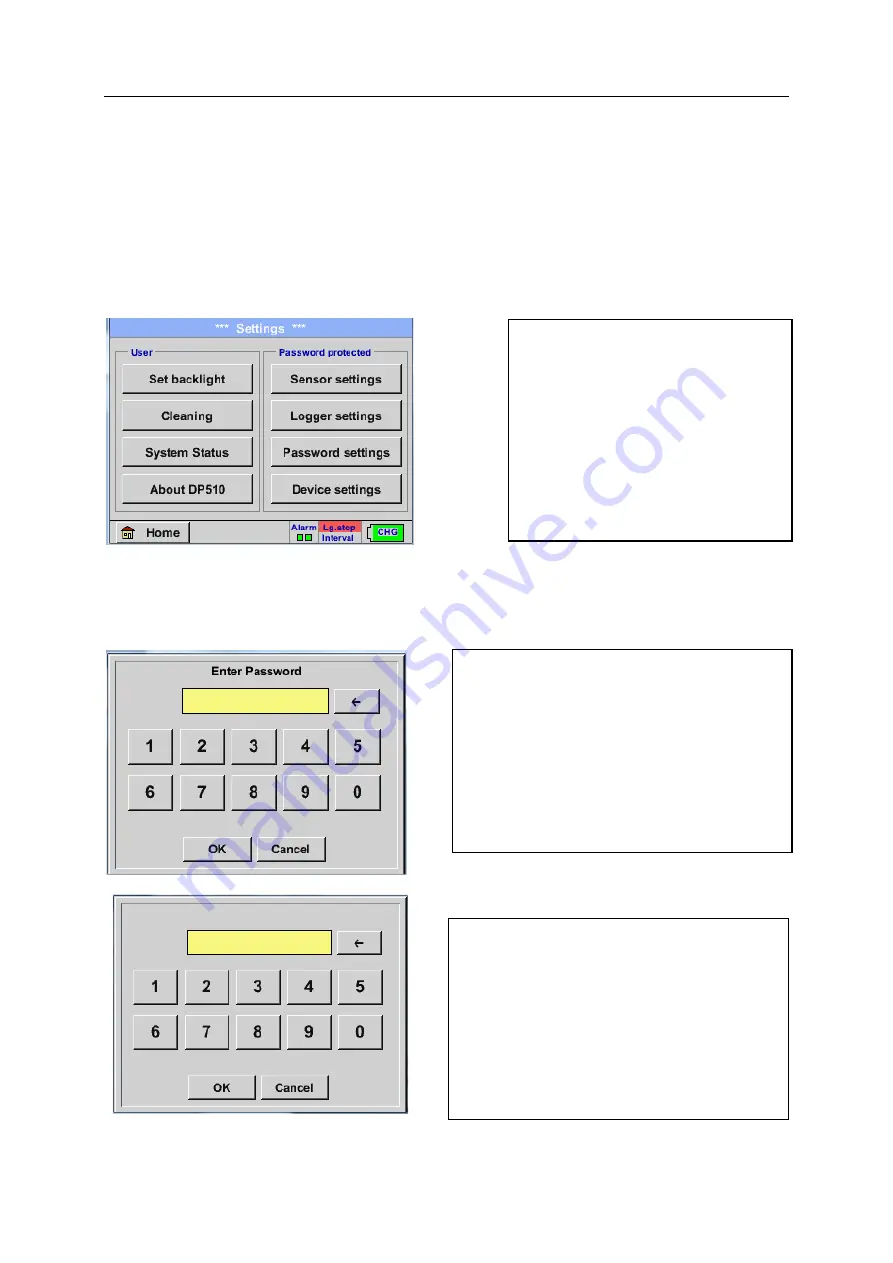
Settings / Password-Settings
PI 500
Seite
23
von
93
7.3.2.1
Settings
The settings are all protected by a password!
Settings or changes are generally confirmed with
OK
!
Remark:
If you go back to main menu and then again one of the setting menus is called, you must enter the
password again.
Main menu
Settings
7.3.2.1.1 Password-Settings
Main menu
Settings
Password settings
Enter Password
Please enter new password ( 4 digits)
If an incorrect password is entered, there
appears
Enter password
or
New password
repeat
in red font.
If you can’t remember the password, please
use Master password in order to enter a new
password.
Remark:
The master password is supplied together with
the instrument’s documentation.
Factory settings for password at the time of
delivery: 0000 (4 times zero).
If required, the password can be changed in the
Password settings
.
The new password must be entered two times
in a row and in each case confirmed with
OK
Overview of the
Settings









































