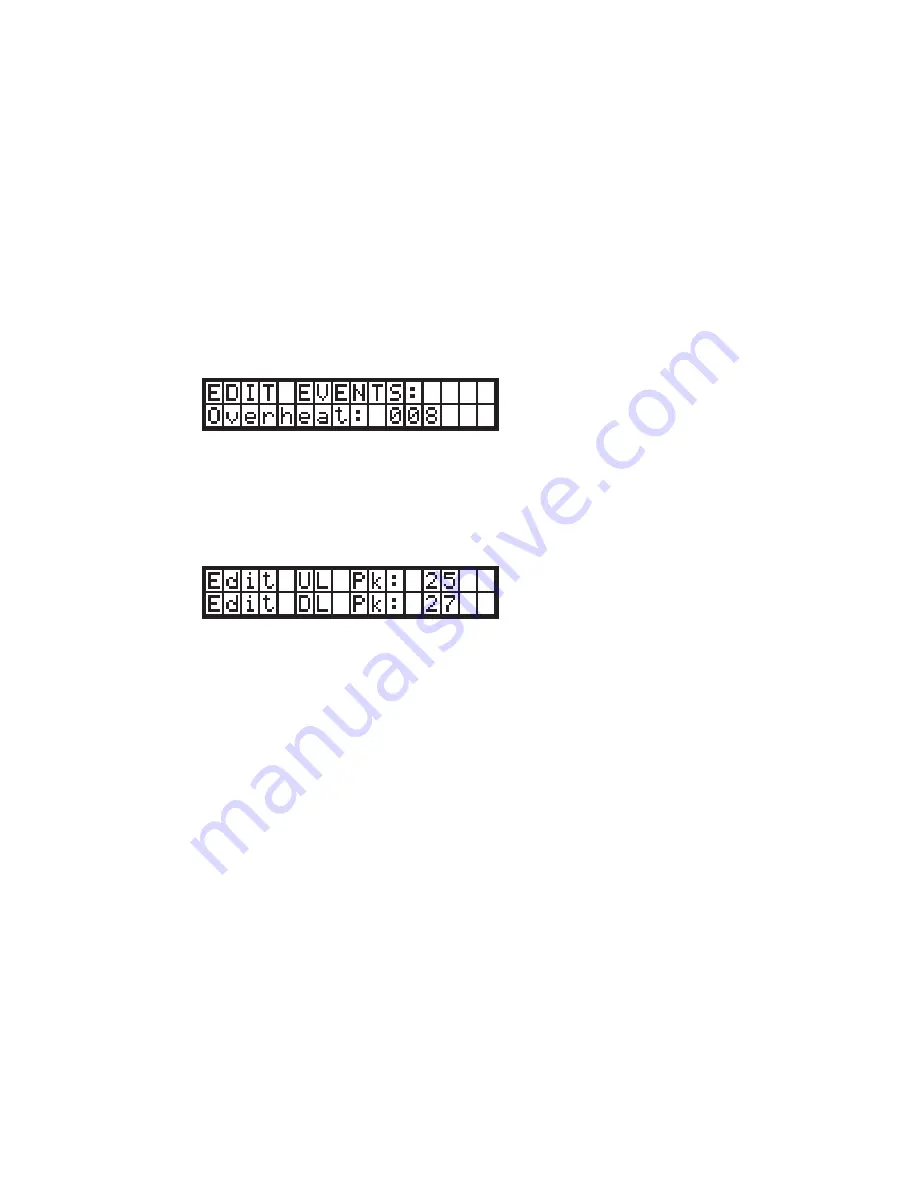
- 13 -
Edit Events Display
These displays will show you the number of events recorded in each of three
categories (Oscillation, Fans, Overheat). Each MENU button press will move
to the next display. At any event category, pressing
EDIT
will clear the
counter and rest the number of events to zero.
To indicate that you are currently in the EDIT series, the first word in the top
line of the display will always be EDIT followed by the name of the display.
A typical EDIT EVENTS display might resemble the following:
.
Edit Peak Power Readout Display
This display will show the same information indicated in the View Menu
Series, however, pressing
EDIT
clears the peak power readings and captures
the current values.
A typical display might look like this:
Pressing
MENU
at this point will cause the BDA to enter the Edit Downlink
Gain display.
Edit Downlink Gain Display
In this window the downlink gain can be altered, however it cannot be adjusted
lower than the difference between the calibrated maximum output minus 30
dB (max gain -30 dB). The range of the attenuators in either the uplink or the
downlink imposes this constraint. Within that permissible range, the values
can be changed in 1 dB increments by pressing the UP or DOWN keys. If an
attempt is made to change the gain value beyond a 30 dB range, the value will
increment to the highest or lowest acceptable value depending on which end
of the constraint the attempt is initiated.
By example, for an 80 dB gain amplifier the minimum gain setting is 50 dB.
Pressing the DOWN key when 50 dB of gain is currently being displayed will
return gain setting to 80 dB. Likewise, if the gain setting is at 80 dB, pressing
the UP key will change the gain to 50 dB.
Using another illustration, an amplifier having a maximum gain of 65 dB will
have a minimum gain setting of 35 dB.








































