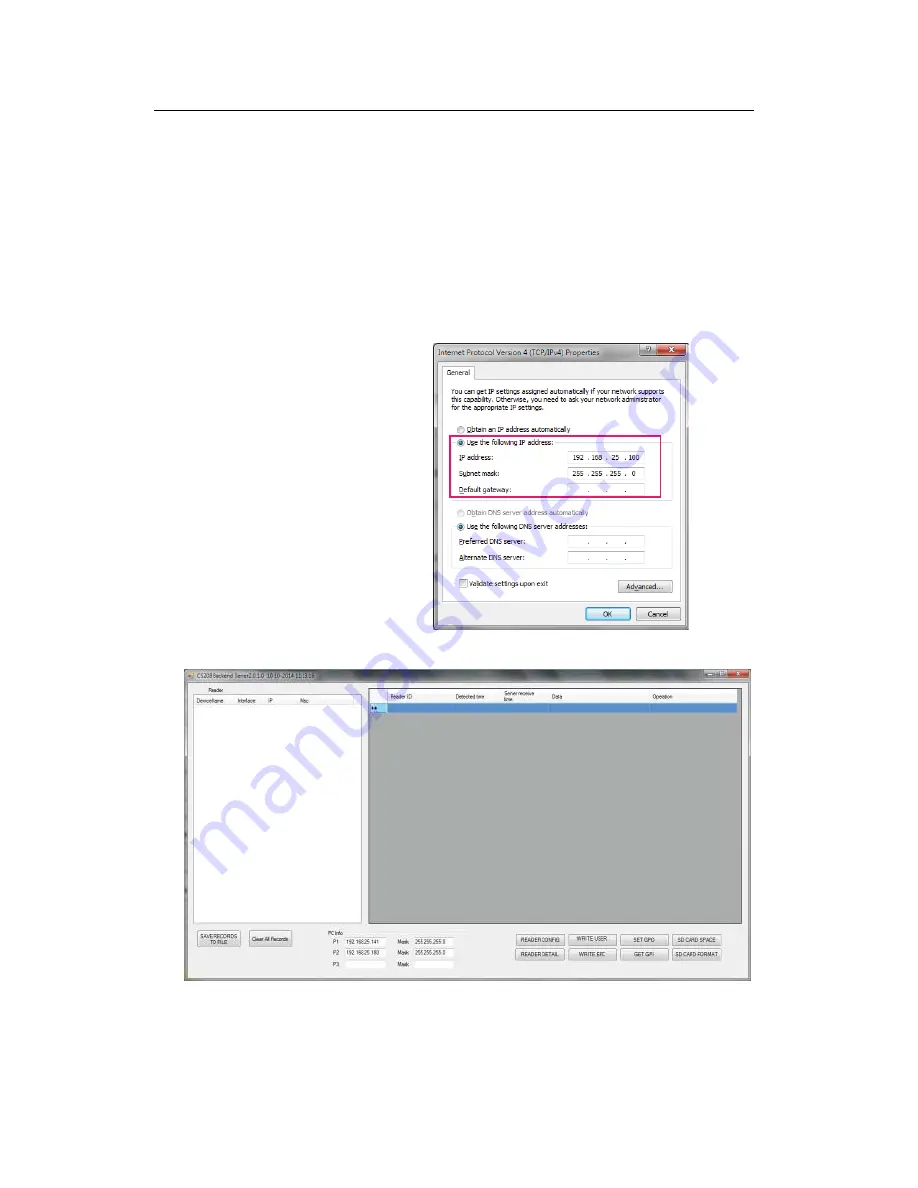
CSL CS208-3G INTELLIGENT INTEGRATED READER with GPS
USER'S MANUAL, VERSION 1.0.0
Copyright © Convergence Systems Limited, All Rights Reserved
24
5.4
CS208 Burn-In Demo program startup
procedure
5.4.1
Server (Far-end Computer) Setup
1. Manually input the TCP/IP properties to target PC / Server to connect CS208 with
default
setting
.
IP address: 192.168.25.100
Subnet Mask: 255.255.255.0
ġ
ġ
ġ
2.
Run "CS208BackendServer.exe"
















































