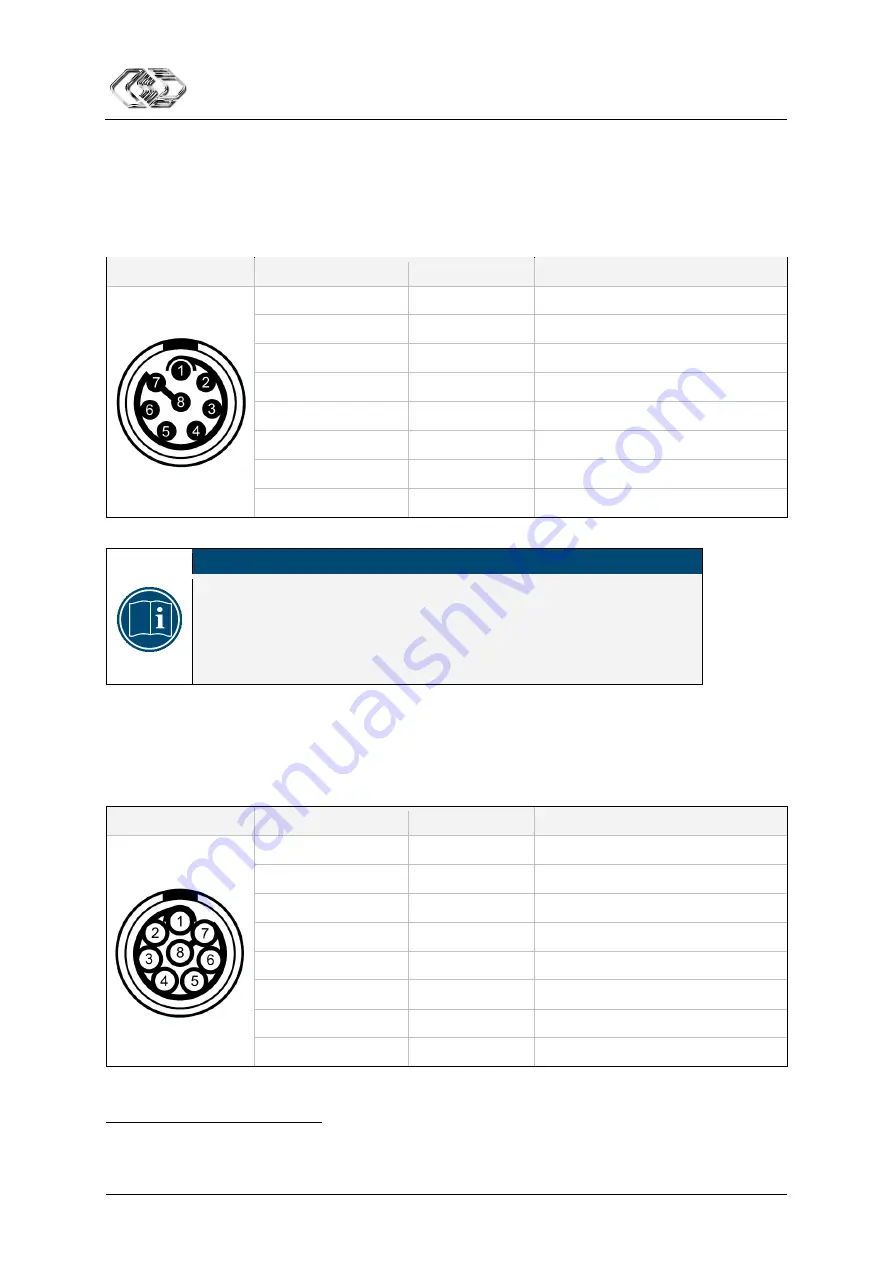
XCP-Gateway
Mounting and Installation
User Guide
12
Version 01.00
User Guide
4.3.2.1 PC socket
By default, a LEMO 1B connector is used for the
PC
socket. To have the device equipped with a different
socket, please contact CSM.
For connecting a cable to this socket, a plug of the type
FGL.1B.308.CLL-xxxxx
3
i
s needed.
PC socket
Pin
Signal
Description
1
V
Batt
+
Power supply (plus)
2
GND
Ground
3
RX-
Ethernet: Receive data (minus)
4
TX-
Ethernet: Transmit data (minus)
5
RX+
Ethernet: Receive data (plus)
6
GND
Ground
7
V
Batt
+
Power supply (plus)
8
TX+
Ethernet: Transmit data (plus)
Tab. 4-1: Front view of PC socket: pin assignment
NOTICE!
The power supply is wired through from the
PC
socket to the
ECAT
socket.
Thus, a signal at a specific pin of the
PC
socket is always available at the
ECAT
socket, too.
Make sure that this work only is carried out by qualified and trained
personnel.
4.3.2.2 ECAT socket
By default, a LEMO 1B connector is used for the
ECAT
socket. To have the device equipped with a
different socket, please contact CSM.
For connecting a cable to this socket, a plug of the type
FGA.1B.308.CLA-xxxxx
4
is needed.
ECAT socket
Pin
Signal
Description
1
V
Batt
+
Power supply (plus)
2
V
Batt
+
Power supply (plus)
3
GND
Ground
4
RX+
Ethernet: Receive data (plus)
5
TX-
Ethernet: Transmit data (minus)
6
RX-
Ethernet: Receive data (minus)
7
GND
Ground
8
TX+
Ethernet: Transmit data (plus)
Tab. 4-2: Front view ECAT socket: pin assignment
3
"xxxxx" is a placeholder. The actual designation depends on the diameter of the used cable.
4
"xxxxx" is a placeholder. The actual designation depends on the diameter of the used cable.
Summary of Contents for XCP-Gateway
Page 2: ......
Page 4: ...XCP Gateway User Guide ii Version 01 00 User Guide ...
















































