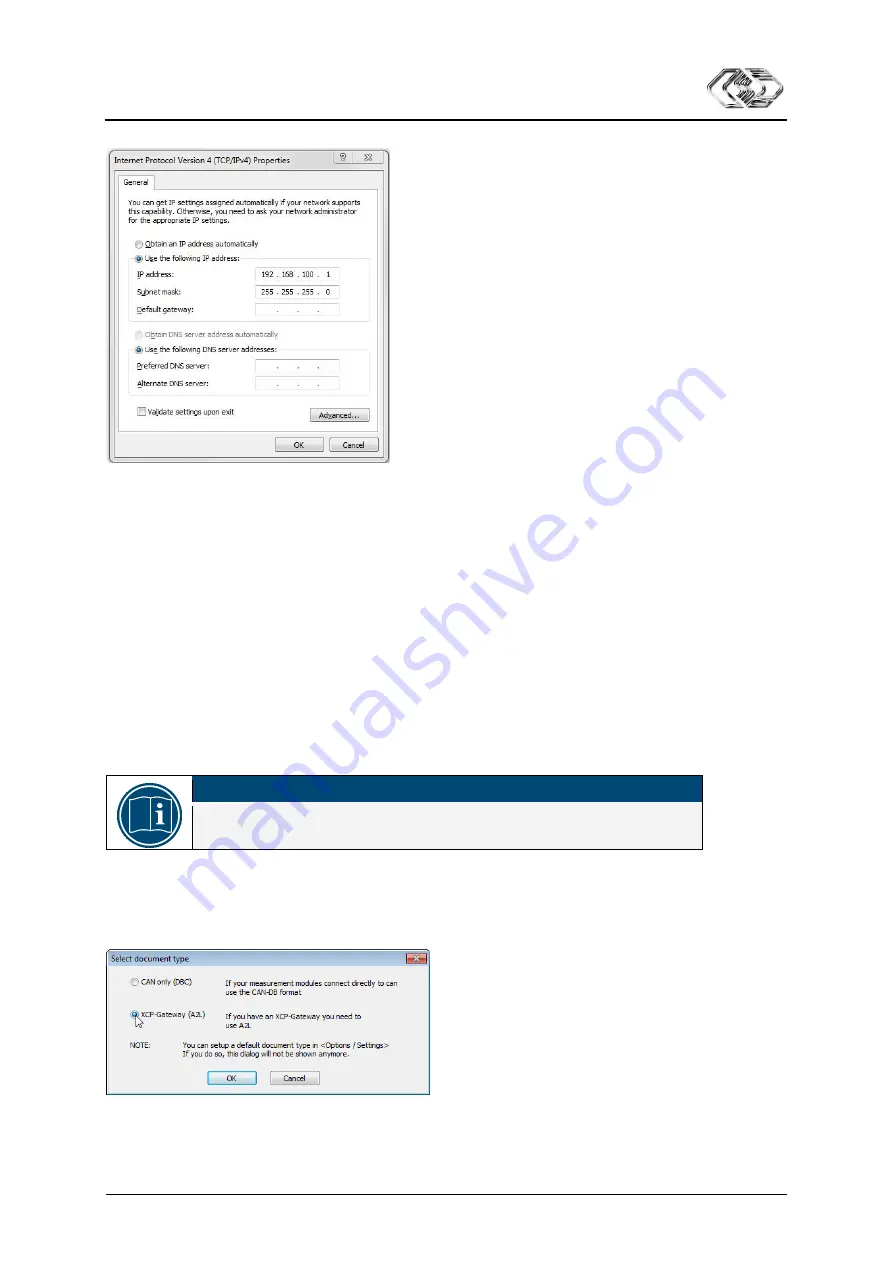
XCP-Gateway
Applying XCP-Gateway
Version 01.00
0
17
User Guide
Fig. 5-2:
Internet Protocol Version 4 (TCP/IPv4) Properties
Enter the required address into the
IP address
field (here:
192.168.100.1
).
The
Subnet mask
entry is added automatically.
Click on
OK
to complete the process.
Using xx-Scan Config for configuration
The following paragraphs contain information as to how a simple configuration is created and saved to
an A2L configuration file, using the configuration software xx-Scan Config.
xx-Scan Config provides options for configuring a module online or offline. For the actual configuration
work in xx-Scan Config, the user can choose between the dialogs
Tree View
,
Device List
and
Channel
List
. The following paragraphs contain the basic steps for online and offline configuration using the
Tree
View
dialog.
5.2.1 Dialogs and windows
NOTICE!
Depending on the settings made in the
Program Settings
dialog, the
windows and dialogs displayed during a configuration process may vary.
Example
When creating a new configuration file
(
File | New)
, the
Select document type
dialog will be
displayed by default, prompting the user to select the file type required for the configuration. For XCP-
Gateway and ECAT measurement modules, the file type
XCP-Gateway (A2L)
needs to be selected.
Fig. 5-3:
Select document type
dialog
Summary of Contents for XCP-Gateway
Page 2: ......
Page 4: ...XCP Gateway User Guide ii Version 01 00 User Guide ...
















































