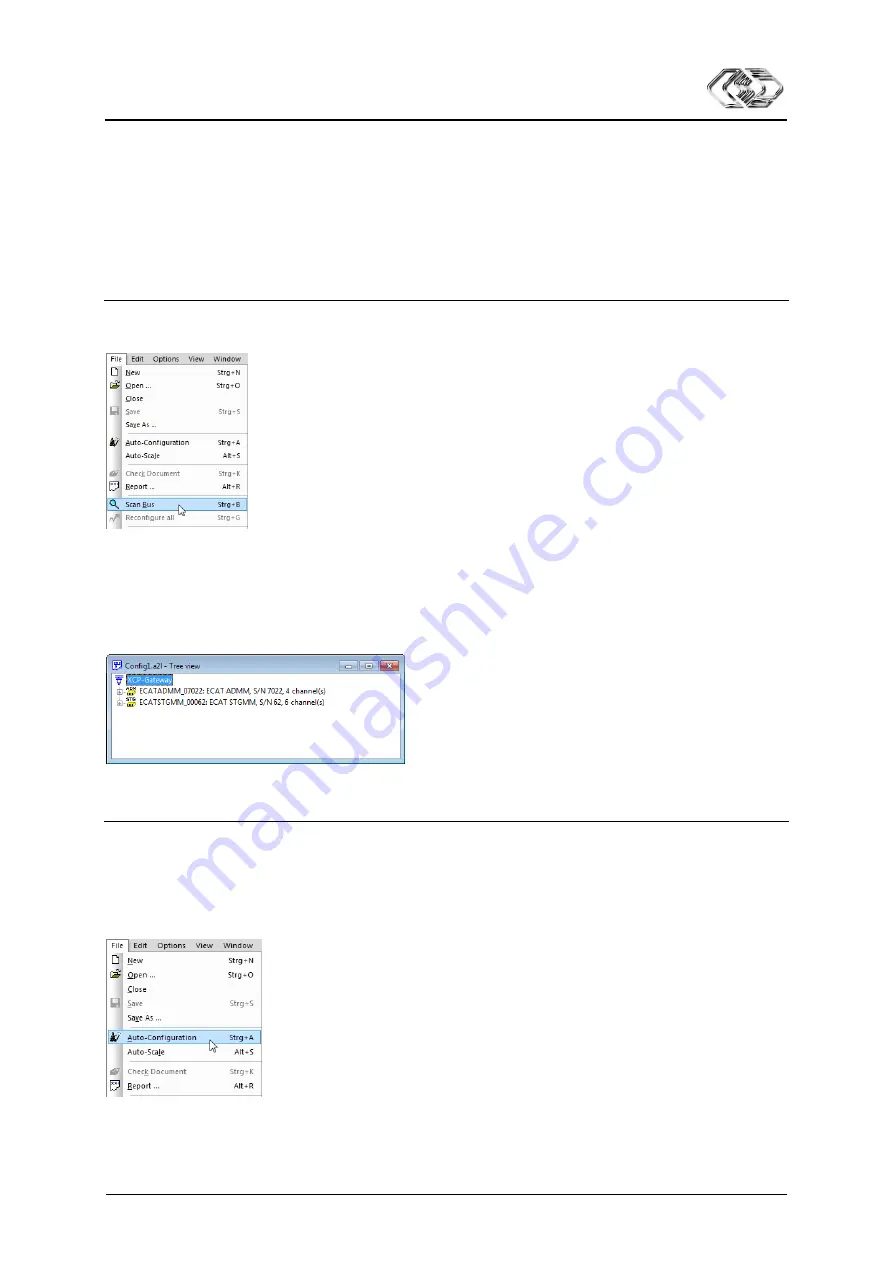
XCP-Gateway
Applying XCP-Gateway
Version 01.00
0
25
User Guide
5.2.3.5 “Scan Bus” and “Auto-Configuration”
The next step is to test, which measurement modules are connected to the bus. The functions
Scan
Bus
and
Auto-Configuration
are available for this purpose. Both functions provide options to detect
measurement modules connected to the bus and to read out the stored configuration. There is, however,
no automatic configuration of the measurement channels in its actual meaning.
Running Scan Bus
Scan Bus scans the busses for connected measurement modules. The configuration data is
summarized to be finally saved in an A2L file.
Fig. 5-19:
File | Scan Bus
menu
Click
File | Scan Bus
(
Ctrl + B
).
The bus is scanned for available measurement modules.
Measurement modules detected are displayed in the Tree view window below the XCP-Gateway
tree node.
Fig. 5-20:
Config1.a2l – Tree view
window: detected measurement modules
Running Auto-Configuration
Similar to
Scan Bus
, the function
Auto-Configuration
checks the bus for connected measurement
modules. If
Auto-Configuration
is used, a configuration file will be created automatically, so there is no
need to create a new configuration file manually beforehand. After completion of the configuration
procedure, a name needs to be assigned to the new configuration file and saved to the requested folder.
See chapter 5.2.6 “Saving configuration”.
Fig. 5-21:
File | Auto-Configuration
menu
Click on
File | Auto-Configuration
(
Ctrl + A
).
Summary of Contents for XCP-Gateway
Page 2: ......
Page 4: ...XCP Gateway User Guide ii Version 01 00 User Guide ...









































