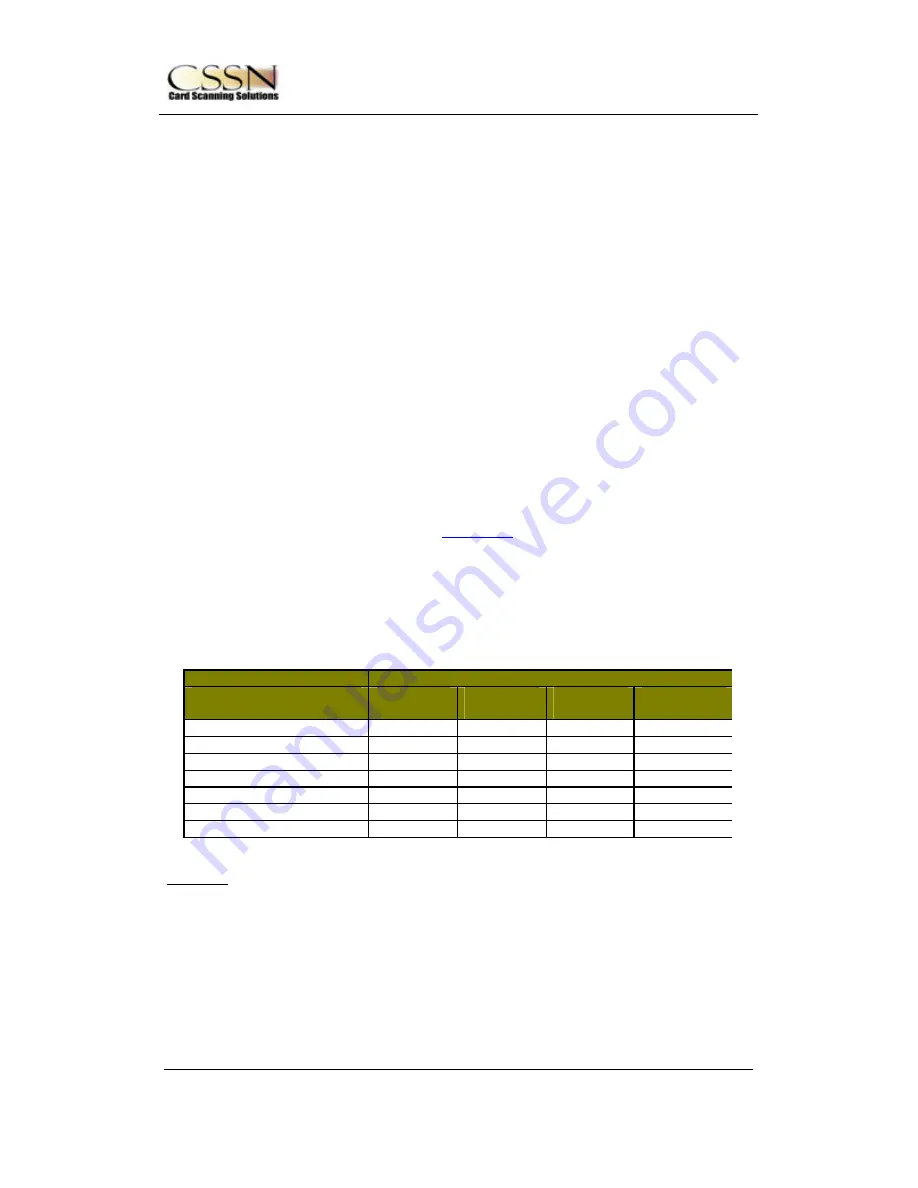
10350 Santa Monica Blvd. Suite 285, Los Angeles, CA 90025
Phone: 310-691-8920, 310-788-9840, Fax: 419-735 -2419
Card Scanning Solutions
37
Parameters
[in]
SourceImag
e – Full path name of the original image file. If this string is empty the
rotation is performed on the internal image.
[in]
DestImage
– Full path name of the destination file.
Return
If function succeeds, the return the value
IMG_ERR_SUCCESS
.
If the function fails it returns one of the following values:
LICENSE_INVALID
– Library was not initialized with proper license.
IMG_ERR_BAD_DESTINATION
– Bad destination parameter (the destination parameter is neither
file or clipboard)
IMG_ERR_FILE_OPEN
– C annot open input file. This value is returned if the
SourceImage
string is not empty but it points to a missing or invalid source image file.
INVALID_INTERNAL_IMAGE
– This value is returned if the
SourceImage
string is empty but
no document was scanned so there is no internal image in the memory.
IMG_ERR_FILE_SAVE_TO_FILE
– Cannot save destination file due to invalid destination file or
disk save error.
Remarks
This function is a shorter version of the function
RotateImage
(). It takes and input file (if
SourceImage
is not empty) or use the internal image as a source (if
SourceImage
is empty) and
save it to a file. Using different file extension for the source and the destination converts the image type
to the desired type.
Image type conversion must be done carefully since some color schemes are not supported in all file
types. The following table shows the available destination types and the color scheme they as capable
of storing:
Destination image type
Destination image extension
True color
(24 bit)
256 colors
(8 bit)
Gray scale
(8 bit)
Black and
white (1 bit)
BMP
v
v
v
v
TIF
v
v
v
JPG
v
v
PCX
v
v
v
TGA
v
v
v
PNG
v
v
v
PSD
v
Important
: This table is applicable to all the functions in this library.
















































