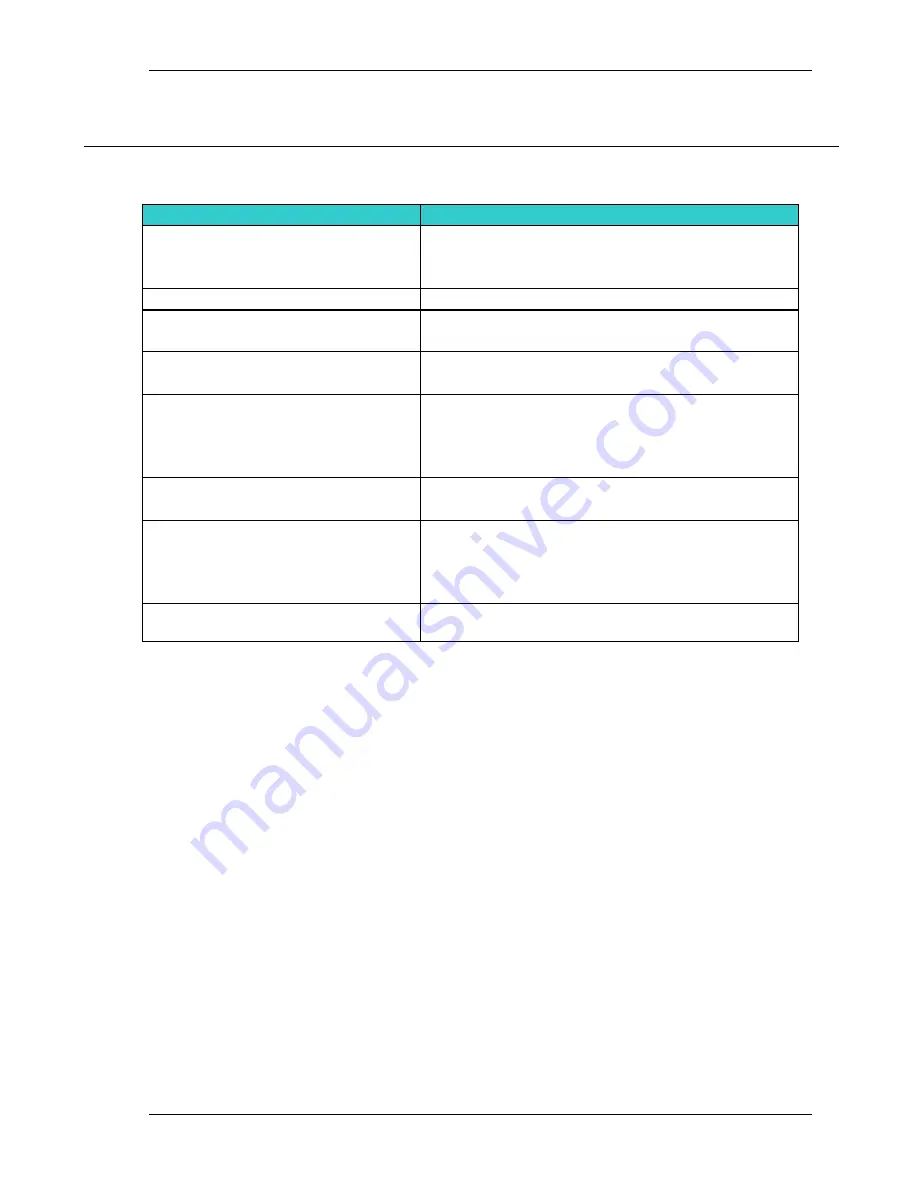
Appendix A: Troubleshooting
Scanshell.net User Guide © 2005 Card Scanning Solutions
101
15. APPENDIX A: TROUBLESHOOTING
Description
Explanation / Solution
The New Record, Edit Record,
Delete Record and Scan button are
not working
No scanner is attached to the computer
The user does not have write privileges
Records table list is invisible
The user does not have read privileges
Print setup and Print options are
disabled
The user does not have read privileges
A new record cannot be added
No scanner is attached to the computer
The user does not have write privileges
The
Scan
button is not working
The application is configured to be in
Auto Scan
mode
The application is configured to use a file or the
magnetic reader as a scan source
I cannot see the record details at the
bottom of the screen
Verify that
View->Record Details
is selected
I try to log- in but I always get a
message saying that my password
or user name are invalid
Verify that you have the right password and user
name
Click the
Exit
button and run the application
again
Any other problem or question
Send e- mail to
Scanshell.net
support team, see
http://www.card-reader.com

































