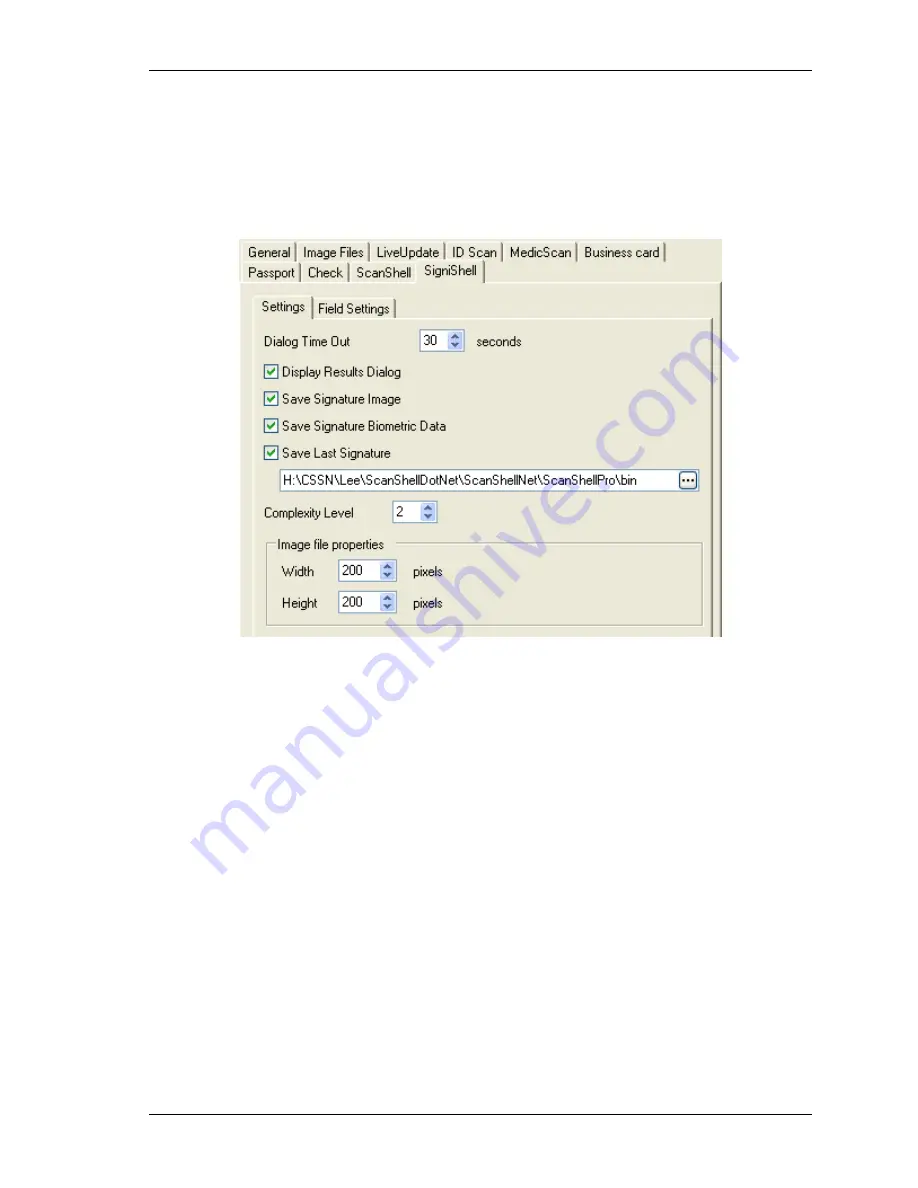
Application Settings
SigniShell tab
Scanshell.net User Guide © 2005 Card Scanning Solutions
79
FIELD SETTING TAB
The Passport's Field setting tab is the same as the Field setting tabs in all the other
modules.
SIGNISHELL TAB
9-12: Setup – SigniShell
SETTINGS TAB
Dialog Time Out:
The display time out to use for the SigniShell dialogs such as enroll and
validate.
Display Results Dialog
: Show\Hide the confirmation and results messages after
completing a process using the SigniShell module.
Save Signature Image
: Allow the software to save the signature image when creating new
records.
Save Signature Biometric Data
: Allow the software to save the signature biometric data
when creating new records.
Save Last Signature
: This will enable\disable the option to save the last signature image
and biometric data to the given path. If a signature data is exists in this path it will be
overwritten.
Complexity Level
: Set this value to use more complexity signatur e or lower value to
simple signatures.
Image Properties
: The signature image size.
















































