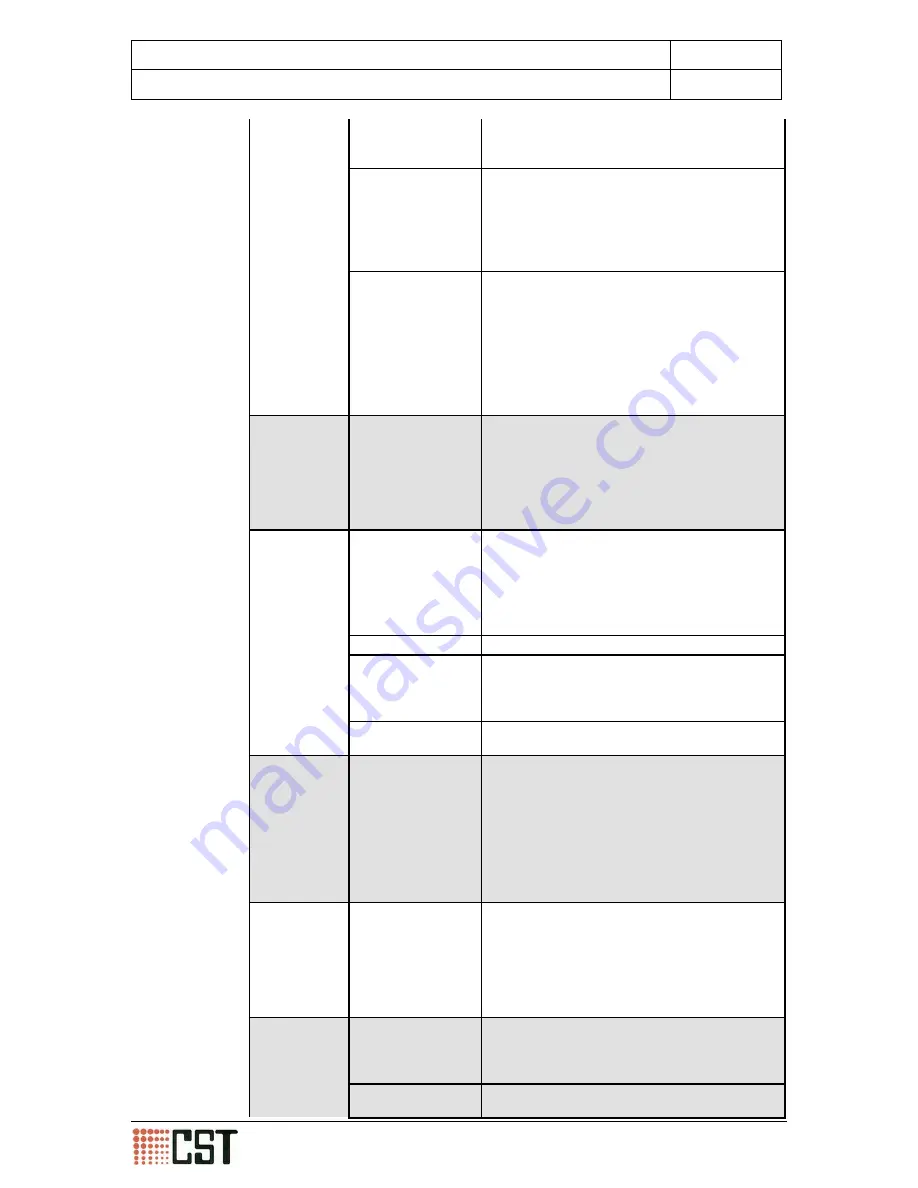
INSTRUCTION MANUAL Digital Light Engraver
7
Dealing with faults
Effective date
30.09.2013
- too rough running means that the bridge is
under tension – manually move it or there is a
mechanical blockage
System does not
move far enough
away from the ref-
erence switch
- an incorrect size has been programmed in
the controller
- the reference run has been set to be too fast
(Sigpositec.Configuration)
- breaking ramp selected in the controller is too
weak
Faulty signal
- the digital encoder is dirty
- there is a cable break between the encoder
and controller
- encoder reading head is loose
- plug-in connections on the encoder cable are
not connected correctly
- the encoder is defective
- controller module is defective
Message –
ERRORS-
hardware
send the
wrong com-
mand answer
……
AutoFocus is not
functioning correct-
ly
- check communication in the control program
- faulty cable or inadequate shielding
System stops
during expo-
sure
Error message in
one of the two X
controllers
- Motor is overheated due to rough running
- Y- Bar is under tension – Test this by turning
off after the reference run – the bridge should
not move
- tension caused by cover – remove the lower
screws holding the cover
Rough running
Lubricate rail and check for damage
Gear or clutch are
defective
- for checking purposes, loosen the coupling
control on one side and then turn the trans-
mission and coupling by hand (there should be
no noise or uneven running)
An X motor is de-
fective
- replace the motor
System stops
during the
exposure and
shows the
message:
memory…..no
t be read
…….
pro-
gram aborted
Error on the PC
side
- Replace memory chips in the PC (RAM
modules)
- Hard disk is defective – replace it
System is
moving in the
wrong direc-
tion without
stopping after
reaching the
reference run
Signal exchanged
- Reference switch is faulty or not connected
properly (indicator light)
- Reference signal exchanged with LIM-N
Error mes-
sage from
TRIA after the
reference run
is complete
Incorrect COM port
has been set in the
triangula-
tion.configuration
-
click on “My Computer“, then “Properties“,
and then open “Hardware“ and check the
available COM ports and compare this to the
value in the configuration file.
USB-cable is not
connected
Check that the cable labelled TRIA is connec-
tion
CST GmbH
Königsberger Straße 117
47809 Krefeld - Germany
Page 57 of 69
Betriebsanleitung DLE-AF 01.0 engl.docx




























