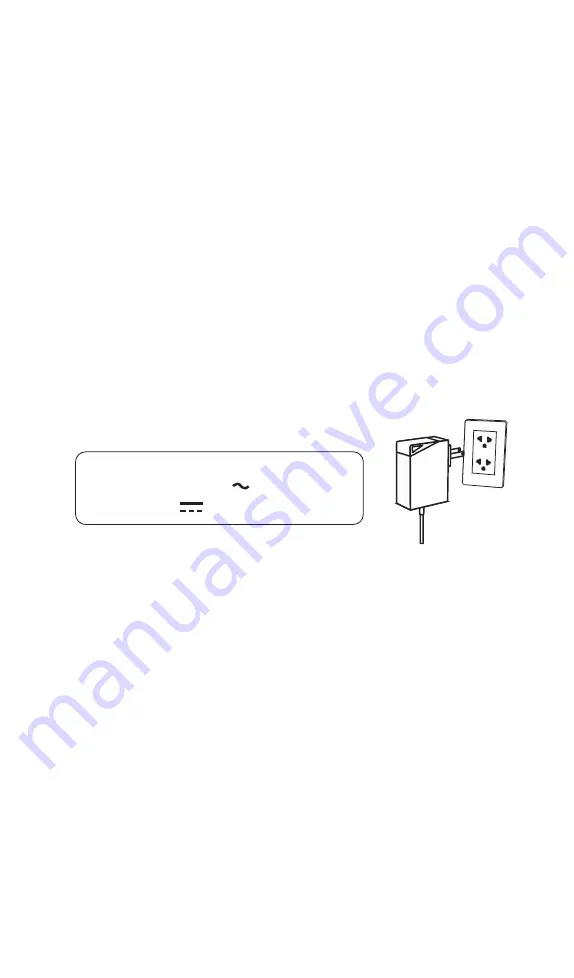
10. Do not use sharp object in order to touch the screenor the body of
the robot because it might cause damage.
11. The robot will watch by follow the body temperature of an elderly,
so it is require to place the robot and adjust its face towards an
elderly bed.
12. Do not adjust its face towards a window that face to the sunlight
or use an electricappliance that has high temperature because it
might cause error for the robot
13. The robot need to be used by its own adapter. the electricity is
require to be checked for the user safety. The user can change
the type of plug to use with any electrical outlet.
ADAPTOR
output:
input:
100 - 240 V 1.5 A 50-60Hz
ADAPTOR
19V 3.43A 65W
113
14. To change and dispose the battery, do not do it on your own.
Please contact to the service center that has been approved to
change the battery only. If you want to throw away the robot,
please contact to the service to correctly disposing the battery.
15. Avoid maintenance or repairing by yourselfor using any repairing
services other than service center that has been approved by the
company. Do not remove parts of the robot, adapter, battery or
any others. This product cannot be repaired by the user, please
contact the service center for repairing. If you infringe this restric
tion it might cause danger to themechanic or your personal data.
Summary of Contents for Dinsow mini Elderly Companion
Page 1: ......
Page 4: ...3 The purpose of using...
Page 6: ...5 Usage Capability...
Page 18: ...17 Get started...
Page 42: ...Back to previous menu Menu page 4...
Page 45: ...43 Instruction on usage of functions...
Page 65: ...The detail of medicine for notification The status of notification 63...
Page 68: ...Tap continue to continue the game Result of played 66...
Page 82: ...80 4 Select a content 3 Tap to setting...
Page 83: ...Tap to remove a video 6 Tap to remove a video 5 Select a video 81...
Page 91: ...89 1 Select an elderly 2 Select others 3 Select health data Heart rate test on the phone...
Page 92: ...90 5 Show the result of test 4 Select heart rate ratio...
Page 93: ...91 Blood Pressure test on the phone 1 Select an elderly 2 Select others 3 Select health data...
Page 94: ...92 4 Select Blood pressure 5 Show the result of test...
Page 95: ...93 Settings...
Page 111: ...Log out The user can log out by tap log out 4 109...
Page 112: ...110...
Page 113: ...111 Restriction and caution in use...
Page 118: ...92 116...
Page 119: ...117 Troubleshooting...
Page 123: ...121 Maintenance...
Page 125: ...124...
Page 126: ...125 General Information...
Page 130: ...Contact...
















































