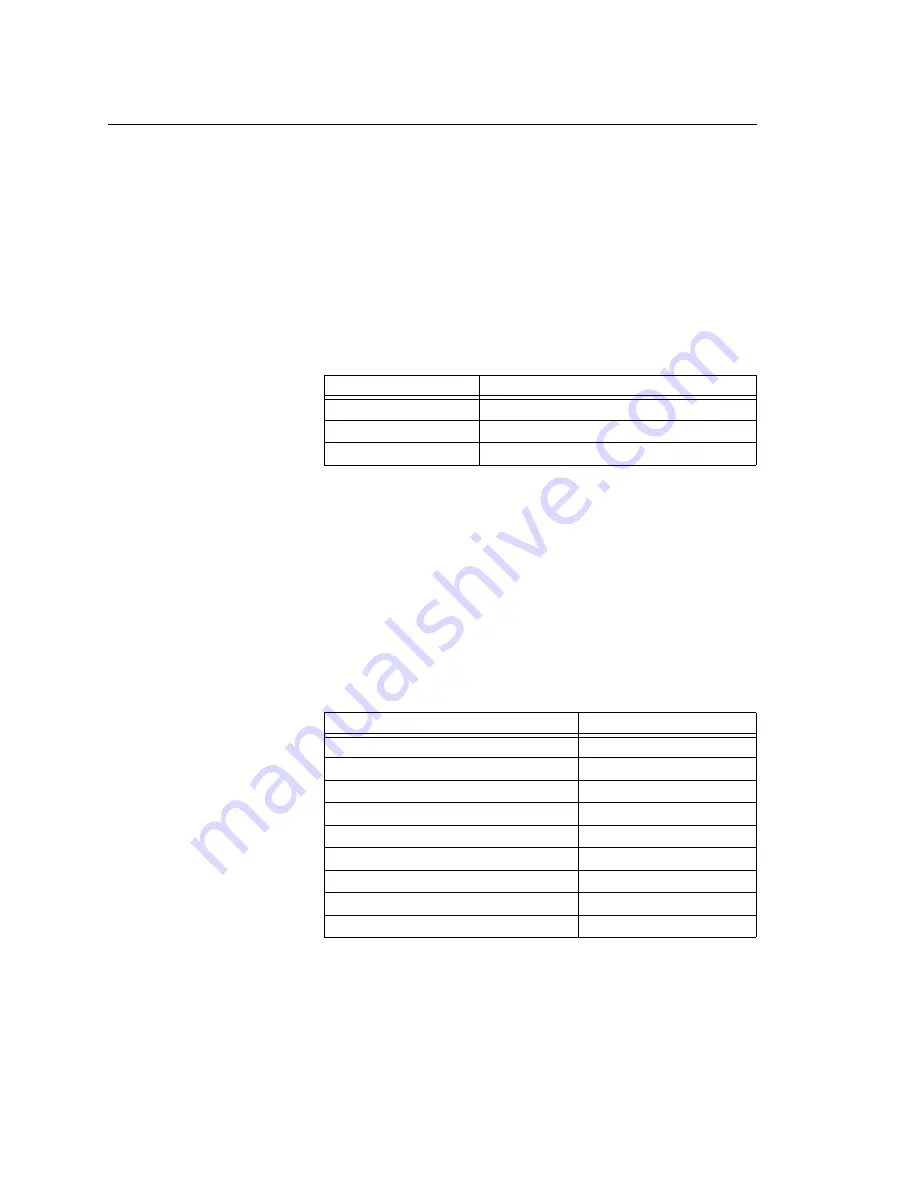
Specifications
Chapter 2: Introducing the PowerStation RS Monitor
12
PowerStation RS Monitor User Guide
Warning
Limit the RS Monitor’s exposure to adverse conditions
such as dust, oil, moisture, and corrosive vapors in order to
minimize maintenance and repair costs.
Remember that the temperature within a protective enclo-
sure is generally higher than the external temperature.
Thus, if the monitor is operating inside an enclosure at
temperature levels above its rated ambient temperature,
you must cool the enclosure.
Electrical
Specifications
The RS Monitor’s electrical specifications are shown in the table
below.
Important
The PowerStation RS Monitor’s power supply automati-
cally detects the input voltage level and adjusts accord-
ingly. However, always use reliable sources of power and
isolate all communication cables from power lines to
enhance noise immunity.
If possible, locate the monitor away from machinery that
produces intense electrical noise (for example, arc
welders). Otherwise, isolate the input power to the monitor
from the equipment generating the noise.
Testing
Specifications
The RS Monitor conforms to the testing specifications listed
below.
Category
Specifications
Input voltage range
20–36 VDC
Power requirements
30 Watts maximum
Fuse rating
3.15A (IEC 127-2 sheet 1, fast-acting type)
Testing Criteria
Classification
Showering arc
NEMA showering arc
Surge withstanding capacitance
IEEE 472-1974
ESD requirements
IEC 801-2
Operating temperature
IEC 68-2-1
Electrical fast transient
IEC 801-4
European Harmonized EAC Standards
EN50082-2, EN55011
Operating vibration
IEC 68-2-6
Mechanical shock
IEC 68-2-27
Random vibration
MIL-STD-810E
















































