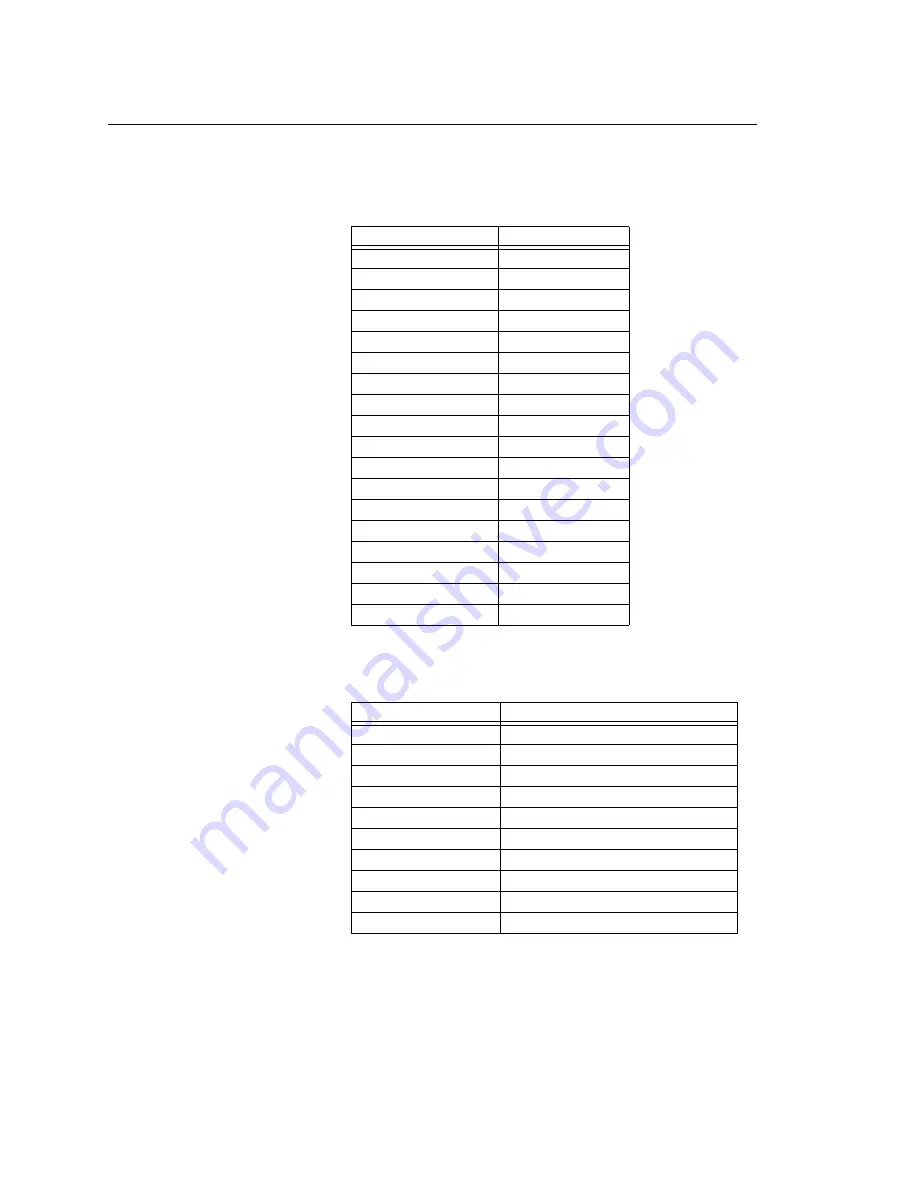
Setting Up the RS Monitor
Chapter 4: Connecting the RS Monitor to a Computer
40
PowerStation RS Monitor User Guide
If you are installing the touchscreen software under Windows
95 or 98, the following files will be placed on the hard drive
where your Windows 95/98 directory resides:
If you are installing touchscreen software under Windows NT
4.00, the following files will be placed on the hard drive where
your Windows NT directory resides (\WINNT40):
Directory
File
\TOUCH\W9X
readme.txt
default.ini
touchcfg.exe
touchcfg.help
mbswap.exe
mbswap.hlp
touchini.exe
touchwerr.exe
touchosi.dll
uninstal.exe
uninstal.inf
insx32.dll
insx16.dll
msvcrt40.dll
xnmhn458.dll
xnmba458.dll
xnmte458.dll
\WINDOWS\SYSTEM
vsc3d.vxd
Directory
File
\TOUCH\NT
default.ini
readme.txt
touchcfg.exe
touchcfg.hlp
touchini.exe
mbswap.exe
mbswap.hlp
xnmba458.dll
xnmhn458.dll
msvcrt40.dll
















































