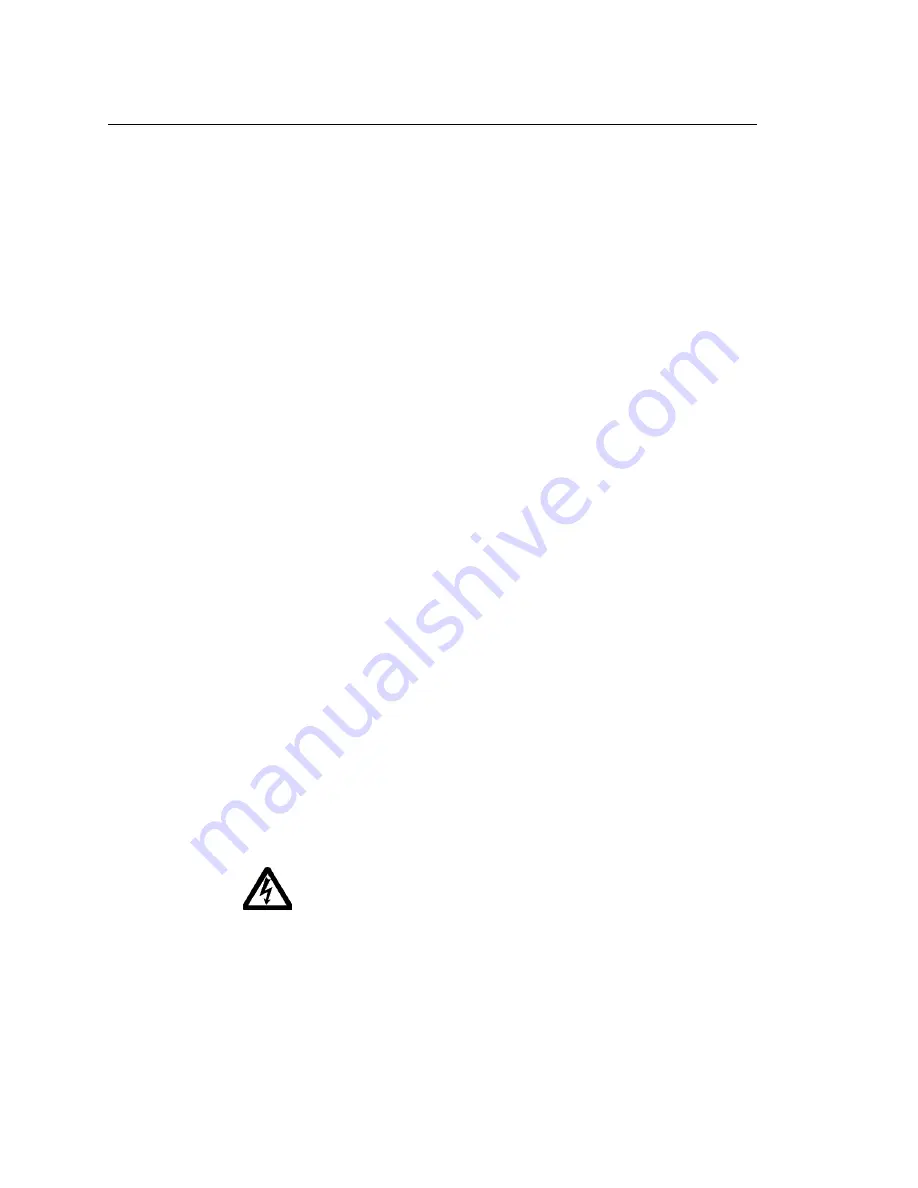
Cleaning the Screen
Chapter 5: Maintaining and Troubleshooting the RS Monitor
54
PowerStation RS Monitor User Guide
Cleaning the
Screen
Occasionally, you may wish to clean the RS Monitor’s screen.
Clean the screen using warm soapy water and a cloth. You may
also use any non-abrasive cleaner. See Chemical Resistance on
page 13 of this manual for a list of substances the screen can resist
with no visible effect.
Do not use any harsh material or powder, such as steel wool or
abrasive cleansers, to clean the screen surface. The surface is
sensitive to scraping, sharp blows, or punctures. Therefore, keep
screwdrivers or other sharp objects away from the screen surface.
Warning
Do not clean the unit while it is running. Especially if you
have an RS Monitor with touchscreen, turn off the monitor
before cleaning in order to avoid inadvertently activating
the touchscreen.
Recalibrating
the
Touchscreen
If you have an RS Monitor with touchscreen, your touchscreen
was calibrated by CTC before your monitor was shipped.
However, you may need to recalibrate the touchscreen when you
begin using the RS Monitor for the first time, when you connect
the monitor to a new computer, or whenever the cursor location
and the place on the screen where the user touches do not match.
See Calibrating the Touchscreen on page 46 of this manual for
instructions on how to recalibrate your touchscreen.
Performing
Internal
Maintenance
This section includes instructions for performing internal mainte-
nance on the RS Monitor. To prevent injury to yourself and/or
damage to the monitor, be sure to read and understand the proce-
dures in this section before performing them. This section will
show you how to perform the following operations:
•
Opening and closing the back cover
•
Replacing a fuse
•
Replacing the backlight bulbs
First, however, this section describes electrostatic discharge
(ESD) precautions that you should take whenever you work inside
the RS Monitor.
Warning
For safety reasons, the PowerStation RS Monitor should be
opened only by qualified service personnel.
















































