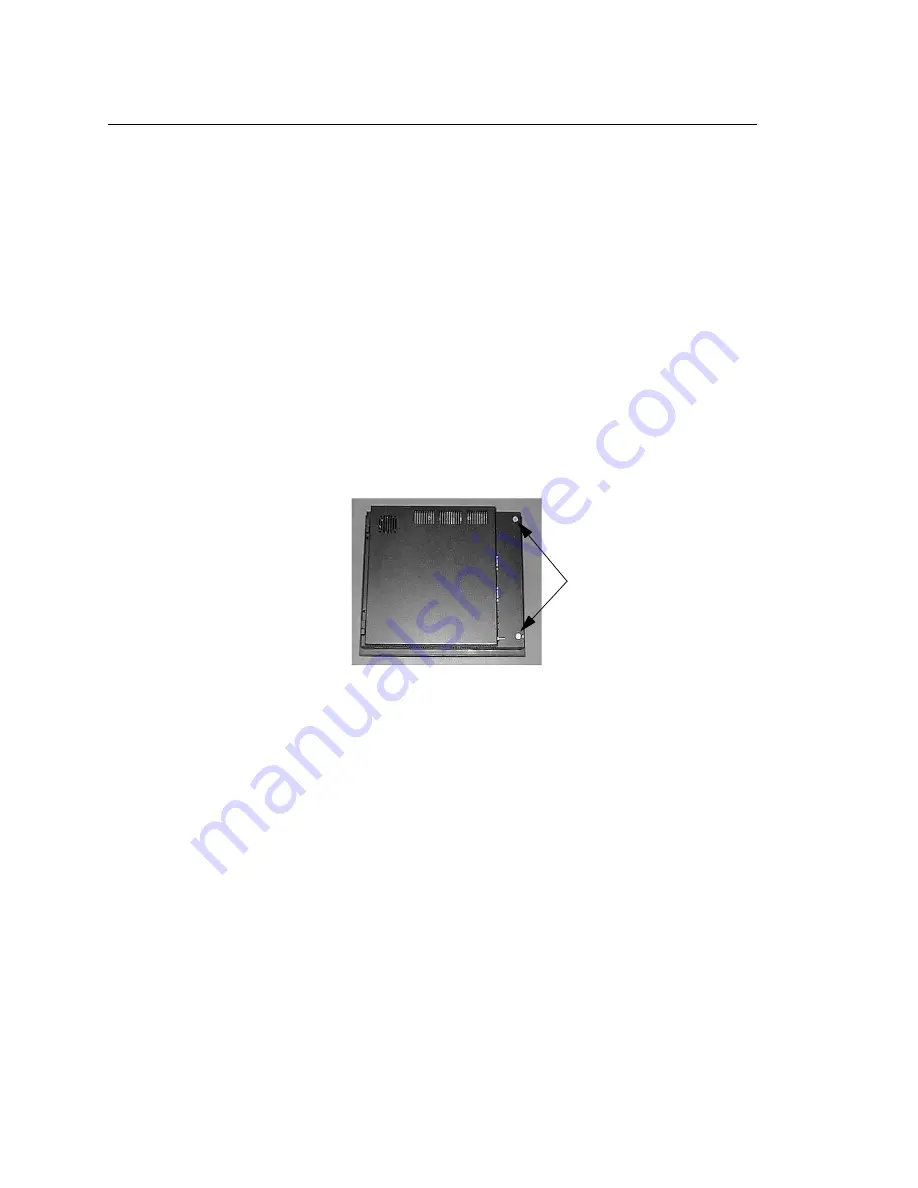
Performing Internal Maintenance
Chapter 5: Maintaining and Troubleshooting the RS Monitor
56
PowerStation RS Monitor User Guide
4. Disconnect the three cables attached to the upper left side of
the monitor:
a.
Power Input cable
b. Touchscreen cable (touchscreen monitors only)
c.
Analog Video Input cable.
5. Remove the monitor from its enclosure or arm.
6. Place the monitor face down on a static dissipative mat in a
location free from dirt and moisture and protected against
static discharge.
7. If your monitor has been mounted on an adjustable arm,
remove the screws that attach the monitor mounting cover to
the back cover of the monitor; remove the monitor mounting
cover.
8. Remove the two retaining screws that secure the back cover as
shown below.
9. Open the back cover from the right side. It will swing from
right to left on its hinges.
10. Proceed to the specific maintenance or troubleshooting proce-
dures you need to perform.
Closing the back cover
To close the back cover of the RS Monitor, follow these steps:
1. Close the back cover of the monitor and fasten its two
retaining screws.
Retaining Screws
















































