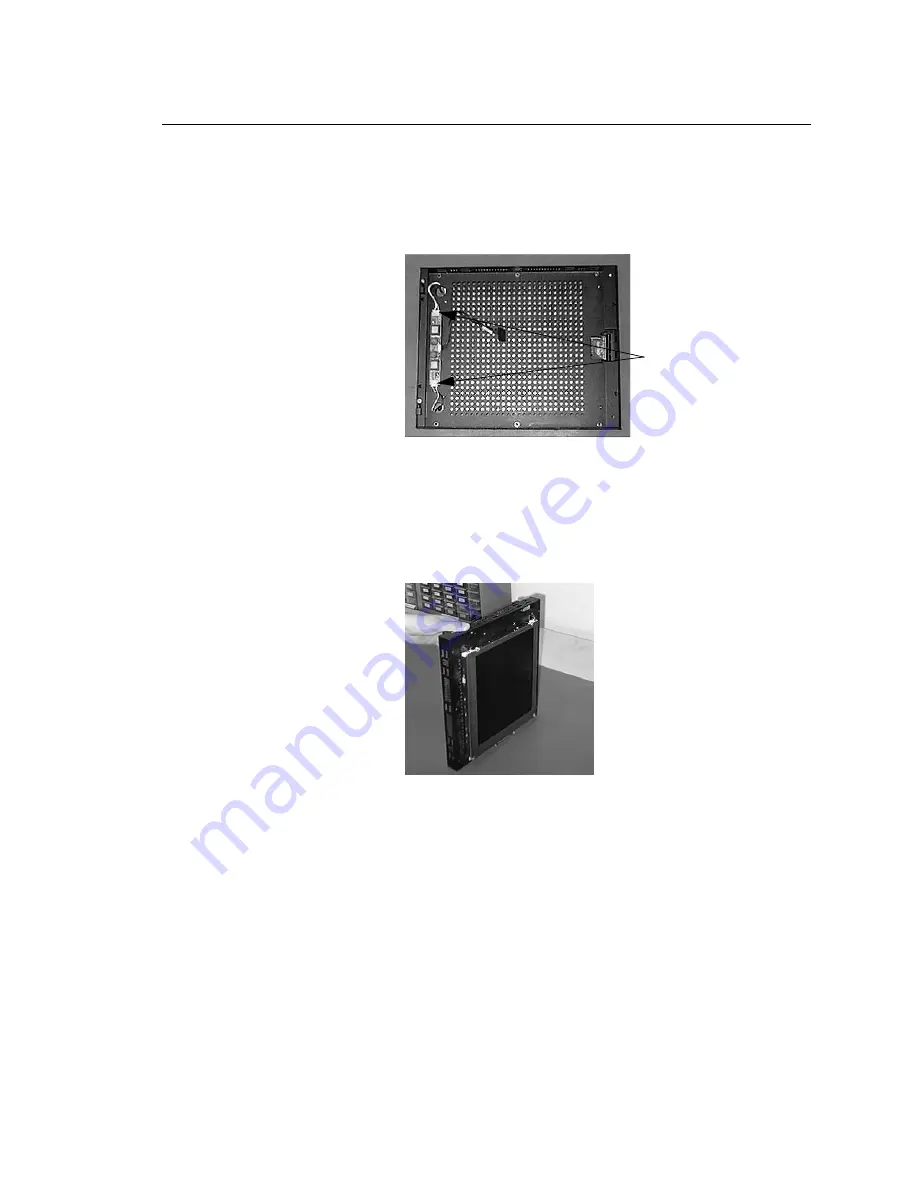
Chapter 5: Maintaining and Troubleshooting the RS Monitor
Performing Internal Maintenance
PowerStation RS Monitor User Guide
59
5. On the left side of the monitor frame is a board, shown below,
to which internal cables from the backlight bulbs are fastened
at the top and bottom. Disconnect the cables leading from the
bulbs.
6. Tilt the frame up on its right side so that you can see the ends
of the backlight bulbs facing up as shown below.
Note
If you are right-handed, you may be able to perform this
procedure more easily if you turn the frame as shown
below, so that the bulbs are to your right.
7. Pull the ends of the cable leading from each bulb through the
hole in the back of the frame near it so that the cables are on
the same side of the frame as the bulbs. This step is illustrated
at the top of the next page.
Disconnect the
backlight cables














































