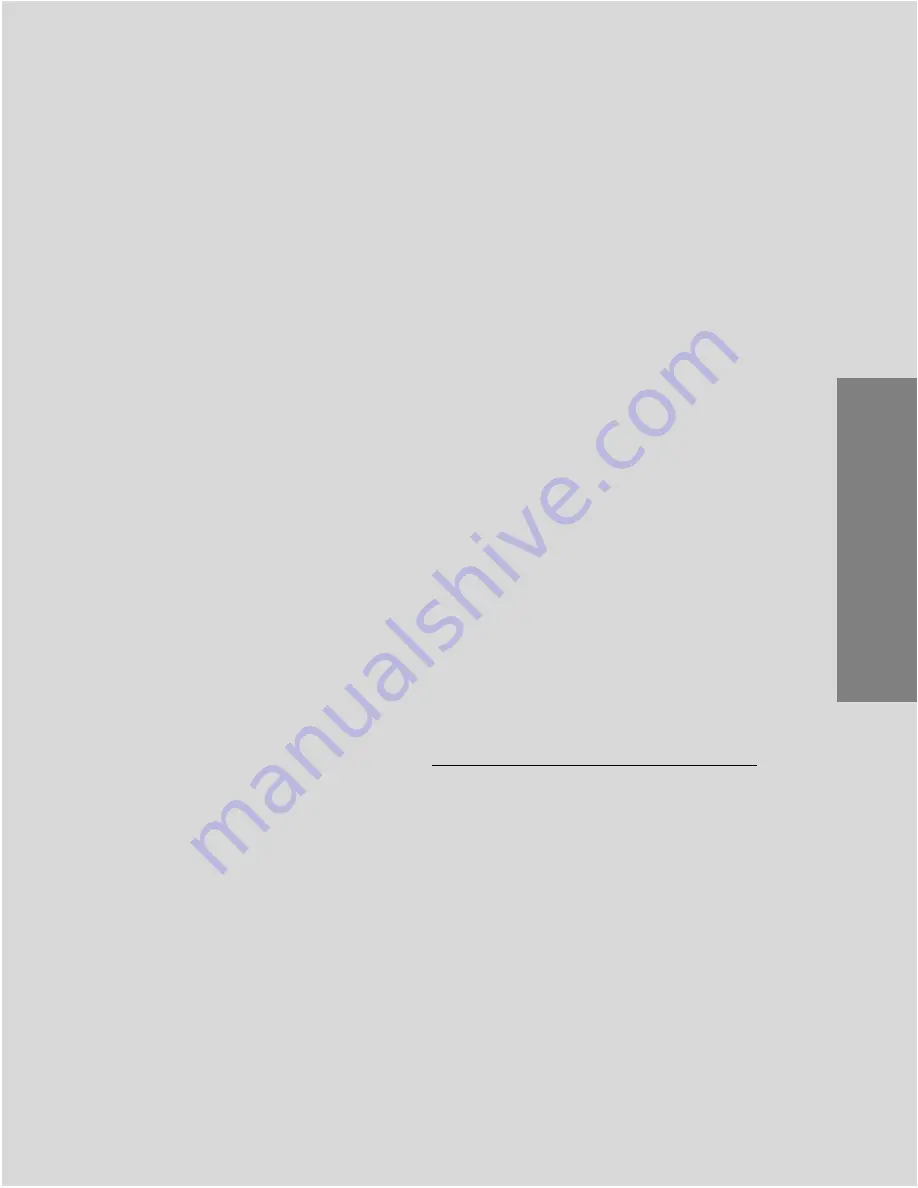
C h a p t e r 1
M a n u a l O v e r v i e w a n d
S u p p o r t S e r v i c e s
Thank you for purchasing a PowerStation RS (Remote System)
Monitor. You will find that the RS Monitor has been designed to
provide years of trouble-free operation even in the harshest envi-
ronments.
The RS Monitor is a flat-panel monitor that can be mounted in a
control enclosure or on an adjustable arm. It can be used with the
PowerStation RS PC or with other computers that run MS-DOS®
or Windows® 95, 98, or NT operating systems.
This manual describes the RS Monitor’s features and technical
specifications. It also explains procedures for installing, main-
taining, and troubleshooting the monitor. Please take time to
review the manual and all related documentation before operating
the unit.
Chapter Contents
Using this Manual
2
Documentation Components
3
Software Components
3
Getting Started
4
Documentation Standards
5
Customer Support Services
6










































