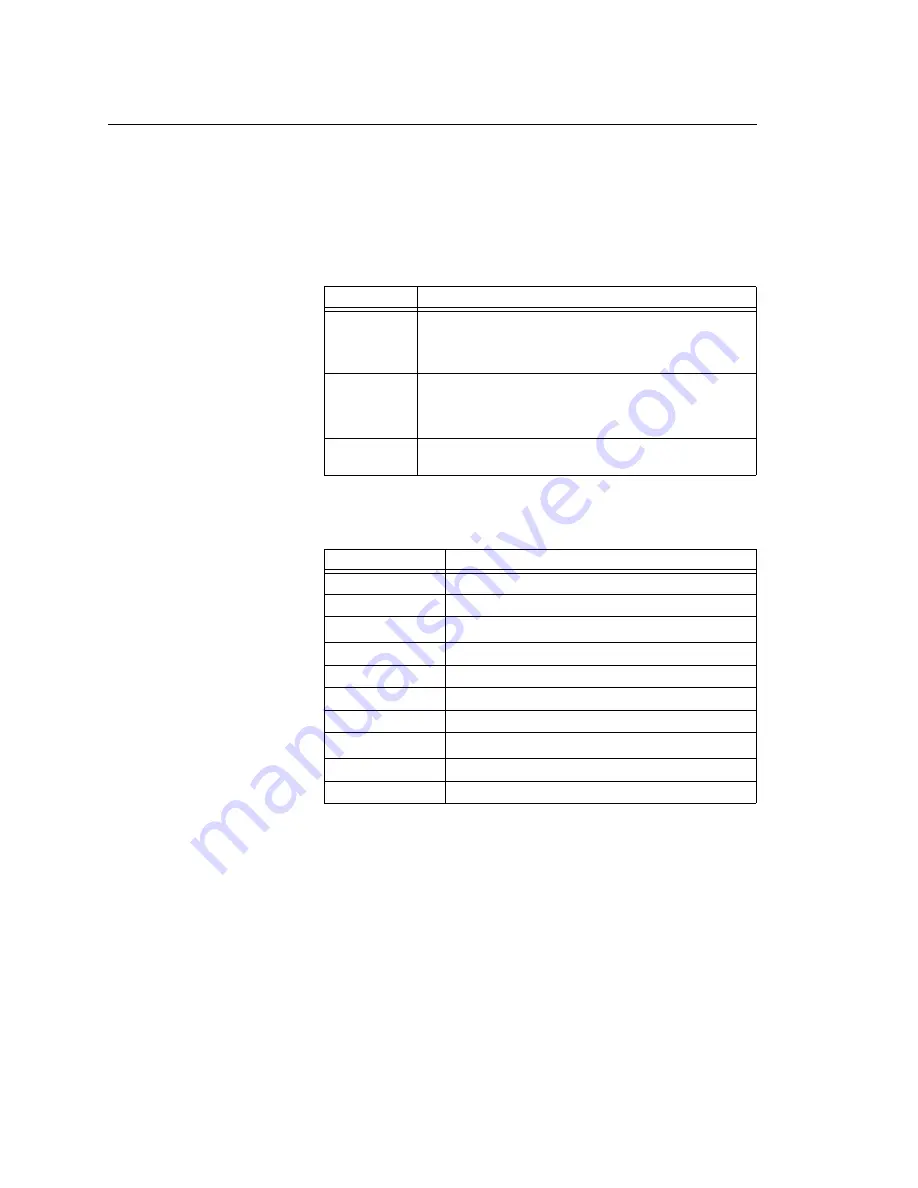
Specifications
Chapter 2: Introducing the PowerStation RS Monitor
10
PowerStation RS Monitor User Guide
Specifications
This section describes important specifications for the PowerSta-
tion RS Monitor. Please familiarize yourself with these specifica-
tions before operating the monitor.
Physical
Specifications
The RS Monitor’s physical specifications are listed in the table
below.
Display
Specifications
Display specifications for the RS Monitor are shown in the table
below.
Category
Specifications
Dimensions
(H x W x D)
• 12.1” Monitor — 12.1” x 15.1” x 3.6” (307.59mm x
382.52mm x 91.44mm)
• 15.1” Monitor — 13.3” x 16.8” x 3.8” (337.82mm x
426.72mm x 96.14mm)
I/O Ports
• Video Input — Analog RGB through a standard 15-
pin DSUB connector
• Touchscreen input — Serial RS232 (DCE) through
a standard 9-pin DSUB connector
Weight
• 12.1” Monitor — 14.6 lbs. (6.6Kg)
• 15.1” Monitor — 16.5 lbs. (7.4Kg) estimated
Category
Specifications
12.1” Monitor
Color depth
Up to 262,144 colors (18 bits/pixel, “High Color”)
Brightness
270 cd/m
2
(nits)
Backlight lifetime
30,000 hours
Pixel format
SVGA 800 X 600
15.1” Monitor
Color depth
Up to 262,144 colors (18 bits/pixel, “High Color”)
Brightness
200 cd/m
2
(nits)
Backlight lifetime
50,000 hours
Pixel format
XGA 1024 X 768
















































