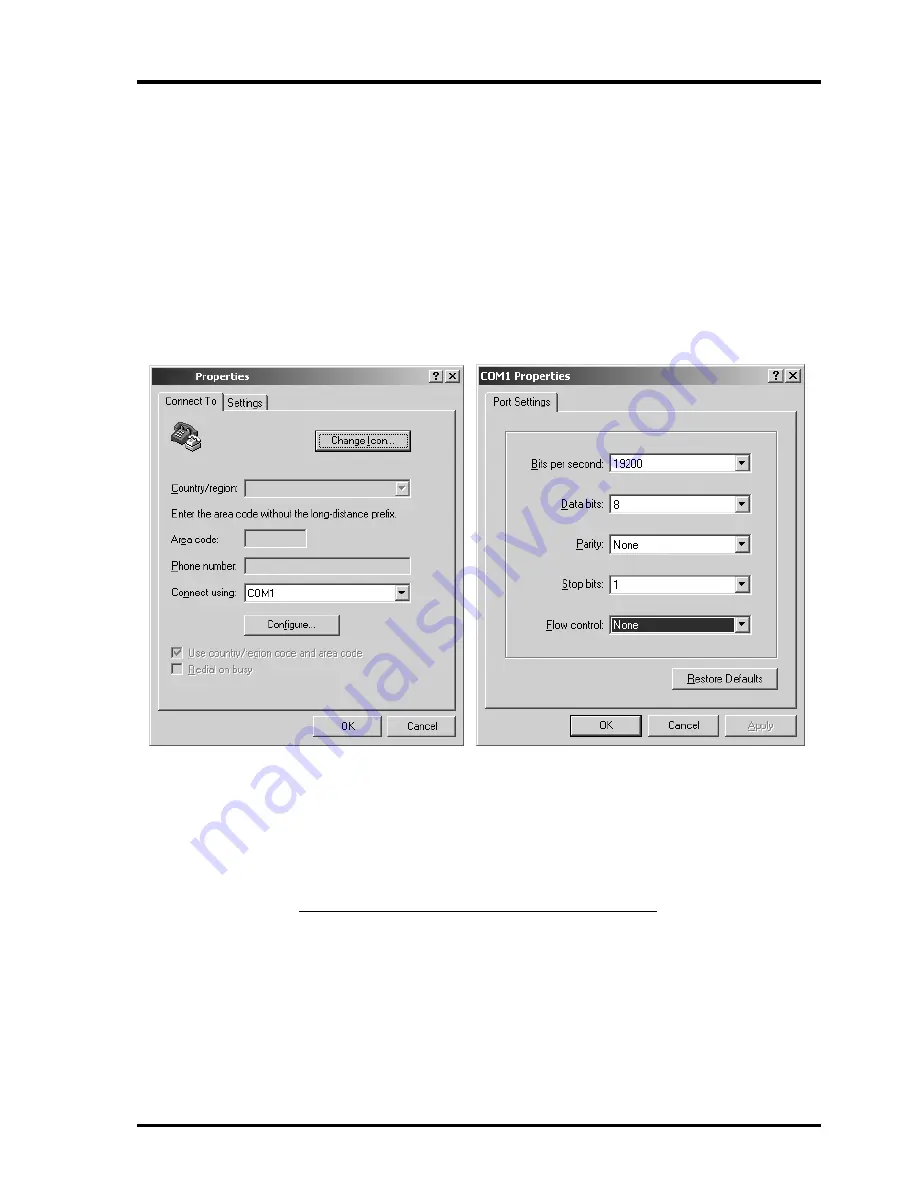
Chapter 4. Operation
31
Version 1.2 Apr 2006
4.3 Terminal Mode Operation
A notebook computer has become an invaluable tool of the Systems Engineer. Connection
between the computer and the
Fiber Multiplexer
is very straight forward. The only hardware
required is a RJ-45 to DB9F adapter cable (see below for pin out). The
Fiber Multiplexer's
RS-
232 Console port acts as a DCE to the PC's DTE communications port. A convenient application,
provided with the Microsoft Windows® 98/NT/2K/XP operating systems, is "HyperTerminal™".
The settings for console port communication with the
Fiber Multiplexer
are 19.2K baud, 8 bits,
no parity, 1 stop bit and no flow control. In the HyperTerminal program terminal window click the
"properties" icon and set the communication parameters as in the following graphics. Click the
"Configure…" button in the properties window and set the port settings. When set properly, click
"OK".
Figure 4-2 HyperTerminal port settings for Fiber Multiplexer
4.4 Connecting to the Fiber Multiplexer
The console port on the
Fiber Multiplexer
is an RS-232D interface (DCE) that utilizes an
RJ-45 connector. Use the configuration cable that is supplied with the
Fiber Multiplexer
or
prepare a three wire DB9(F) to RJ-45 cable with the following pin out:
RJ-45
signal
DB9(F)
4
GND
5
5
TD
2
6
RD
3
















































