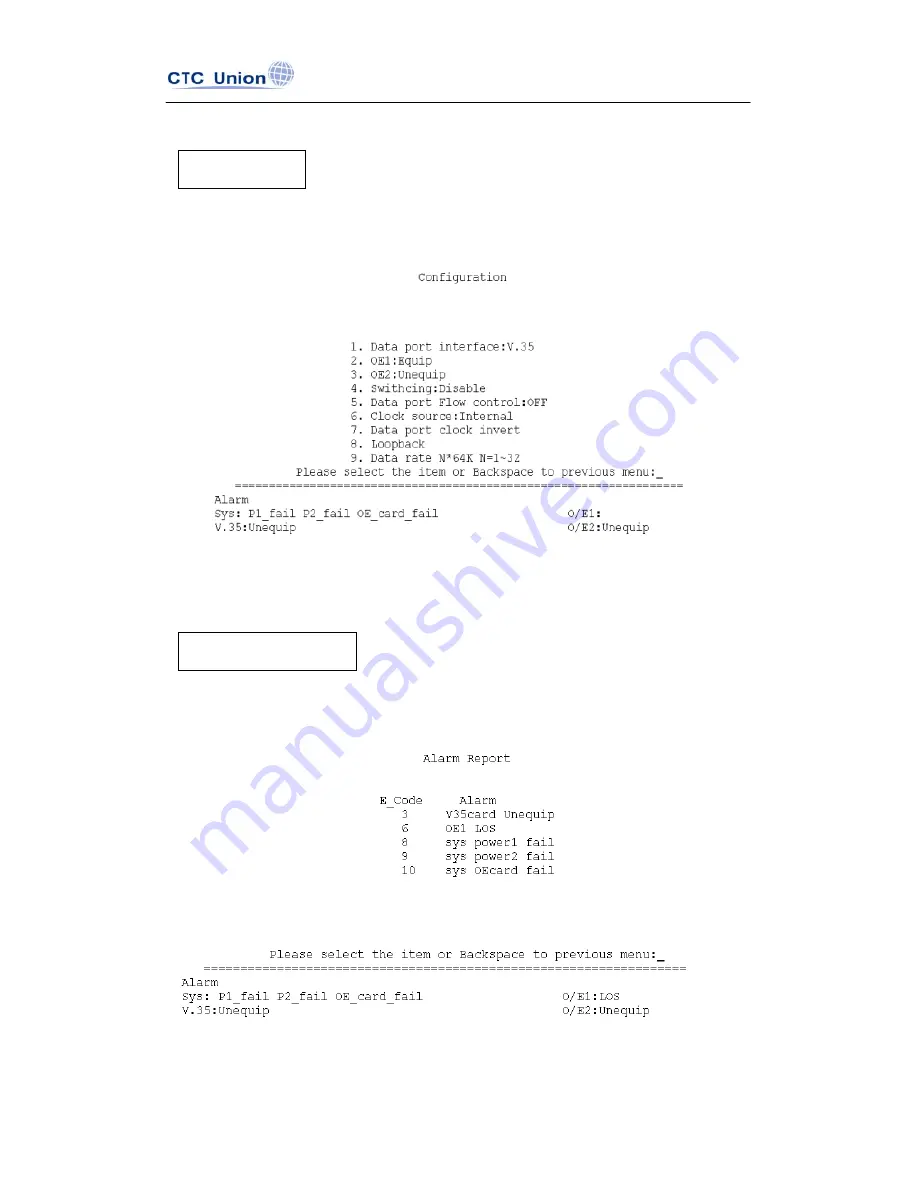Summary of Contents for FMUX03/V35
Page 1: ......
Page 17: ...FMUX03 V35 17 Main Menu Profile ...
Page 18: ...FMUX03 V35 18 Configuration Alarm Status Report ...
Page 19: ...FMUX03 V35 19 Status Report Data port clock source ...
Page 20: ...FMUX03 V35 20 Data port clock invert Loopback ...
Page 21: ...FMUX03 V35 21 Data rate N 64K N 1 32 N 01 08 64K 512K ...
Page 22: ...FMUX03 V35 22 N 09 16 576K 1024K N 17 24 1088K 1536K ...