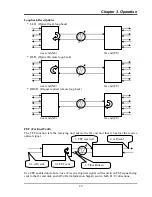Chapter 3. Operation
3.5 Configuring in Console Mode
The
FMUX04
Control Port (labeled Console & Alarm on the front panel) is a console
terminal port designed to facilitate setup of all parameters through the use of a standard text
based terminal or any terminal emulation program running on a Personal Computer. Make the
appropriate connections, start the terminal application, apply power to the
FMUX04
, then
press ENTER on the PC keyboard. If you are using "HyperTerminal™" the display should
look like the following.
** Welcome to FMUX04 NMS System **
3-3 Terminal Connection
Pressing the Enter key will open the terminal Login screen.
3.5.0 Local or Remote Login
Press the "1" key to immediately enter into the Local Unit Terminal Mode.
*******************************************
**** CTC UNION TECHNOLOGIES CO.,LTD ****
**** FMUX04 CONSOLE MODE Ver 1.00 ****
**** <http://www.ctcu.com> ****
*******************************************
1. Local Login [ ]
2. Remote Login [ ]
Enter password if set
25
Summary of Contents for FMUX04
Page 2: ......
Page 16: ...Chapter 1 Introduction 16 This page left blank intentionally ...
Page 61: ......