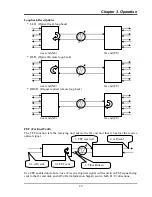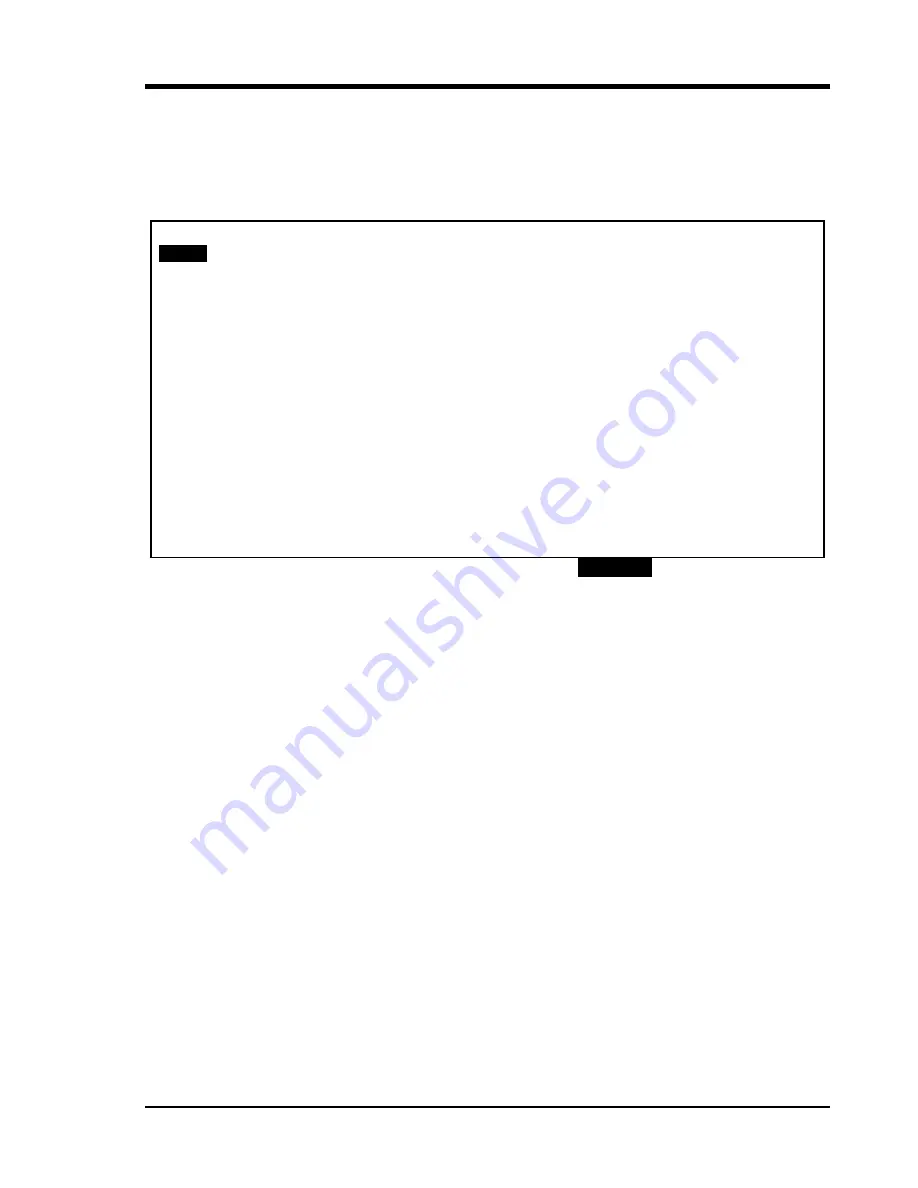
Chapter 3. Operation
3.5.2.7 SNMP Configuration
Please refer to Chapter 4 SNMP for the configuration of the SNMP option.
3.5.2.8 Upgrade firmware using the XMODEM console
Note: No upgrade feature is available when logged into the
REMOTE
unit.
LOCAL
<< Upgrade Firmware using the XMODEM console >>
1. Upgrade the Main Board Firmware
2. Upgrade the FPGA Firmware
Press <ESC> to previous menu.
The 'Mainboard Firmware' is the operational program that controls the user interface (the
console mode), reads the DIP switch if console mode is disabled, and controls the operation
of the
FMUX04
. The 'FPGA Firmware' is the code that loads into the field programmable
gate array at startup. The FPGA is the physical heart of the
FMUX04
, it provides the logic for
the multiplexing of the E1/T1 signals, controls the loop back functions, provides the optical
scrambling and integrated BERT among many other things. The
FMUX04
has the ability to
upgrade the hardware and working firmware via the serial console connection utilizing the
Xmodem serial transfer protocol. If we ever find bugs or wish to add operational
improvements to the
FMUX04
, then we have the ability to upgrade the units without opening
or changing any firmware chips. Upgrading the FPGA in an online unit will result in
temporary loss of transmissions as the multiplexer reboots with the new logic code however,
any mainboard firmware upgrades may be done without effecting the normal
transmissions on an on-line unit
.
If you are using the HyperTerminal utility provided with Windows® operating system, then
the send file function is found under the 'Transfer' pull down menu. The procedure to upgrade
the unit is to first obtain the binary code file and place it on the terminal machine, login to the
FMUX04
, browse to the upgrade menu, choose the right upgrade component, confirm your
intention to do an upgrade, and then send the binary file. After the binary image file has
successfully transferred, the
FMUX04
will write the new firmware and reboot. The following
page has the steps again in detail.
33
Summary of Contents for FMUX04
Page 2: ......
Page 16: ...Chapter 1 Introduction 16 This page left blank intentionally ...
Page 61: ......