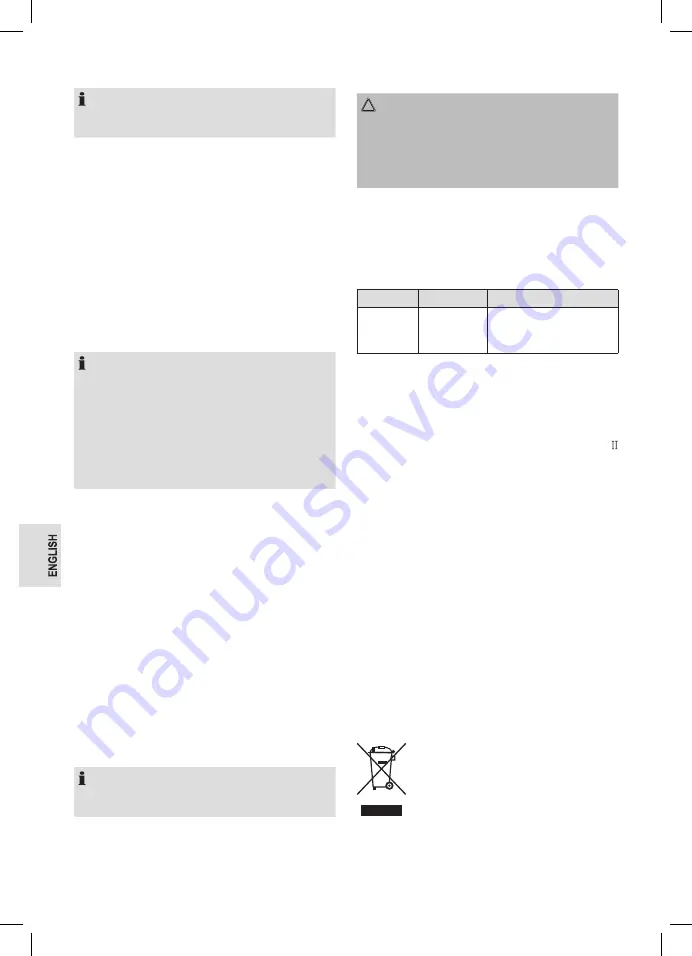
MR7027_IM_CTC
04.10.18
14
2. Insert the mains plug to a properly installed socket.
NOTE:
Disconnect from mains power supply during longer periods
of non-use.
General Operation
Switching On / Off
• Turn on the device by setting the OFF / AUX / FM switch
to “FM“ or „AUX“.
• To switch off the device, set the OFF / AUX / FM switch
to “OFF”.
Volume
The desired volume can be sent using the VOLUME regu-
lator (5).
Listening to the Radio
NOTE:
• The FM reception depends on the location. Follow the
steps below:
- Completely extend the telescopic antenna.
- If necessary, change the position of the telescopic
antenna to improve the reception.
• Depending on the location, some station may not be
received in your region or only with interference. This is
not a malfunction of the device!
1. Turn on the device by setting the OFF / AUX / FM switch
to “FM“
2. Fully extend the telescopic antenna. Adjust its position
accordingly for better reception.
3. Tune in the desired station with the station adjustment
knob TUNING (4).
AUX-IN Port
1. If required, use a suitable adapter (not included).
Connect the external device as follows:
• Connect to the AUX-IN socket using a 3.5 mm stereo
jack plug cable.
2. Turn on the device by setting the OFF / AUX / FM switch
to “AUX“
3. Start the playback of your audio source. Listen to the
sound playback via the speaker.
4. For the further procedure, please refer to the user manual
of the external audio source.
NOTE:
If possible, adjust the volume of the external device to a
comfortable level.
Cleaning
CAUTION:
• Do not immerse the device in water.
• Do not use abrasive detergents! These can damage the
casing!
• Make sure that no humidity or water penetrates in the
device!
• Clean the device only with a soft, dry cloth.
• Any marks on the surface can be wiped off with a slightly
damp cloth without any additives.
• Dry well with a dry, soft cloth!
Troubleshooting
Problem
Cause
Solution
The device
cannot be
operated.
The device is
blocked and
“hangs”.
Disconnect the power
supply for 5 seconds. Then
switch the device on again.
Technical Data
Model:......................................................................... MR 7027
Power supply:...................................... AC 220 – 240 V~, 50 Hz
Power consumption: .....................................6.5 W (maximum)
Protection class: ......................................................................
Frequency range: ...................................... FM 88 ~ 108.0 MHz
Net weight: .............................................................approx. 1 kg
The right to make technical and design modifications in the
course of continuous product development remains reserved.
Notice of Directive Conformity
Hereby, CTC Clatronic International GmbH declares that the
radio equipment type MR 7027 is in compliance with Directive
2014 / 53 / EU.
The full text of the EU declaration of conformity is available at
the following internet address: www.sli24.de
In the “Download” area, please enter the model name
MR 7027.
Tested for operation in Great Britain.
Disposal
Meaning of the “Dustbin” Symbol
Protect our environment: do not dispose of elec-
trical equipment in the domestic waste.
Please return any electrical equipment that
you will no longer use to the collection points
provided for their disposal.
This helps avoid the potential effects of incorrect disposal on
the environment and human health.








































