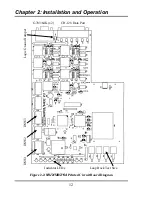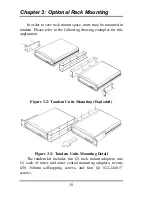Chapter 2: Installation and Operation
16
2.8 Auto Delay
A feature of the
MUX128/2*64
is the auto delay function.
If the two G.703/64K Co-directional signals arrive out of time
at the receivers, the 128K data stream cannot be properly re-
assembled. The delay between channels may be nulled by
manually setting DIP switch 3 or by performing the auto delay
function.
In order to perform auto delay, there must be someone at
each end of the link (refer to figure 2-7).
Figure 2-7: Null Delay Feature
At the local and remote sites, depress the “Test” switches.
Then depress the “Auto Delay” switches on each unit. When
the “Err” LEDs go out, release the “Auto Delay” switches.
The delay both ways has been calculated and saved in each
unit. Now release the “Test” switches. The delay settings have
been saved in EEPROM and are read whenever the unit is
powered up. There is no need to re-calibrate unless the
environment is changed.
Summary of Contents for MUX128
Page 1: ...INSTALLATION and OPERATIONMANUAL ...
Page 2: ......
Page 26: ...Appendix A DIP Switch Setting Tables 22 This page left blank intentionally ...
Page 34: ......
Page 35: ......