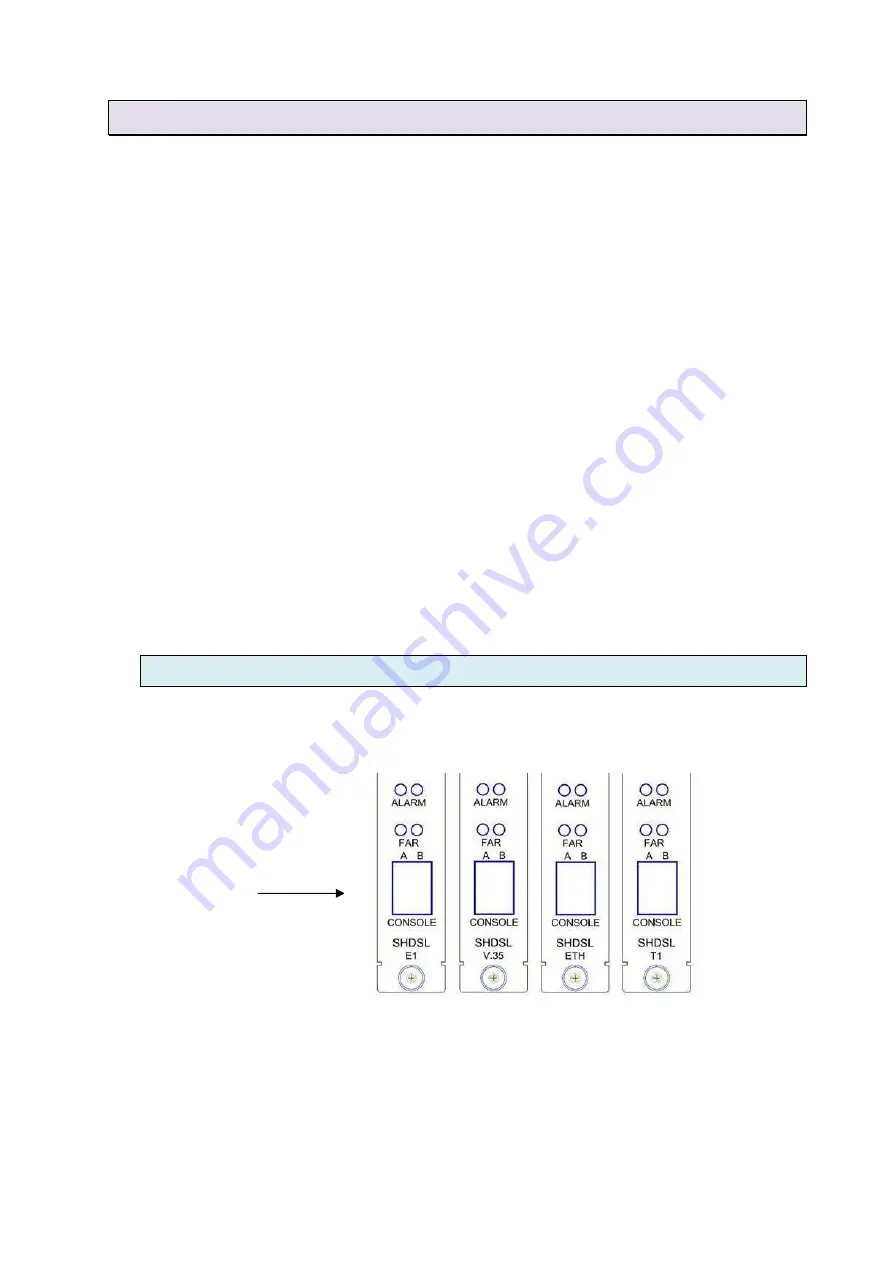
31
3 Operation
This chapter will deal with the specifics of configuration and operation of all
aspects of the SHRM03bB Line card series (including SHRM03bB, SHRM03b-V35,
SHRM03b-ET100 and SHRM03b-T1)from individual line card configuration,
management options and typical application examples and settings.
Configuration and operation of this product via console port with terminal
emulation program. The configuration of the TDM base SHDSL.bis Line cards is
performed via a menu-driven embedded software, using a standard ASCII
terminal or a PC running a terminal emulation application connected to the
front panel CONSOLE port.
Windows includes a terminal emulation program called HyperTerminal.
Connect the appropriated communication port from the PC to this device.
After the physical connection is made, you are ready to configure this product.
Make sure you have connected the supplied RS-232C serial cable (DB9F to
RJ-45 Plug) to the console port on the rear panel of this product.
3.1
Login Procedure
Check the connectivity of the RS-232 cable from your computer to the serial
port of line card.
Console cable
Run the terminal emulation program such as Hyper Terminal with the following
setting:
Emulation: VT-100 compatible
Band rate: 115200, Data bits: 8, Parity: None, Stop Bits: 1, Flow Control: None
Summary of Contents for SHRM03b TDM Series
Page 1: ...SHRM03b G SHDSL bis TDM Series 4U 19 Chassis ...
Page 2: ......
Page 23: ...23 When using 4 wire 2 pairs mode only the upper side of RJ 45 connector can be used ...
Page 37: ...37 3 5 1 Menu Tree diagram 2 wire mode ...
Page 38: ...38 3 5 2 Menu Tree diagram 4 wire mode ...
Page 52: ...52 75 Ohms 120 Ohms BNC Connector RJ 45 Connector ...
Page 59: ...59 ...
Page 78: ...78 ...
Page 82: ...82 3 8 2 4 Series interface 4 wire mode 3 8 2 5 Ethernet interface 2 wire mode ...
Page 83: ...83 3 8 2 6 Ethernet interface 4 wire mode ...
Page 84: ...84 3 8 2 7 T1 interface 2 wire mode 3 8 2 8 T1 interface 4 wire mode ...
Page 86: ...86 3 8 3 3 Ethernet interface For Ethernet interface model ...
Page 87: ...87 3 8 3 4 T1 interface For T1 interface model ...
Page 105: ...105 Ethernet Rate Auto Speed Duplex ...
Page 113: ...113 side Click Reset button and the values will be set to default ...
Page 116: ...116 4 5 7 4 SNMP All SNMP parameter must setup on this item ...
Page 128: ...128 cable ...
Page 131: ...131 ...
Page 136: ...136 ...
Page 137: ......
Page 138: ......
















































