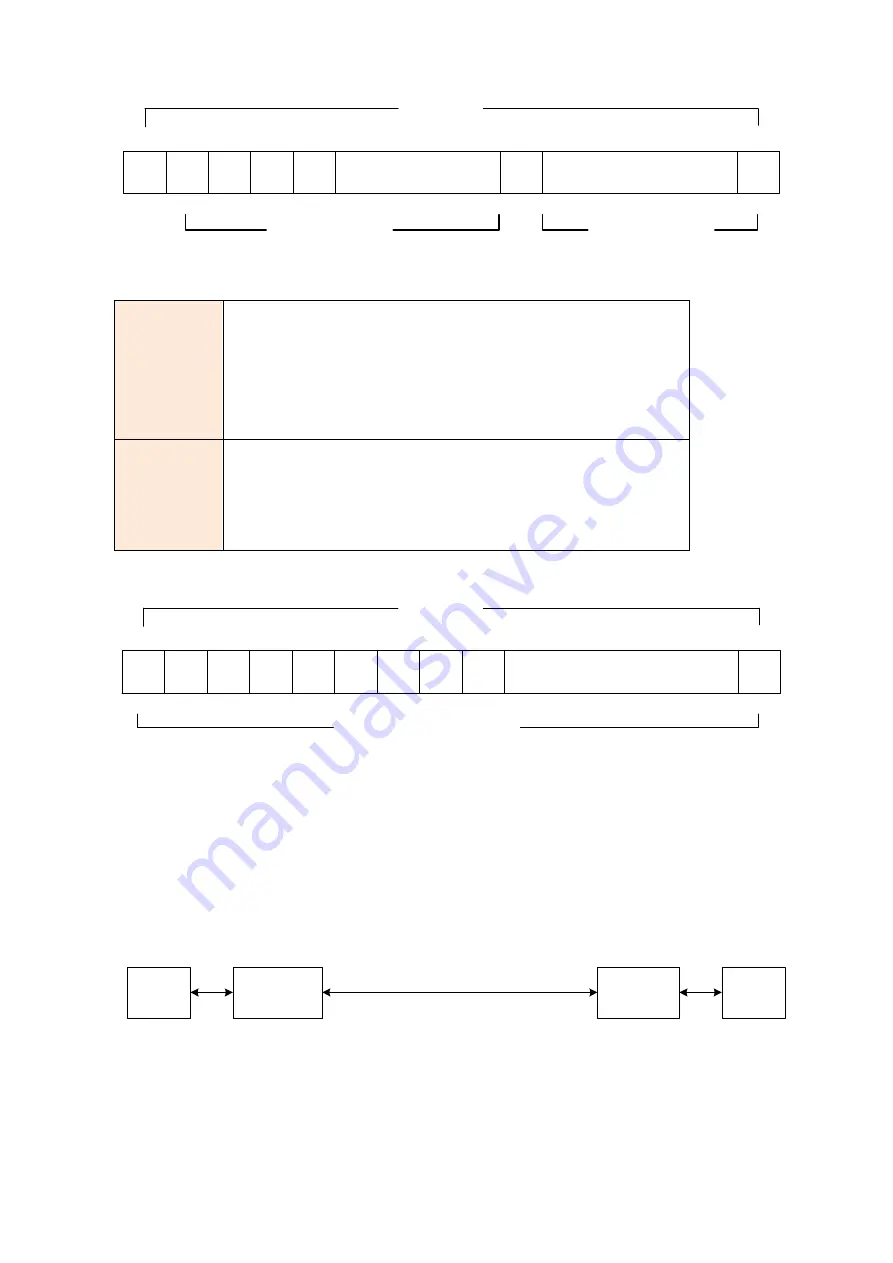
48
FAS
0
1
2
3
4
16
31
Time Slots
64k
64k
64k
64k
64k
64k
64k
896k
17 ~ 30
CAS
5 ~ 15
704k
Data Rate (x) 960kbps
Data Rate (y) 960kbps
Maximun Data Rate = x + y = 1920kbps
CRC4
The CRC-4 checksum bits are transmitted in the
outgoing E1 data stream. Also the received signal
is checked for errors.
CRC-4 checksum cannot be sent in unframed
mode.
Unframed
In this mode, user data is inserted into all 32
channels (64k x 32 = 2048k) of the E1 stream. The
object of running without framing is to utilize the full
bandwidth of the E1 line.
0
1
2
3
4
5
6
7
8
31
Time Slots
64k
64k
64k
64k
64k
64k
64k
64k
64k
64k
1408k
9 ~ 30
Maximun Data Rate 2048kbps
ITU 991.2 (2004) (G.SHDSL .Bis) supports data rate up to 5696Kbps, but G.703
(E1 standard) only supports data rate of 2048kbps so the maximum data rate
of SHDSL line, connected with E1 DCEs, depends on data rate of E1,
2048kbps.
STU-C (E1)
STU-R (E1)
DTE
DTE
E1
E1
SHDSL
Frame E1
Data rate # of TS
If the connection is E1 vs V.35 or V.35 vs E1, the frame has to be used N x 64k. In
this case, the data rate depends on value of N. Same as above case, SHDSL
and V35 can support up to 5696kbps data rate, but E1 supports maximum
Summary of Contents for SHRM03b TDM Series
Page 1: ...SHRM03b G SHDSL bis TDM Series 4U 19 Chassis ...
Page 2: ......
Page 23: ...23 When using 4 wire 2 pairs mode only the upper side of RJ 45 connector can be used ...
Page 37: ...37 3 5 1 Menu Tree diagram 2 wire mode ...
Page 38: ...38 3 5 2 Menu Tree diagram 4 wire mode ...
Page 52: ...52 75 Ohms 120 Ohms BNC Connector RJ 45 Connector ...
Page 59: ...59 ...
Page 78: ...78 ...
Page 82: ...82 3 8 2 4 Series interface 4 wire mode 3 8 2 5 Ethernet interface 2 wire mode ...
Page 83: ...83 3 8 2 6 Ethernet interface 4 wire mode ...
Page 84: ...84 3 8 2 7 T1 interface 2 wire mode 3 8 2 8 T1 interface 4 wire mode ...
Page 86: ...86 3 8 3 3 Ethernet interface For Ethernet interface model ...
Page 87: ...87 3 8 3 4 T1 interface For T1 interface model ...
Page 105: ...105 Ethernet Rate Auto Speed Duplex ...
Page 113: ...113 side Click Reset button and the values will be set to default ...
Page 116: ...116 4 5 7 4 SNMP All SNMP parameter must setup on this item ...
Page 128: ...128 cable ...
Page 131: ...131 ...
Page 136: ...136 ...
Page 137: ......
Page 138: ......
















































