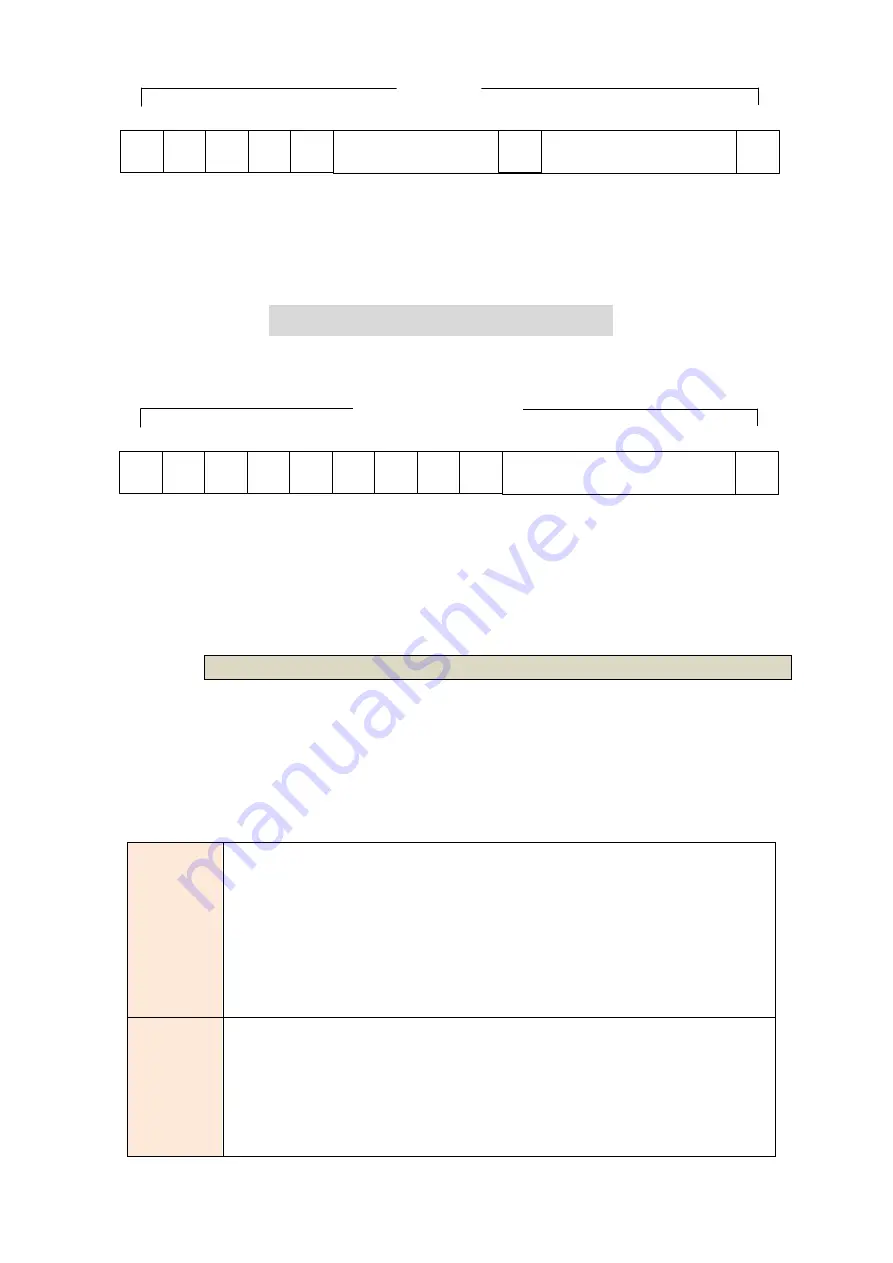
50
FAS
0
1
2
3
4
16
31
Time Slots
64k
64k
64k
64k
64k
64k
64k
896k
17 ~ 30
CAS
5 ~ 15
704k
The First Time Slot setting of PCM30(FAS+CAS) and PCM30C(FAS+CAS+CRC4)
have to follow the rule:
First Time Slot
≦
30 - Time Slot Number
Unframed E1
Data
Data
Data
Data
Data
Data
Data
Data
Data
Data
Data
0
1
2
3
4
5
6
7
8
31
Time Slots
64k
64k
64k
64k
64k
64k
64k
64k
64k
64k
1408k
9 ~ 30
In Unframed E1, user data are inserted into all 32 channels (64k x 32 = 2048k) of
the E1 stream. The object of running without framing is to utilize the full
bandwidth of the E1 line.
3.6.4.2
Code
The E1 line card supports two different line codings. HDB3 is the most popular
and preferred line coding and is also the default setting. AMI line coding is also
selectable.
HDB3
In this line coding, the transmitter substitutes a deliberate
bipolar violation when excessive zeros in the data stream are
detected. The receiver recognizes these special violations
and decodes them as zeros. This method enables the network
to minimize pulse density requirements. Unless AMI is required
for your application, HDB3 should be used whenever possible.
AMI
Alternate Mark Inversion defines a pulse as a “mark,” a binary
one, as opposed to a zero. In an E1 network connection,
signals are transmitted as a sequence of one and zero. One is
sent as pulse, and zero is sent as spaces, i.e. no pulse. Every
other pulse is inverted from the previous pulse in polarity, so
Summary of Contents for SHRM03b TDM Series
Page 1: ...SHRM03b G SHDSL bis TDM Series 4U 19 Chassis ...
Page 2: ......
Page 23: ...23 When using 4 wire 2 pairs mode only the upper side of RJ 45 connector can be used ...
Page 37: ...37 3 5 1 Menu Tree diagram 2 wire mode ...
Page 38: ...38 3 5 2 Menu Tree diagram 4 wire mode ...
Page 52: ...52 75 Ohms 120 Ohms BNC Connector RJ 45 Connector ...
Page 59: ...59 ...
Page 78: ...78 ...
Page 82: ...82 3 8 2 4 Series interface 4 wire mode 3 8 2 5 Ethernet interface 2 wire mode ...
Page 83: ...83 3 8 2 6 Ethernet interface 4 wire mode ...
Page 84: ...84 3 8 2 7 T1 interface 2 wire mode 3 8 2 8 T1 interface 4 wire mode ...
Page 86: ...86 3 8 3 3 Ethernet interface For Ethernet interface model ...
Page 87: ...87 3 8 3 4 T1 interface For T1 interface model ...
Page 105: ...105 Ethernet Rate Auto Speed Duplex ...
Page 113: ...113 side Click Reset button and the values will be set to default ...
Page 116: ...116 4 5 7 4 SNMP All SNMP parameter must setup on this item ...
Page 128: ...128 cable ...
Page 131: ...131 ...
Page 136: ...136 ...
Page 137: ......
Page 138: ......
















































