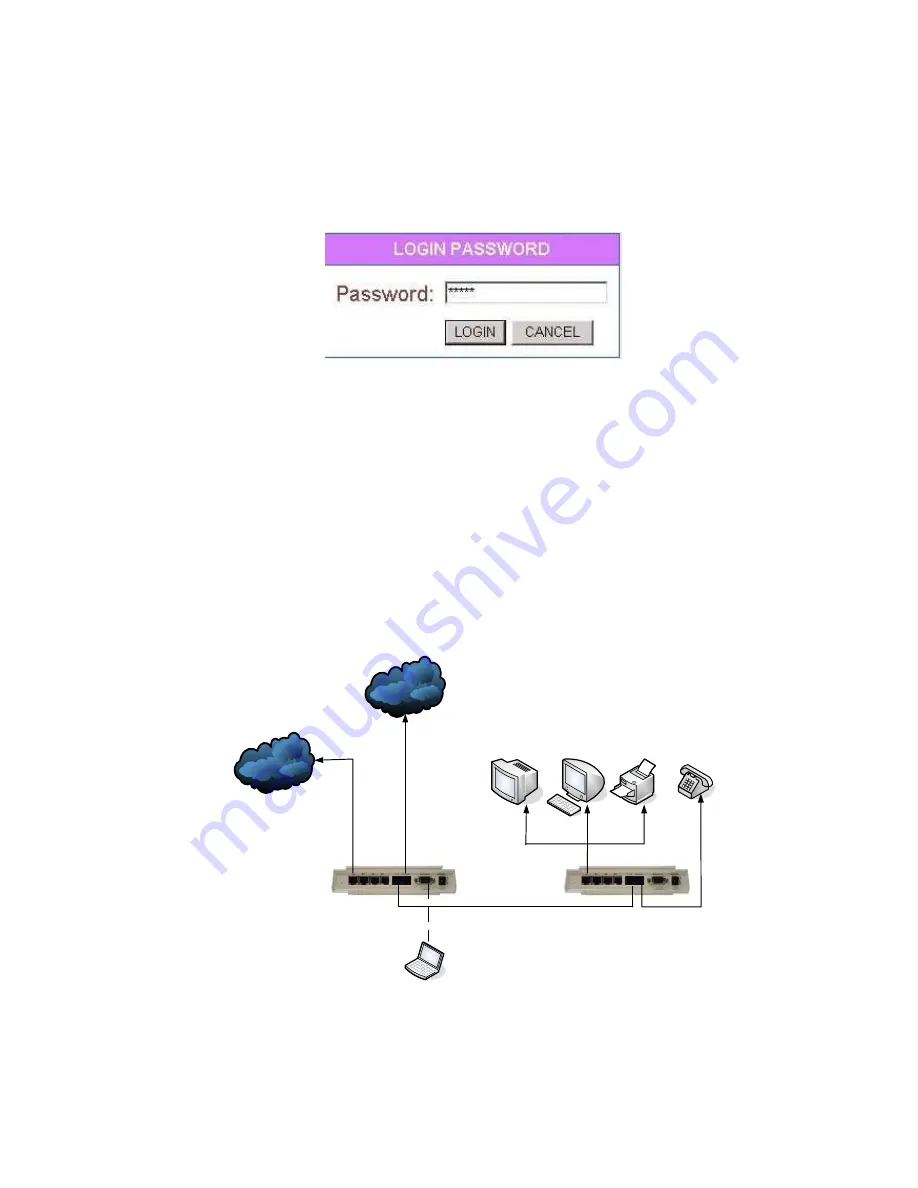
VDSL2 Manual
10 CTC Union Technologies Co., Ltd.
4.4.2 Restart the Settings Dialog
After the “APPLY” button has been hit, the displayed IP address “adm0” port
will be stored in a non volatile memory on the VDTU2-104 & 204 Modem. Also,
the Ethernet link between the control PC and the VDTU2-104 & 204 Modem
will be re-initialized – even if the IP address has not been changed. Refresh
the display of the HTTP browser running on the control PC and login again.
Figure 4.4.2 Login after Storing the IP Address as Default Value
The VDTU2-104 & 204 Modem now is prepared to be controlled by the
control PC.
5. Building a VDSL2 System
First a quick overview over a complete setup:
Figure 5 VDSL2 Application












































