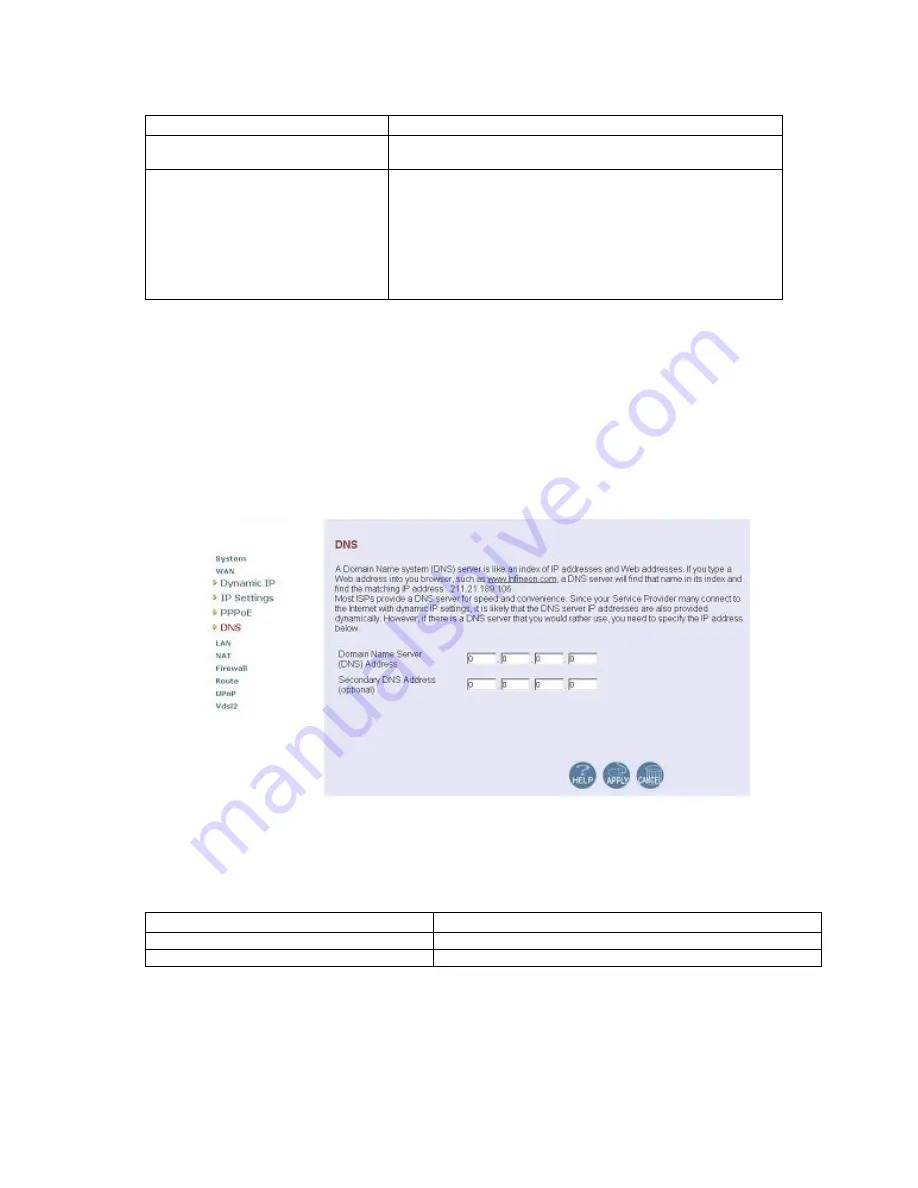
VDSL2 Manual
29
Fields in PPPoE (cont’d)
Field Description
MTU
Enter the maximum connection units of the PPPoE. The MTU
range is 1400 to 1492 bytes. By default, it is 1492.
Maximum Idle Time
This is the period of time required to keep the connection alive
if no packets are transmitted. If no packets are transmitted
between LAN port and WAN port or between VDTU2-104 &
204 MODEM and WAN, the connection is disconnected after
the 'Maximum idle time.
If the Auto-reconnect check box is selected, the PPP
connection is re-established if there is some data that is
received from the upper layers to be transmitted on this link.
‧
Click CANCEL to exit from this page without saving the changes.
‧
Click APPLY to save the information that has been entered.
7.2.4.4 DNS
To configure the DNS address, click on the DNS link in the left navigation bar. A screen is
displayed as shown in
Figure 7.2.4.4:
Figure 7.2.4.4 DNS Configuration
The screen contains the following details:
Fields in DNS
Field Description
Domain Name Server(DNS) Address
Enter the DNS address of the primary DNS server.
Secondary DNS Address(optional)
Enter the address of the secondary DNS server, if available.
‧
Click CANCEL to exit from this page without saving the changes.
‧
Click APPLY to save the information that has been entered.














































