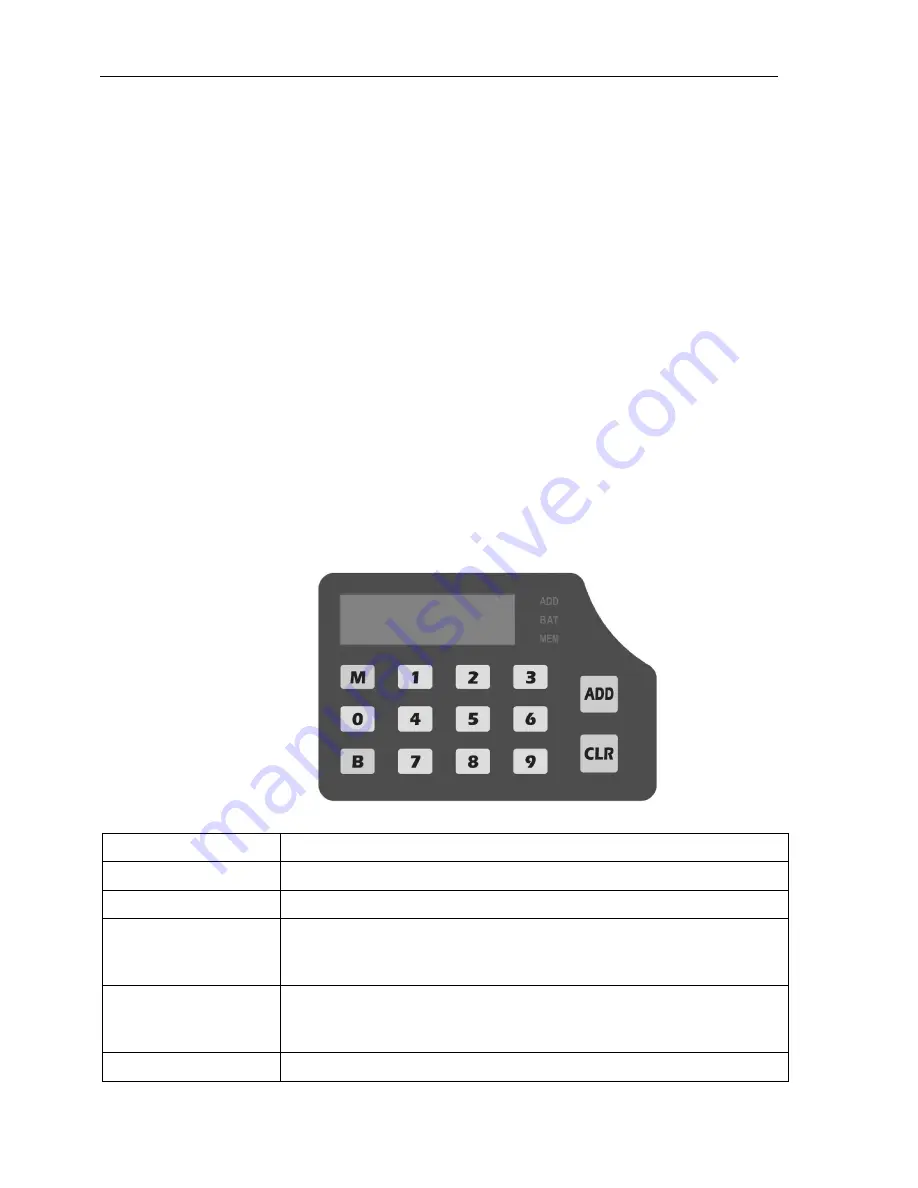
4
High speed coin counting operation instructions
Technical Specifications
Counting Speed ………
2300 Coins/Min.(for coins with a diameter of 15 mm
or .5906 inches)
Hopper Capacity ………...
3600 coins (without the hopper extender installed for
coins diameter of 15 mm and thickness of 1.1 mm.)
12000 coins (with the hopper extender installed for coins
diameter of 15 mm and thickness of 1.1 mm.)
Countable Coin Size ……
Thickness:0.7 to 3.9 mm (.0275 to .154 inches)
Diameter :14 to 34 mm (.55 to 1.33 inches)
Max. Counting Display …
9999999
Counting Mode …………..
Continuous Counting Mode
Batch Counting Mode
Accumulation Counting Mode
Power Consumption ….
70 W (During operation)
Power Requirements ….
AC 120V
±
10%, 60Hz
or AC 220V
±
10%, 50Hz
Dimension ……………….
270 (w) x 362 (d) x 240 (h) mm
10.63 (w) x 14.25 (d) x 9.45 (h) inches
Net Weight ……………….
11 kg or 24.2 lbs
Key Panel
Key Function
Key
Function Description
NUMERIC KEY
Press the ten numeric key for inputting the desired batch number.
B
Press this key for selecting the default batch number.
M
Press this key for adding the present count number into memory.
Press and hold this key for five seconds, the display will show
the count number in the memory and clear the memory.
ADD
Press this key for selecting the Accumulation Mode on or off. In the
Accumulation Counting Mode, the “ADD” indicator on the
right side of the display will be on.
CLR
Press this key to clear the present counting number.





























