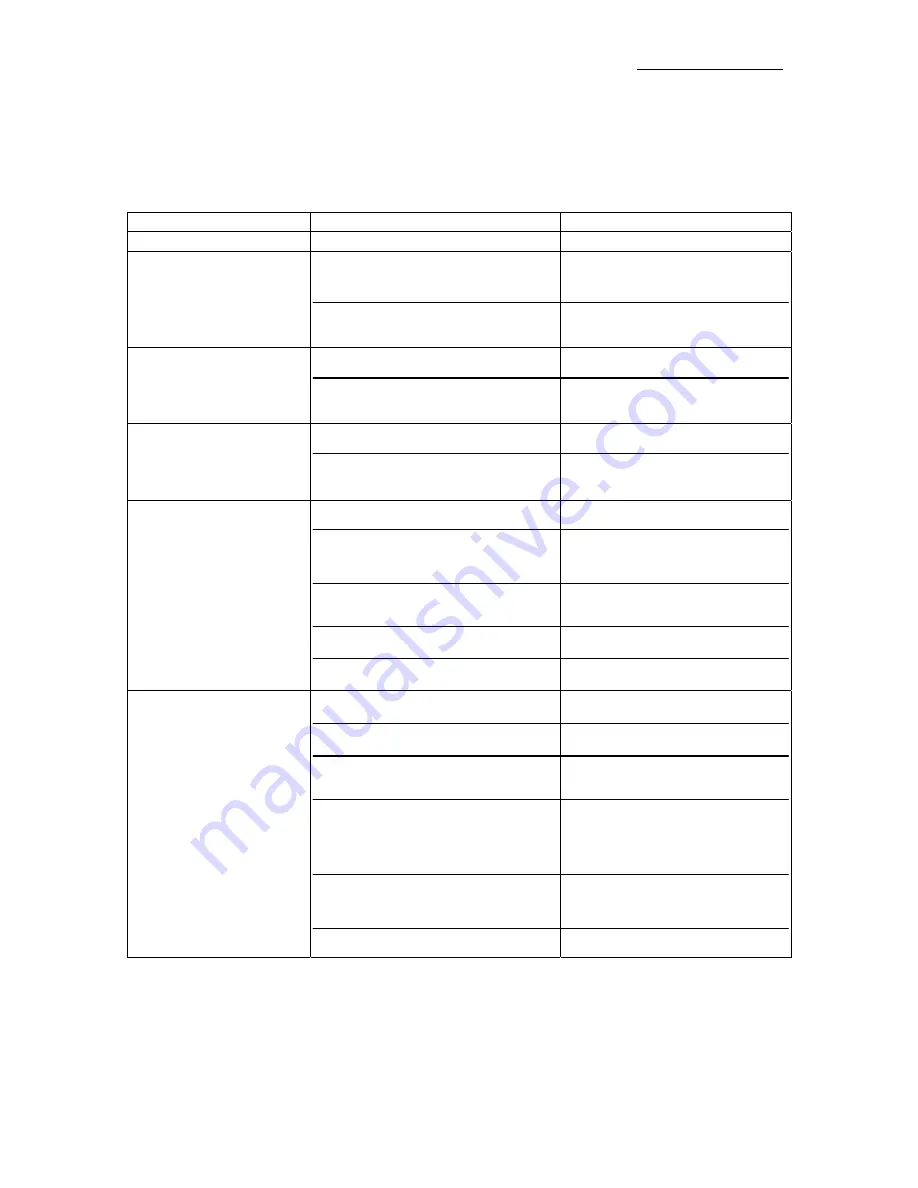
TROUBLESHOOTING
TROUBLESHOOTING
PROBLEM POSSIBLE
CAUSE SOLUTION
Nothing works.
Power cord is loose, defective or
not plugged in.
A.C. line fuse blown.
Inspect the cord to find the
problem.
Find the cause of the electrical
short and correct.
Power switch on, printer
is on, no display.
PLC is off.
Cables are not plugged in on PLC
or display.
Check power supply.
Make sure cables are plugged
in.
Power switch on, display
is lit and working;
printer not on.
Printer turned off.
Power cord going to the printer is
disconnected.
Turn the printer on.
Inside the applicator, plug the
printer power cord in.
Label liner breaking.
Labels are not threaded correctly.
Unwind/rewind disks or guide
collar not aligned with printer.
Adhesive build-up.
Label jammed in printer.
Bad roll of labels.
Re-thread labels.
Adjust disks and collars so the
labels flow through the printer.
Clean as necessary.
Clear jam.
Replace label roll.
Labels are not
consistently stopping on
label pad.
Vacuum pump not working.
Too little or too much vacuum.
Air assist too high or too low.
Tamp pad not positioned correctly
to the peel edge.
Air assist tube not positioned
correctly.
Adhesive build-up on the pad.
Clean or replace pump.
Adjust vacuum pressure.
Adjust air pressure.
Check with the applicator setup
section on how to position the
label pad.
Adjust the position of the air
assist tube.
Clean label pad.
11-1
Summary of Contents for 3600-PA
Page 8: ......
Page 9: ......
Page 10: ......
Page 11: ......
Page 12: ......
Page 13: ......
Page 14: ......
Page 15: ......
Page 16: ......
Page 17: ......
Page 66: ......
Page 67: ......
Page 68: ......
Page 69: ......
Page 70: ......
Page 71: ......
Page 72: ......
Page 73: ......
Page 74: ......
Page 75: ......
Page 76: ......
Page 77: ......
Page 78: ......
Page 79: ......
Page 80: ......
Page 81: ......
Page 82: ......
Page 83: ......
Page 84: ......
Page 85: ......
Page 86: ......
Page 87: ......
Page 88: ......
Page 89: ......
Page 90: ......
Page 91: ......
Page 92: ......
Page 93: ......
Page 94: ......
Page 95: ......
Page 96: ......
Page 97: ......
Page 98: ......
Page 99: ......
Page 100: ......
Page 101: ......
Page 102: ......
Page 103: ......
Page 104: ......
Page 105: ......
Page 106: ......
Page 107: ......
Page 108: ......
Page 109: ......
Page 110: ......
Page 111: ......
Page 112: ......
Page 113: ......
Page 114: ......
Page 115: ......
Page 120: ......
Page 121: ......
Page 122: ......
Page 123: ......
Page 143: ......
Page 144: ......
Page 145: ......
Page 146: ......
Page 147: ......
Page 148: ......
Page 149: ......
Page 150: ......
Page 151: ......
Page 152: ......
Page 153: ......
Page 154: ......
Page 155: ......
Page 163: ...APPLY SEQUENCE Figure 28 c3 4 ...
Page 164: ......
Page 165: ......
Page 166: ......
Page 167: ......
Page 168: ......
Page 169: ......
Page 170: ......
Page 177: ......
Page 178: ......
Page 179: ......
Page 180: ......
Page 181: ......
Page 182: ......
Page 183: ......
Page 184: ......
Page 185: ......
Page 186: ......
Page 187: ......
















































