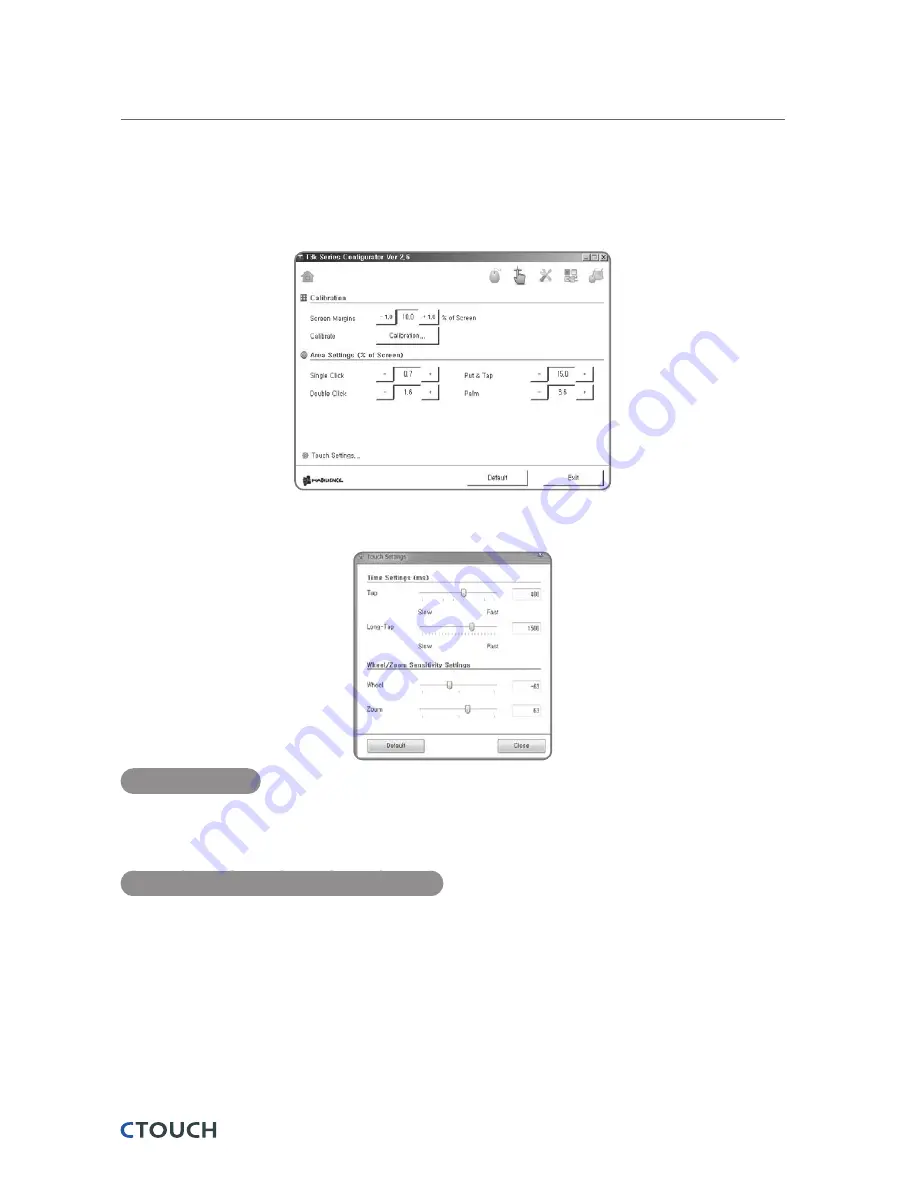
Calibration
36
Smart innovation!
Touch Settings
When one goes down to the bottom of the Calibration settings, one will see Touch Settings.
Click on it and one should have the following window.
Time Settings
This is how fast or how slow one touches the screen with one’s fingers. The top is for the Tap
and the bottom is for the Long Tap. The units for both are in milliseconds.
Wheel / Zoom Sensitivity Settings
Mouse Wheel:
This is the sensitivity setting for the wheel. If it is on the positive side, as the pointer goes down,
the page goes down with it. If on the negative side, the page goes down as the pointer goes up.
The closer it is to 0, the less receptive it is to the touch of the wheel. The farther it is to 0, it is
quicker to the touch.
Zoom:
This setting sets the zoom sensitivity of the sensors. As the settings for the mouse wheel,
it is more sensitive when it is farther away from 0 and less sensitive when it is closer. The
functionality may change as one goes from positive to negative depending on the program.
Summary of Contents for IEB
Page 17: ...17 Notes...
Page 18: ...18 Smart innovation Touch Sensor...
Page 51: ...51 Notes...
Page 52: ...Smart innovation www ctouch eu...







































