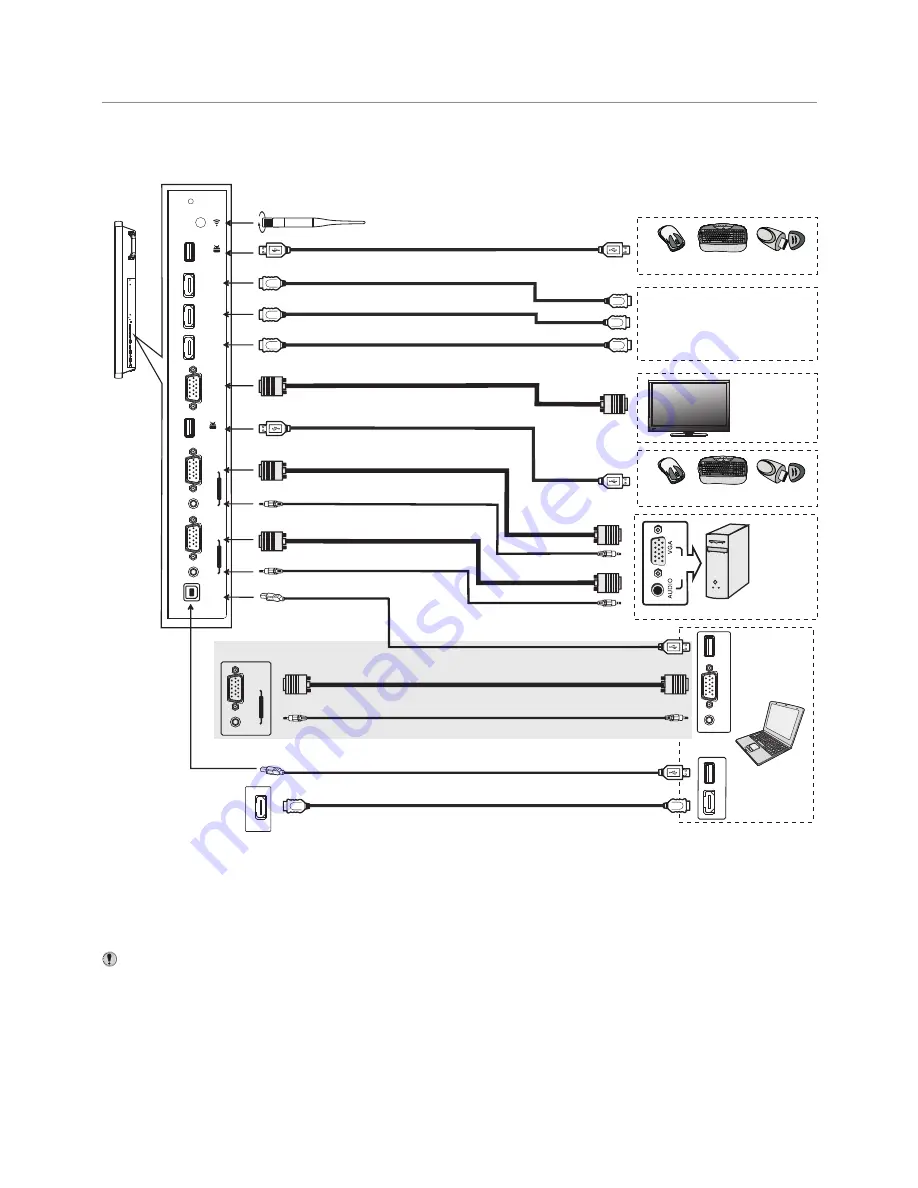
11
USB 3.0
USB
HDMI 1
HDMI 2
HDMI 3
VGA
OUT
P
C
IN
1
P
C
IN
2
TOUCH
OUT
VGA 2
VGA 1
AUDIO
AUDIO
Connections
Tighten the Wi-Fi antenna in clockwise direction. The Wi-Fi
Wi-Fi network.
Inside AP. When network cable is plugged in WAN port, the antenna will generate Wi-Fi
network.
antenna is able to access
HDMI cable
USB cable
USB devices
3.0
2.0
HDMI cable
HDMI cable
P
C
O
U
T
VGA cable
Audio
cable
USB cable
VGA cable
VGA cable
Notes
: 1.The
is multiple USB port designed(3.0, 2.0), when connect with USB device,
please select the appropriate port.
2.The VGA output is signal of what has been currently selected from PC1/2/3.
CTOUCH interactive display
Audio
cable
HDMI devices
PC, etc.
VGA devices
Monitor
USB cable
Connect PC with VGA cable or HDMI cable.
Connect TOUCH OUT with USB cable to PC USB port.
Please choose the proper method of connection based on your device.
After installation of the driver, it can
control the external computer by native touch control.
(Only for PC 1/2/3
、
HDMI 1/2/3 signal)
USB devices
V
G
A
O
U
T
A
U
D
IO
O
U
T
U
S
B
VGA cable
H
D
M
I
U
S
B
H
D
M
I
HDMI cable
Audio
cable
Computer
USB cable
P
C
IN
VGA
AUDIO











































