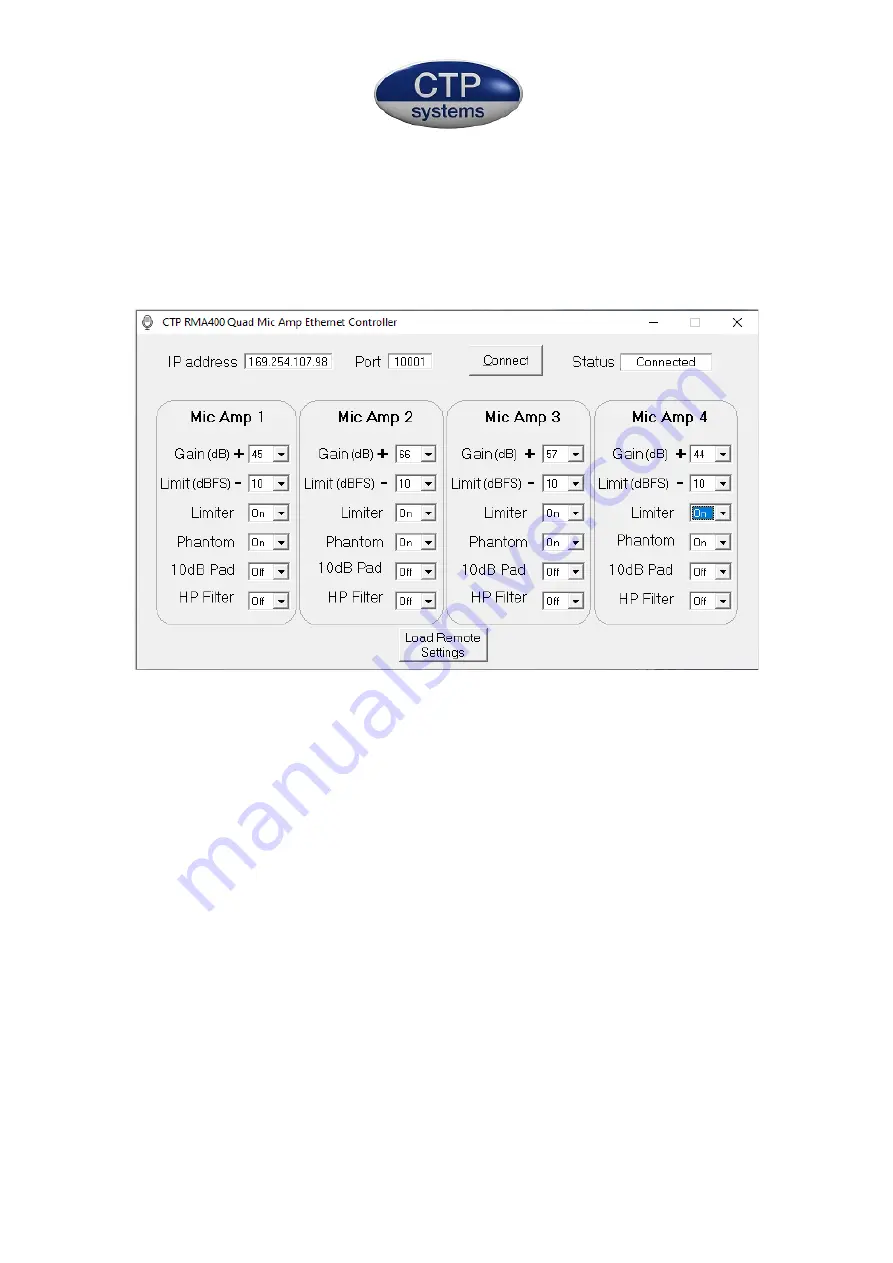
Ethernet Control
Ethernet control of the RMA400 is facilitated using the RMA400 application.
This app may be downloaded at:
https://www.ctpsystems.co.uk/support.html
This software will run on Microsoft Windows XP through to Windows 10.
Download the software, unzip it and run Setup.exe. The Software will then install on
your PC.
The RMA400 is supplied running DHCP. The status box will currently show ‘Not
Connected’. Connect the unit to your network, insert the unit’s IP address into the
box, leave the port number as 10001 and press connect. The status display will
change to ‘Connected’. If it doesn’t please check your IP address and connection.
On connection the software will automatically upload the RMA400s current status.
The software is now ‘live’, any changes made will be automatically downloaded to
the RMA400. The displays and settings on the remote unit will change to reflect any
changes made. If changes are also being made at the remote end it is wise to hit the
‘Load Remote Settings’ button to display the units current settings before
adjustment.
























