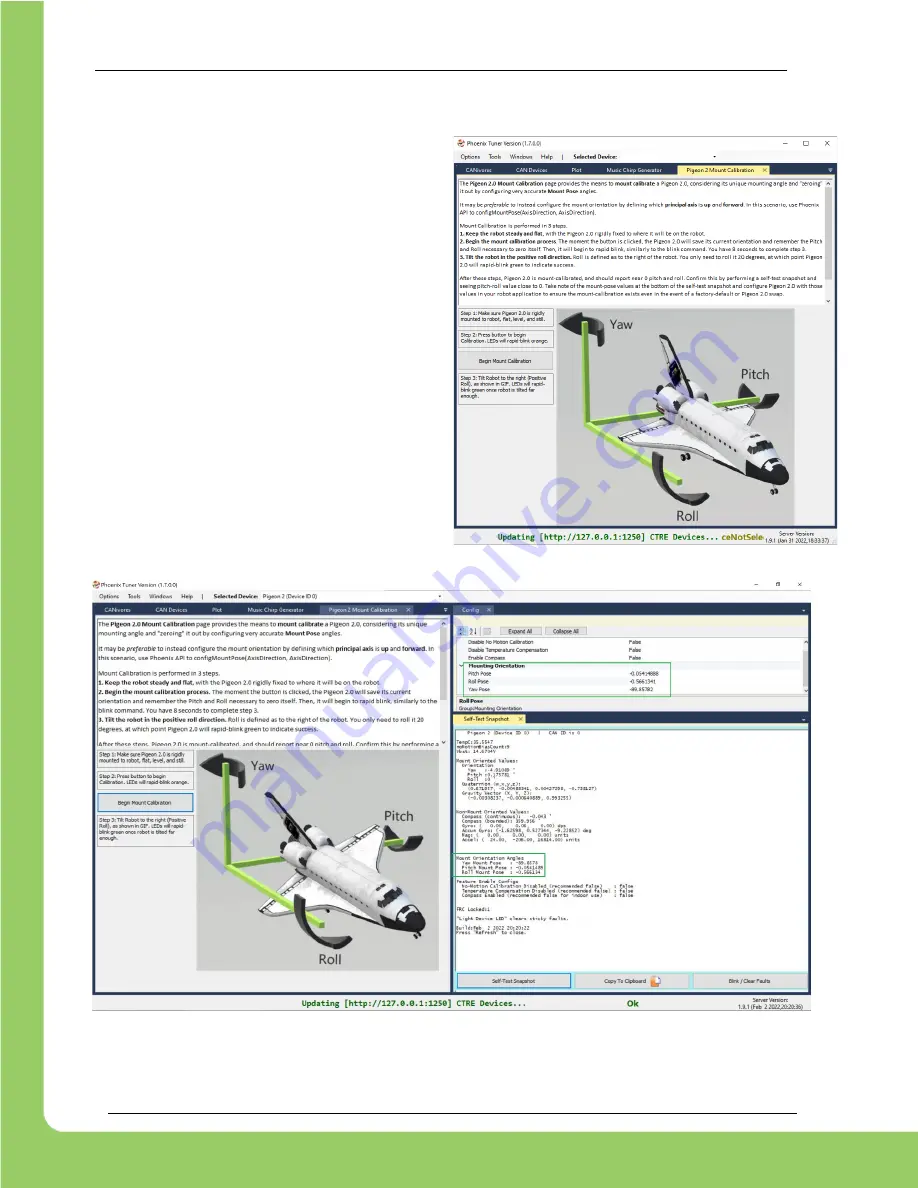
Pigeon 2.0
User’s Guide
___ www.ctr-electronics.com ______________________ 1/31/2022
Cross The Road Electronics Page 23 ____________________________ 1/31/2022
6.6.2.
Custom Mounting Orientation
–
Phoenix Tuner
When using Phoenix Tuner, The
Pigeon 2 Mount
Calibration
tab may be used to configure a custom
mount orientation.
Once Tuner has discovered the Pigeon 2, user may
press the “Begin Mount Calibration” button.
Once pressed, Pigeon LEDs will rapid-blink orange
(same LED pattern as
“blink” command in Tuner).
Then tilt the robot. Once robot is sufficiently tilt,
Pigeon will rapid-blink green briefly to confirm
success. The
axis
the
robot was tilted
about
will
become the
Roll axis
.
Confirm near-zero Pitch and Roll using Self-Test.
Confirm basic Yaw by rotating robot and checking
Self-Test.
The calculated configuration values can be read in the
Configuration Page or in Self-Test.
Note 1:
The order of the signals in Tuner may be alphabetically ordered, and not Yaw/Pitch/Roll. Take care when reading values.




































