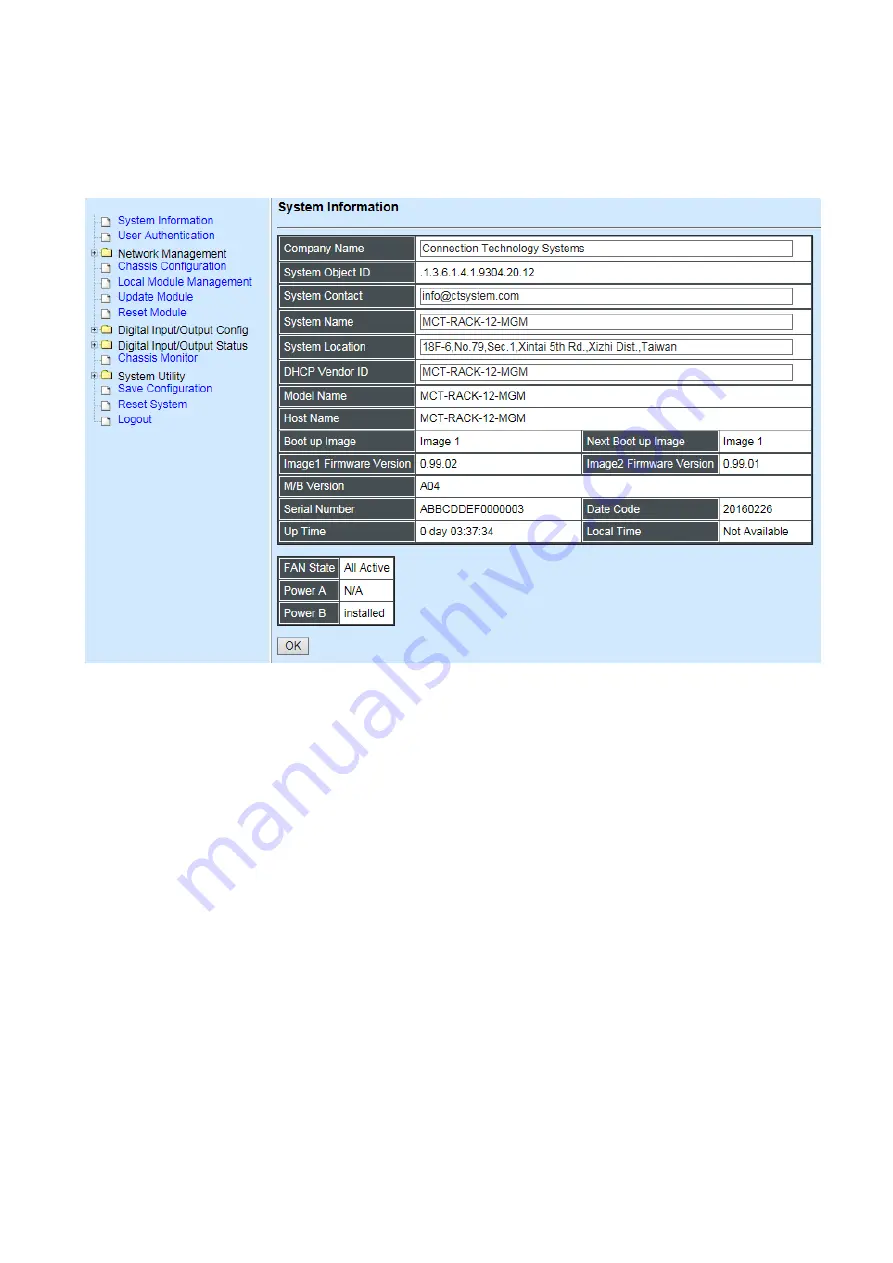
48
4.1 System Information
Click
System Information
from
Main Menu
, then the
System Information
page shows up.
Company Name:
Enter a company name for this CHASSIS of up to 55 alphanumeric
characters.
System Object ID:
View only field that shows the predefined System OID.
System Contact:
Enter the contact information for this CHASSIS of up to 55 alphanumeric
characters.
System Name:
Enter the unique name of this CHASSIS of up to 55 alphanumeric
characters. Use a descriptive name to identify the CHASSIS in relation to your network, for
example “Backbone Rack 1”. This name is mainly used for reference purpose only.
System Location:
Enter a brief description of the CHASSIS location of up to 55
alphanumeric characters. T
he location is for reference only, for example “13th Floor”.
DHCP Vendor ID:
Enter the Vendor ID used for DHCP relay agent function.
Model Name:
View-only field that shows the product model name.
Host Name:
Display the product
’s host name.
Boot up image:
The first image used for boot up.









































