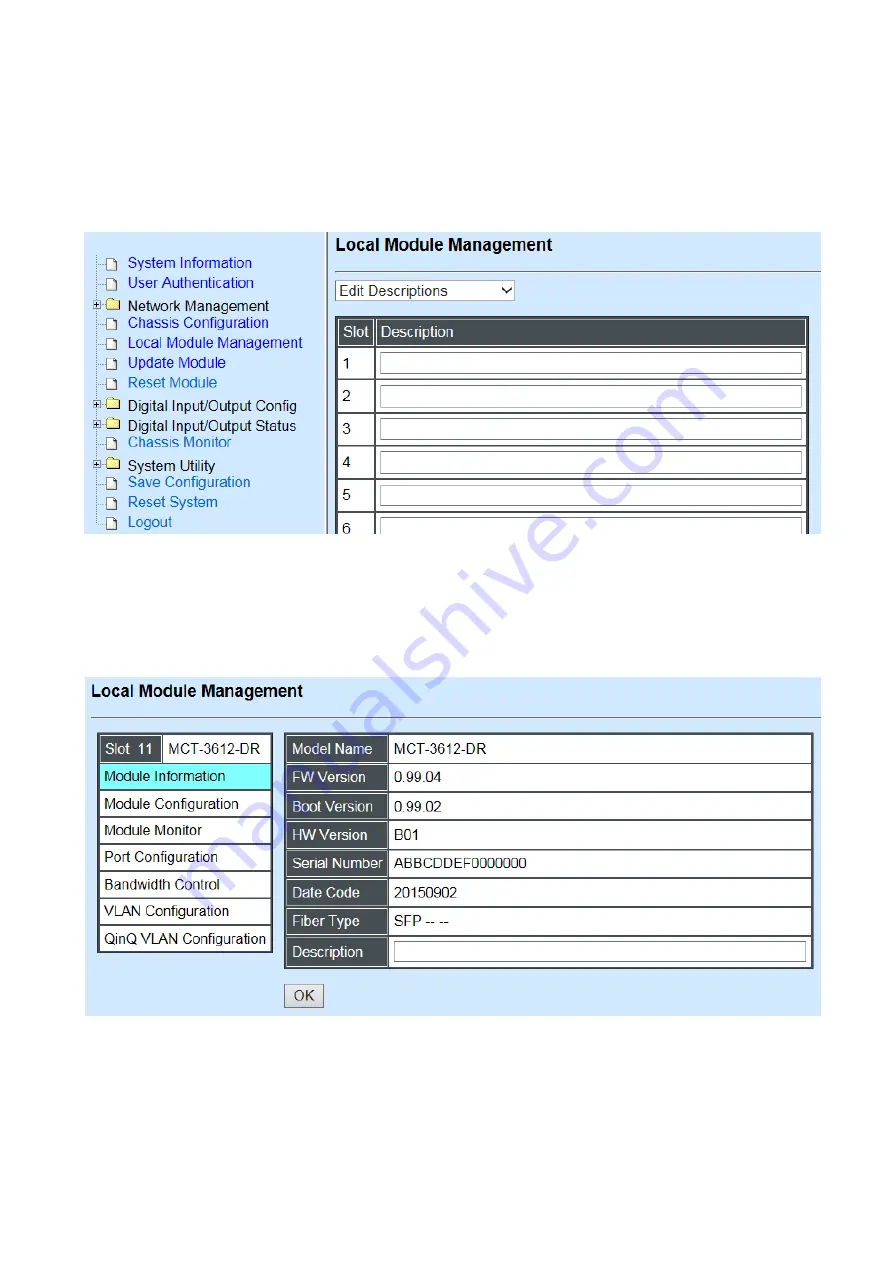
65
Not Display Descriptions:
Hide the user-specified message.
Display Descriptions:
Show up the user-specified message.
Edit Descriptions:
Change the user-specified message.
To edit description, click drop-down box and select
Edit Descriptions
.
Click
“OK” to save edited message.
Click on the available modules and then the following screen page appears.
Module Information:
Display vender Name, model name, H/W Version, serial Number,
Fiber Type, Wavelength information
.
Module Configuration:
Set up Link Alarm function.








































